To be honest, I am tired of business cards. We are at a place in our connected world of technology where we can get information on pretty much anything on our smart devices in seconds. Why are we still handing out business cards? Over the last few years since I decided to form Hill Media Group, I decided that I did not want to waste time designing and printing a business card. Instead, I tested out ways that I could transfer my contact information to the intended recipient in a more effective way. I wanted my contact info to be digitized and ready for import into their contacts application of choice.
So now that you know how I feel about the printed business card, let me give you some awesome alternatives to the common business card which you can use to set yourself apart from the rest. My brief descriptions below are also accompanied by a tutorial video from iCopilot.Net.
Business Card Alternative Apps
The Card (iOS) – Website
The Card is an electronic business card app for your iPhone. You simply input your contact details and the app makes it easy to email that information to the recipient. All you have to do is launch the app, put in your contacts email address which you can get by asking them for it, then add tags to help you keep your contacts organized and hit send. The app also syncs those new email addresses you collected in the process to your Google Contacts account that comes standard with any Gmail or Google Apps account.
Checkout the tutorial on The Card at iCopilot.Net – The Card for iPhone Tutorial
Evernote Hello (iOS, Android, Windows Phone, Blackberry) – Website
Evernote Hello connects to your Evernote account, which you can get for free over at Evernote.com. Evernote makes it easy to collect pretty much anything and keep it organized in Notebooks. Think of it as having a nice paper notebook organizer for each subject except instead of paper, it’s in your phone, computer and on the web for easy access. Evernote Hello allows you to collect and share contact details. If the other person has an Evernote Hello profile and the app on their phone, you can simply swap contact details with each other using the magical power of technology. You can also manually enter the contact details or have the recipient manually enter their details. It also prompts them to take a headshot using the phones front facing camera. If they give you a business card, you can scan it and hand the card back to them. Explain to them that you went green before it was cool.
Checkout the tutorial on Evernote Hello at iCopilot.Net – Evernote Hello Tutorial
Bump (iOS, Android) – Website
Bump revolutionized the way people shared contacts by creating an app that allows you to swap contacts by bumping phones. You download their free app, create your profile in the app and then swap contacts with a bump. The other user simply has to have a Bump account and the app open as well. The app uses your position and the position of your contact by GPS and magically connects your phones to share contacts. The bump activates it. The secure connection is then ended and you can both go on your marry way. Bump also allows you to send photos, videos, documents other apps and other contacts using the Bump app. As a last resort, you can always email the card to your prospective contact if they do not have Bump installed on their phone.
Checkout the tutorial on Bump at iCopilot.Net – Bump App Tutorial
If you must accept a paper business card you can scan it into your phone using Evernote Hello or Cardmunch from Linkedin to import the cards data into your phone using amazing OCR text recognition technology and then proceed to crumple the card up in the most amazing fashion as see in the above video. There are also services that scan and transcribe business cards for you. I currently use Shoeboxed.com to scan and archive all of my business cards and business expense receipts.
Of course I had to recreate the business card drop scene from the Youtube video.
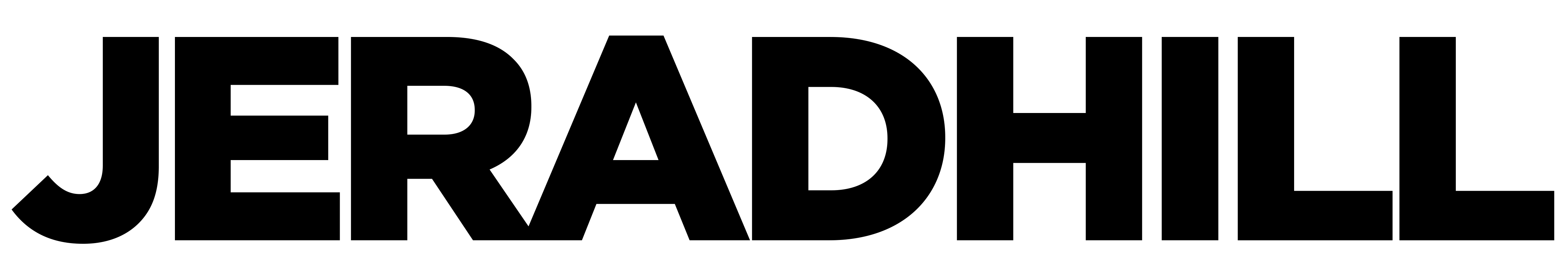




‘The Card’ sounds good and I might try it out. I don’t like the idea of doing ‘bumps’ with other phones. It just seems so ridiculous to me…
I agree. I have yet to use it in real life with the exception of a couple of people who installed it who I already knew. People must have it installed and just never use it. Nobody has ever said, “hey, can I bump you my contact info?”
Now, Evernote Hello is more my speed.