Dropbox is software that syncs your files online and across your computers. It also serves many other functions. Let me describe how I use Dropbox and how I think it can benefit you.
Backup
This is the number one reason I use Dropbox. I am the king of backup. In the past I have lost content and resources due to hard drive failure. Even to this day I replace hard drives once a year, before they get to old. For important content I use Dropbox to back up instantly.
When I get back to my office from a wedding, the first thing I do is copy the images from my memory cards to my Dropbox folder on my computer. Dropbox quickly begins syncing that data to their servers. Should anything happen to my computer and the memory cards, I can download the backed up images from Dropbox.
I keep all of my current web design data in a Dropbox folder. Not only do I want to make sure that data is backed up in case of hardware failure but I also want to be able to access it anytime, from any computer. Dropbox allows you to access your data from their website.
Get a free Dropbox account today: Get Dropbox Now!
iPhone Access
I like to have as much information with me as possible. I sync my contract agreements, documents I access frequently, a w9 that I often have to send companies I work with and many other files with Dropbox. I do this so I can use their Free iPhone App to access those files at any time. I can send a secure public download link to any file in Dropbox directly from my iPhone. If a client needs a copy of their contract, I can send it right away.
I keep my favorite images in my Dropbox folder so I can share them with people on the go. I simply launch the Dropbox iPhone app and I can browse images just like they are on my iPhone with out them taking up space on my iPhone.
File Sharing
Like I mentioned before, Dropbox allows you to share files. You can share anything from simple Word documents to Images and Videos! If you have ever tried to send a large file through email and had it bounce back you can use Dropbox instead.
A free Dropbox account includes 2GB which is a lot of storage for simple files such as images, pdfs and word docs. Dropbox will also create an online image gallery you can share with others. Simply place a folder of images in your Dropbox folder and you can share a gallery with anyone you choose to send the link to.
Share iTunes Music
I am currently working copying music to my Dropbox folder and linking it to my iTunes Library. First I need to get rid of some old music I have put in iTunes from old CDs. I have about 90GB of music that I have collected over my years, much of it I never listen to anymore. Once I get it down to about 50GB then I will upgrade my Dropbox account to the 100GB account and copy my iTunes Library over. Assuming you have a much smaller music library, you can copy your music to a Dropbox folder and keep multiple computers in sync with the same music. My wife will love this as she is always mad when my computer is in sleep mode and she can’t access my shared iTunes Music.
Syncing Data
I currently only use one computer but I am in the market for another and will be using Dropbox on both computers. I have also setup 3 of my web clients with Dropbox because they wanted to be able to access data from their offices on their home computers and laptops. Dropbox is way cheaper than a Gotomypc account. If you only need to share data and not applications then Dropbox is the only way to go.
What are you waiting for? Get a free Dropbox account now.
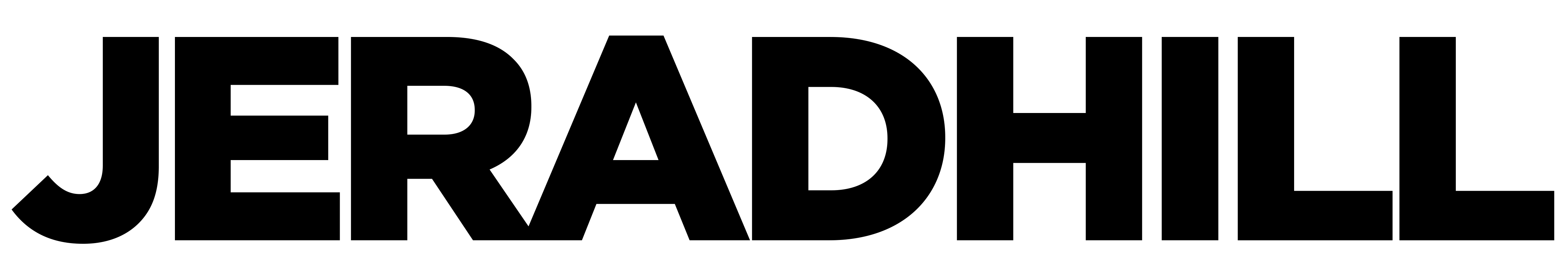
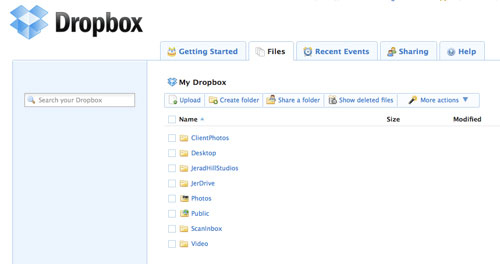
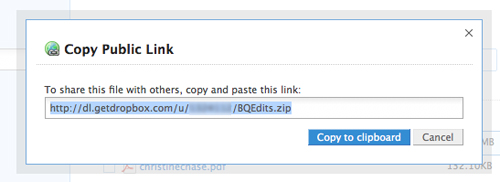
Don’t forget you can also create a “community” folder with a friend to share content with. I’ve been using Dropbox since it was first released. It’s amazing.
Hi Jerad – you keep an awesome blog, looks like you have fun while doing it too! I wanted to drop you a note to let you know that we are having a blogger meet-up at Tracy Virtual Office on November 11th at 6pm. There will be free food and great conversation with other local area bloggers. Hope you can make it! http://www.recordnet.com/blogmeetup