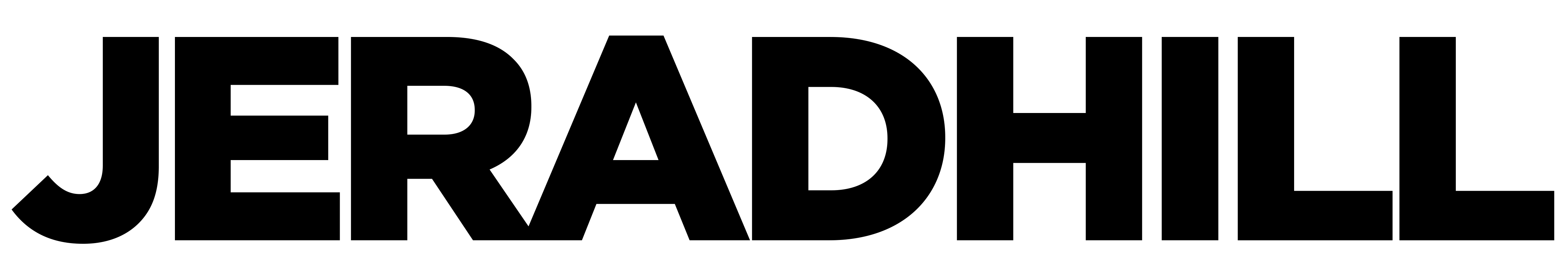Looking to get more traffic to your website or blog? In this article, I discuss 5 tips for increasing your website traffic. The methods I discuss I am actively using to increase traffic to my websites and have used them to increase traffic to my clients’ websites.
Resource Links:
Getting Started with WordPress: https://learnwithjerad.com/p/getting-started-with-wordpress-a-beginners-guide
Introduction to Hashtags in Social Media: https://jerad.courses/p/understanding-hashtags-in-social-media
This was originally a video that I converted to an article for my blog.
Hey it’s Jerad, and I have five tips for getting more traffic to your website. So, I’ve producing a lot of video content lately, especially on this YouTube channel. And, I’ve also am trying to grow traffic to my blog. So, what I’ve been doing is actually posting these videos to my blog, and that’s one of my goals to get more traffic to the website.
I want to also be blogging more and just doing more to build traffic to that website, because that’s kind of my hub for everything. Like if somebody wants to see what I’m up to, or know kind of what’s the latest stuff that I’m working on, that’s the website that I want them to go to.
So, here are five tips. These are things that I’m doing here and there with this website, and some of my other websites to build traffic to these sites.
1. Video Marketing
Now, video is huge, YouTube is huge. Google’s the number one search engine. The number two search engine is YouTube.
People are searching more often on YouTube than they would be searching on Bing, or any of the other search engines. And so, video marketing is super important. And, my goal is to actually embed my videos into my website. Now, I put these videos up on YouTube, and I know that people will come across them from YouTube because, maybe they subscribe to the channel or what not.
But when I’m actually sharing that video with other people through social media, or an email or something like that, I’m drawing that traffic to my website, and the video is embedded at my website. Google will reward a website for having people spend more time there. So, say somebody does a Google search for something, it ends up at my website because of one of my videos and they watch a video.
Google’s paying attention to that stuff. How long a person is on a website, how many clicks they click around a few times before leaving the website. All these things are better indicators that a person is finding information on that website and that helps Google rank that website as more relevant than another website that might have similar information.
So when you put a video on a website, you’re actually keeping people’s attention there longer because they’re watching that video in your website. So, for example, if it was a small article, somebody might come to your website and be there for a minute while they read that article really fast or, browse through that article.
But if they’re watching a video that might be five or six minutes long, then they might stick around a little bit longer to watch that entire video, which means more time on your website. And then, the links that you provide are also on your website. You can link to other resources from within your website. And also, link out to other locations so that people can find relevant information.
So, you’re keeping people at your website longer, and you’re also referring them to information that also helps them take the next step or, get more informed about whatever the topic is. So, I embed my videos in my website, in a post for that purpose, and use links to kind of get people to move throughout my website, to other videos or other resources that I mention.
2. Host a Give-a-way
Now, giveaways can be something very small, to something pretty big. I did a giveaway about a month and a half ago on another website of mine that just drove crazy amounts of traffic to the website. Got a lot of people to sign up for email and newsletter and, social media channels and all that stuff.
It doesn’t have to be a big giveaway. It could be something small. People get excited about giveaways. We used to do these giveaways where these companies were sending us cases for smart phones and stuff like that. They probably were less than $10 to buy in retail, but we were giving them away.
So, we would do these giveaways, and people would sign up for them. We’d get a bunch of people signing up just to get a free case sent to them. And of course, we had to cover the cost of sending that in the mail to them, which was usually only a couple of bucks. But, it got people signing up for our newsletter, it got people subscribing to our YouTube channel. It got people to come to our website ’cause that’s where the giveaway was being hosted, was on our website.
So you can do a giveaway, and make sure that you’re getting their email addresses, so that way you can send them out newsletters, or an email every now and then saying hey, here’s the latest post to my website from the last month. And it’s like, people aren’t just sitting around thinking hmm, I wonder what Jared’s posted to his website lately.
You have to kind of send them updates an keep them informed. And, doing a giveaway is a great way to get them on your email, to get an email so that you can actually send an email to them, keep them updated. Maybe get them to like or subscribe to your social media channel so that they can see the updates there as well.
So, do a giveaway, they’re extremely inexpensive to run depending on what it is that you wanna give away. Obviously, and whether you choose to make that an international giveaway, or just local in the country that you reside in, or like the United States for me. Giveaways are definitely something I’m going to be doing a lot more of this year, because people like free stuff and, it’s easy to get stuff to give away to people to where it’s not costing me too much more than just my time and organizing this for the people who are coming to my website.
3. Social Media
You wanna be useful and not spammy on social media. I see this all day long, people get spammy on social media. You wanna use social media to direct traffic to your website. Whether it be your personal social media channels, or ones that you’ve set up more for your business or what not.
Like a Facebook page, instead of your personal Facebook profile. Or maybe like an Instagram business profile, or something like that. You wanna direct traffic to your website, but you don’t wanna be spammy about it. Using social media, it’s very easy to look spammy. You wanna make sure that you’re providing value, that you are giving people things that are interesting to see, or to read, or to watch on social media.
Just saying hey, go to my website, check this out, blah, blah, blah. You don’t wanna spam people, you don’t wanna trick people into getting to your website because when they come to your website, and there’s nothing interesting there, they’re gonna feel like you tricked them, or tried to scam them, and they’re not gonna come back.
So you wanna provide some sort of value. One way to do that is actually to put a little bit of something on your social media, and then have the rest of the resources on your website. For example, Facebook doesn’t necessarily like it when you link outside of Facebook to another website. So I tend to try and put a bunch of information in a post, or something like that. Share a much as I can in a post on my Facebook page.
And then, I’ll mention that the rest of it is on my website. I want Facebook to organically show that post to other people. And when I’m including links and things like that, trying to send people outside of Facebook, Facebook doesn’t seem to show that post to as many people. So I try to provide as much value as I can on social media to basically wet the palette and get people excited about something.
And then, they can get more over on my website, and that’s how I drive traffic from social media to my website.
4. Search Engine Optimization (SEO)
Websites need to be optimized so that the search engines can crawl them, find the content that’s on them, and rank them as relevant for whatever keywords people would use to search.
So, say you have a website , like a technology website and you write reviews and post reviews and stuff, and talk about smart phones and what not, just like my website StateofTech.net. I wanna optimize that site so that when Google is crawling and looking for information to show people for maybe say, an iPhone 10.
Somebody wants to know something about an iPhone 10, they’re gonna look at all the websites out there, that have information about iPhone 10, and Google is reading all that information, seeing the links that are in that post that are linking to that website, that are linking away from that website.
They’re looking at how fast the page loads, how much text and photos, and maybe there’s a video on the page. All these things are part of what Google is crawling. So you wanna make sure that the page loads relatively fast when somebody lands on that website. You also wanna make sure that the content is good there, and that you’re not cheating with the content by just trying to make sentences longer than they need to be, or what not.
You wanna make sure that you’ve got links going to other pages on your website. When appropriate, you wanna make sure you’re linking to other websites. Optimization also means getting people to link to your website. So, if there is another blog or another website, or maybe you’re doing a product review, you would wanna ask the manufacturer of the company that’s selling that product to link to your review on your website, so that you have those inbound links.
There’s a lot of ways to optimize your website. The term is like search engine optimization, but it’s kind of become a lot of different things. Search engine optimization, if you do a Google search for that, you’ll find a lot of things that you can do to get started optimizing your website.
The better optimized your website is, the better chance Google’s gonna send traffic to it.
5. Join Online Communities
There are a ton of communities out there that you can join around the topics of your website, that you can take part in conversations, and drive traffic to your website.
Now, you don’t wanna join these communities and spam people in the same way I was talking about spamming and being spammy with social media. You wanna provide value, you want to answer questions, you wanna provide your expertise, and help these people in the community. That way, when they wanna find out more information about you, they can go to your website.
Or, for example, if you have a answer to their question that you may already have on your website in the form of an article, or some photos, or a video, you can link to your website from those communities, and share that information with them. That part is okay. People are fine with you linking to your website from forums, and from Facebook groups, and stuff like that, if you’re providing additional value.
When you’re just trying to get somebody to leave that community and go to your website, that feels a little spammy. But if you have valid information, stuff that’s gonna help them with their problem, or their question, it’s totally fine to send them to a link to your website. So that’s gonna do it for this video.
I just wanted to give you five tips on how to get more traffic to your website. How to increase that traffic. It’s important to get more traffic to your website because without viewers … You want viewers to your website. You wanna build that traffic, you wanna get more people excited about what you’re doing. And without traffic, that’s kind of hard to do.
So if you have any questions, definitely ask them in the comment section below. I’ve got a couple of links for you in the description of this video, so make sure to check those out. They’ll help you with this process of trying to increase traffic to your website. If this video helped you, share it with a friend, link to it from your website, embed it in a post, write a review about. Whatever you can do to boost it, I would definitely appreciate that.
I’m also trying to grow traffic to my website, so I hope that this video did help you with that process of getting more traffic to your site. Click subscribe on my YouTube channel to be notified when new videos come out. I’m trying to post as many of these as I can, as I have good information to share. So thanks so much for checking it out, and I hope to see you back in the next one.