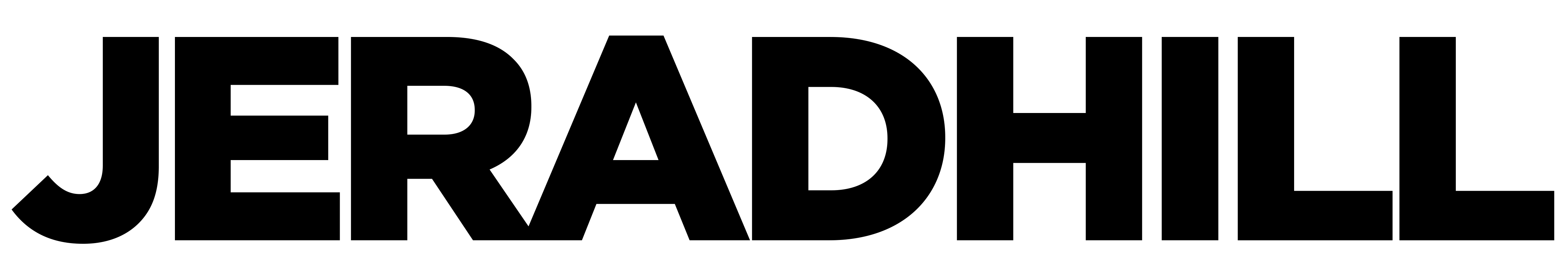Tutorial: Creating a Custom Brush in Photoshop
I am often asked how I manage watermarking my images. Most of the time I place the logo in different corners. In the past I would create an action to do this simple step, but when I would apply my action to images with different dimensions I would run into issues with the placement of […]
Photoshop Camera RAW Preset – Jerad’s 300 Look
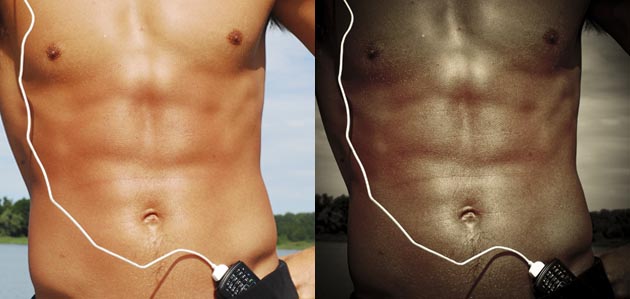
This has to date been the most popular Photoshop tool I have created. This Camera RAW setting will give your images the appearance of the look from the movie 300. The tutorial for this preset has been featured on many websites. Download Jerad’s 300 Look Camera RAW Setting for Photoshop Here are instructions on how […]
Photoshop Action – Bump those Colors!

Photoshop Action designed to bump the colors in your images. Gives it the effect that it was shot on Velvia Fujifilm. Download the Bump Those Colors Photoshop Action
Basic Sharpening Action for Photoshop

Basic Sharpening technique Action as seen in my Podcast titled “Basic Sharpening“. This Action will perform a Non-Destructive Sharpening Technique that is completely customizable. After running the action a dialog box will open giving you instructions on the options you have to customize the sharpening. Happy Sharpening!! Download The Basic Sharpening Action for Photoshop
Batch Resize Images in Photoshop
Photoshop makes it easy to take a group of images and resize them. In this tutorial I explain how to use the Image Processor in Photoshop to do just that.
My 300 Look Photoshop Tutorial is on PSDTUTS!

I subscribe to PSDTuts feed and have always loved and admired the tutorials they share with all of us. To my surprise I was reading my feeds and say my own name in a post. They featured my screencast on creating the look from the movie 300 in Photoshop. Pretty amazing! Here is a link […]