Earlier today during the F8 Conference, Facebook announced some of their new social plugins that can be used through any website. I instantly got excited about this because now I can enable my websites with a Facebook Plugin that will allow viewers to not only share the specific page on my website they were viewing but also “like” it as well.
Installing this plugin on a static HTML website is quite easy, but installing it to work on a WordPress website, such as the website you are reading this blog post on, is a bit more tricky. I am sure that someone will quickly release a nifty plugin for WordPress that will make adding this functionality even easier but for now you can watch my tutorial and get it done yourself.
Items you will need:
A self hosted version of WordPress – http://wordpress.org
A FTP Client (Mac: Cyberduck, PC: Firezilla)
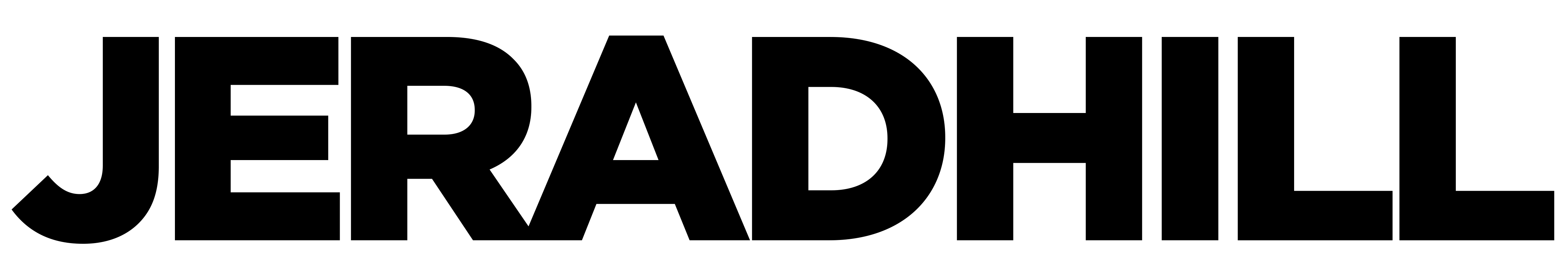
Hello, thanks to this tutorial, I was able to place the ‘Like’ button on my blog posts. Now, I was wondering, how am I going to monitor those who ‘Liked’ my blogpost?
That’s really helpful thanks… and it works 🙂
Awesome! Thank you so much!
Here’s a question, how come it doesn’t allow somebody who “likes” my article to be able to write a comment to share on Facebook as well?
For instance on CNN.com when you select “recommend” a box opens up and allows you to comment on it before posting it.
Any thoughts?
Great video! Learned a few tricks 🙂
It is actually quite simple to add that piece of code in a regular theme, however it is very tricky to add that piece of code in a child theme however. Still trying to figure it out without luck. Anyone got it working with a child theme?