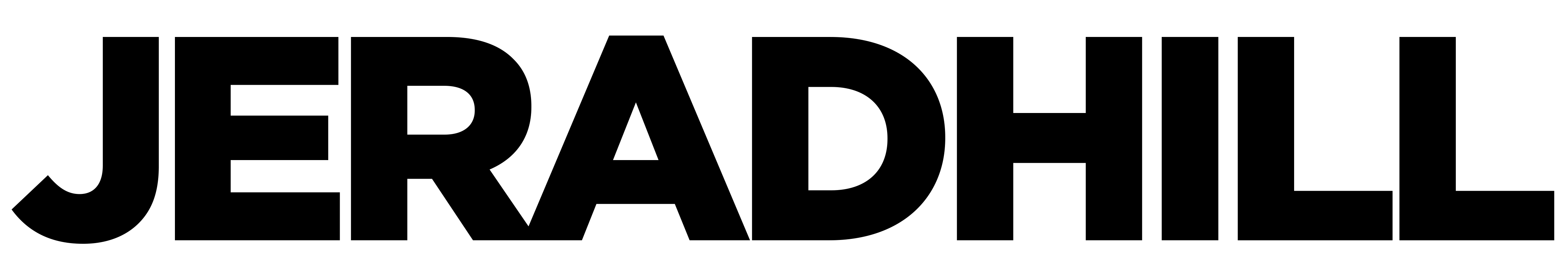Here is what you need to do to get started. Go create a Twitter, Facebook, and Myspace profile. This is the most amount of time you will spend logged into these services through your computer. Spend some time filling out the details sections and put some personal information in there. Don’t be afraid to be real. If you already have these social networks set up then simply modify the details to include your App Development ventures.
On your Mac, download the Tweetie app which will allow you to manage your Twitter account with out visiting the website. The Tweetie app is free.
On your iPhone, download the following apps: Tweetie, Facebook, Myspace. The Tweetie App is the only one that costs a few $$ but it’s worth it.
Your profile on Twitter:
You should design your profile on Twitter to be professional just as I have on mine. See my Twitter Profile. If you really believe in Twitter then I would suggest creating Twitter accounts for each of your apps. It will be easy to manage these accounts because Tweetie allows you to manage multiple accounts from with in the app. If you create a profile for each app then you can put the Twitter name in the About section of your App so that people who have downloaded your app can follow you on Twitter.
Create a Facebook page for each of your apps:
Facebook has been putting a lot of time and effort into their Pages. You can create a Facebook page for free and manage all of them under your own Facebook account. This makes it easier because you will only need one login. Being that there are so many people on Facebook you can use post updates for your app to the page and keep your users up to date with what you are doing with the app. You can see how some other companies like Pepsi and Nike are using Facebook pages to update their customers with information they want to share with them. Each user that has decided to become a fan of your facebook page will have a link to it on their Facebook page. Another good example is how I am using Facebook Pages to promote my photography business Jerad Hill Studios.
Using Myspace:
The good thing about Myspace is that you can do status updates, below I will outline how you can do this easily with out logging into Myspace. It has been 5 months since I have logged into my personal Myspace account through a web browser. I use the iPhone app to check messages and respond to them quickly. I can also add friends and comment people back. I would simply have a Myspace available with some information about your app and links to it. Myspace users could stumble upon it and make it back to your App’s website which could result in a purchase. Hey, it’s free so why not!
Link to these profiles:
Link to your profiles and pages on the web page for your App. Faithful users of your app will friend you up on all platforms if they truly like your app. This will allow their friends to see your page as well. Create a Linkshare account and generate revenue off of sales for your own app. Place links to your app on all of the profiles you have and on the web page for your app. Linkshare will also give you good analytics which will help you determine which social network’s users are paying more attention to what you are doing.
How to update them all at once!
Now for the exciting part. How do you update the status of each profile at once using one app? It’s simple, set up an account at Ping.fm. Once you have that set up link up the accounts you have on the other social networks in the settings of your Ping.fm account. Once you are done download the Mac Widget titled Pingboard which will allow you to update all of your social networks from the dashboard on your Mac. On your iPhone you can use Tweetie to update all of your social networks through Ping.Fm all you need is the mobile key from Ping.Fm. You get to this screen by clicking accounts, choosing your account name, clicking edit, choosing advanced and enter the mobile key. Now you can update your social networks from your Mac’s dashboard and your iPhone with ease.
If you really want to go crazy you can sign up for all of the social networks that Ping.Fm supports. This can help with your website’s SEO also because in each profile you can post a link back to your website. There are also members on each of those social networks who could be potential purchasers of your app. I check Ping.Fm once a week to check for new social networks they work with. If there is a new one, I create a profile and link back to my website. It’s all about creating buzz around your product and making sure that no matter where a person is they can find your product easy, even if they don’t know they are looking for it.