I have a Samsung Smart TV in my office. When I setup the TV initially I selected Comcast for Set Top Box (STB) because we have Comcast TV service. I should have skipped that because we don’t use it. I put an Apple TV in the HDMI 1 port and now every time I turn the TV on I get a window that pops up that says it could not connect to STB. I select Ok and then the message goes away. This is annoying to have to do every time you turn the TV on. For the life of me, I could not figure out how to get rid of that message until today, so I thought I would share that with you in case you are having the same issue. Essentially what the TV is doing is looking for the STB that you selected. Since you do not have it attached to HDMI 1, you get that error message.
Here is how you disable STB on a Samsung Smart TV.
- Hit the Menu button on your TV remote. I used the original remote that came with my TV.
- Then use the down arrow to get to System.
- Use the right arrow to select System.
- Use the down arrow and select Device Manager.
- Select the Universal Remote Setup option.
- There should be two options available, one of those options is probably your cable provider. On my TV, it said Comcast. For you, it could say Charter Communications, DirecTV, Dish Network, AT&T U-verse depending on the service you selected when you originally set up your TV.
- Select the Cable Provider Set Top Box (STB) option.
- Select Delete (This will remove this STB from your TV)
Now your TV is STB free.
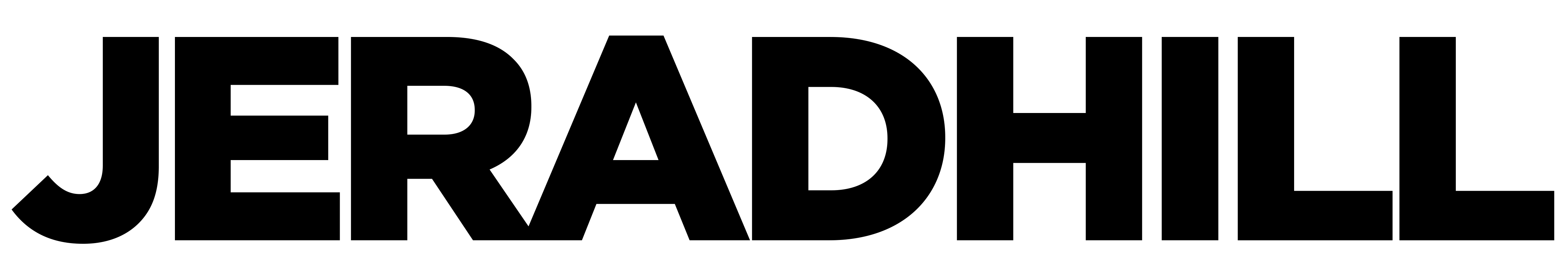
Thank you! I have been trying to figure this out for ages and that STB error was driving me crazy.
Thank you so much, was driving me crazy to :p
TY so much Jerad, this is the problem i was having using a Harmony 650 remote on a Samsung Smart TV. it kept booting to Smarthub and when you turned off the Samsung the STB Error Message would always come on… Removing the STB function allows the Samsung Smart TV to boot full screen on startup. thx again, i really appreciate it….
Thanks Jerad — I’ve just moved to the same exact setup as you describe above and this was exactly what I was after. Cheers!
Fantastic…. Exactly what I was looking for, now fixed! Thanks a lot for sharing. It didn’t feel at all intuitive and simply wasn’t finding it!
thanks man! this was annoying me for so long.
Thanks for sharing this. I recently bought a TV set it up the same way and now am annoyed by the STB message. Helps a lot.
Thanks man! Should have done this years ago!
Thanks for this info. Sure fixed my problem!!!
The STB message doesn’t pop up every time I turn on the TV. Just now and then when I turn it on or in the middle of a program. I thought it was a cable issue! I disconnect the cable box and turn it back on again to get rid of it.
Should I use the method you suggested to get rid of the problem instead?
I would give it a try.
Jerad, I have a similar problem that I cannot solve. Have a new Samsung UN60JU6500 “smart” tv. I don’t use any cable company, instead an OTA attic antenna. Works great catching the major networks. I have that hooked to HDMI 1 on the tv. May I add, the coax coming from the antenna is connected to a TIVO dvr. From the Tivo via an HDMI cable signal goes to the #1 HDMI port on the tv. Hooked to the HDMI port #2 on the tv is a Mag254 iptv streaming box. The problem is when I turn the tv on it will stay on HDMI #1 for about three seconds and then always switch to HDMI two. I contacted Samsung and was told that the tv is confused??? So with this said, the SMART tv is rather dumb. Samsung sucks!
Haha! Yes, it is easy to confuse the tv. It seems that somewhere in there your TV is not finding what it was looking for on that port. For me, HDMI #1 was set to STB. Since there was not a compatible device connected, it would error or forward me to HDMI #2. Once I removed STB, it stopped doing that. Hope you get it figured out. I have one of those antennas, but have yet to attach it to my tv.
Thanks for your reply. As far as the OTA antenna goes you will be more than satisfied with its reception.
Best of all no cost except for the initial antenna cost. Works great for me and I am over 60 miles away from broadcasting stations.
Next for the “smart tv” problem. I definitely have outsmarted it. I am going to try some other ideas that I have but not getting any input from Samsung is certainly not at all satisfying. Think twice when purchasing a new tv. This situation is very annoying to say the least. Have to go back and forth…
I bought a “MXQ 2ND GENERATION ANDROID TV BOX” from “ pigflytech” which works well with my smart “Samsung” TV. I received my ordered product faster than my expectation and it works perfectly with my TV. It allows me to watch lots of channels and connects my TV with internet for more online amusement. I can download games/movies/songs and so many things for my entertainment. I am pleased on this streaming device which has been delivered by “ pigflytech”.
4 years with this TV and finding that annoying…you have given me help straight away! thanks
In general, is there an easy way to disable any of the “sources” that are available when I press the Source key on my 3 year old Samsung Smart TV
I brought a Samsung smart tv and cant turn the tv can somebody help me please
Bought a sumsung smart tv today i cant tune it to watch telly can anybody help me please i put my ariel in and not finding channels
Your the man thanks buddy
Jarsd, I’m having the opposite but related problem. I have a new STB and hooked it via HDMI 1 to the smart Samsung. The box is clearly “on”, yet the Samsung screen tells me to hit the STB power button, and shows a button on the screen. I’ve tried that, and tried turning STB itself on and off, and resetting it several times. Perhaps the HDMI cable to the TV is defective? We had a power surge that. blew our the old STB, could that have effected the HDMI cable too? Thanks, Michael
I have another problem. My Samsung tv and satellite box both switch on/off with both remotes. Very nice, unless I want to listen to music without having to stare at a bloody tv screen. If I switch off tv, the satellite goes as well. I just want to be able to switch tv off instead of having to pull pugs etc
Thank you!