I love the ability to connect with potential clients to answer their questions. Since I got into providing a service, I have understood that it is important to be available to answer questions as quickly as possible. There is a lot of competition in my chosen fields so I feel it is even more important to be available. There are a few ways to communicate with your potential clients on a first hand basis which include:
- Providing a phone number for them to call.
- Email support
- Chat support
The problem with phone support is that you can only handle one conversation at a time. I enjoy communicating with my clients by phone but they are busy people too and sometimes don’t want to spend a bunch of time on the phone either. Many times my clients are reaching out to me while at work, so phone is not an option. The problem with email is that we get a lot of it and it is hard to sort through it all. Emails get buried if you do not get back to them right away. I have a decent system to prevent that from happening that I may highlight in a future blog.
In the past, providing chat support meant that you would have to be behind your computer waiting to answer questions. That is not the case anymore. With the popularity of smartphones, you can chat with your prospectives from your phone or tablet device. Over the past few years I have tried to accomplish this but key features have been missing. I needed something that I didn’t have to think about. When a chat came through, I wanted to be notified right away so I could reply before the prospective left my website to visit another. This is when I rediscovered a service called Olark.
Try Olark for free, it supports up to 20 conversations per month before you have to start paying for an account. This is plenty of time to decide if it will work for you.
Olark is a platform that allows you to provide chat support or take messages when you are not available to chat. Olark is not new, it was previously called Hab.la. I looked into Hab.la and tested it a while ago but it was still missing features that I desired. Olark has filled those gaps and I am now in love with their new system. Here is a list of features:
- Supports Multiple Operators
- Unlimited Conversations (paid)
- CRM & Helpdesk Integration
- Concurrent Chats
- SSL
- Conversation Transcripts
- Chat Statistics
- Use any Desktop IM Client
- Mobile Device Support
- Operator-initiated chat
- Offline Messages
There are more options as well. I have only listed the options I find most useful.
I am a Mac and iPhone user. I connect on my Mac using the Messages app. I could also use other IM apps such as Trillian or Adium. On my iPhone, I am using the Imo.im app. What is great is that all mobile devices have IM Clients available so regardless of your platform, this is going to work for you. I was chatting with Olark using their chat box on their own website and I asked questions about Olark brand chat apps which they said they do not have plans to develop. Being that you can use any IM app, you can find one that supports the other chat platforms you use such as Skype, Google Talk, Facebook Messages and more. Imo.im on the iPhone supports a lot of platforms so it can become your go to app for IM chat.
To install Olark, you need to insert a code snippet into your website. You can have your website developer do this for you or do it yourself if you know basic code. If you are using WordPress, you can install a plugin that will allow you to easily insert the code. I find this easier than trying to install it in your theme code. If you ever update your theme, the code will be lost. I use the All In One Webmaster plugin.
Here is an example of a chat that took place on my Wedding Photography website.
In this image, the chat box is visible below with a call to action to start a chat.
In this image the chat box is open and ready to begin a chat.
A Chat Taking Place
Chat taking place from my end using the Messages app on my MacBook Pro
Chat taking place on my iPhone using the Imo.im app
If you are interested in checking out the Olark service, sign up here.
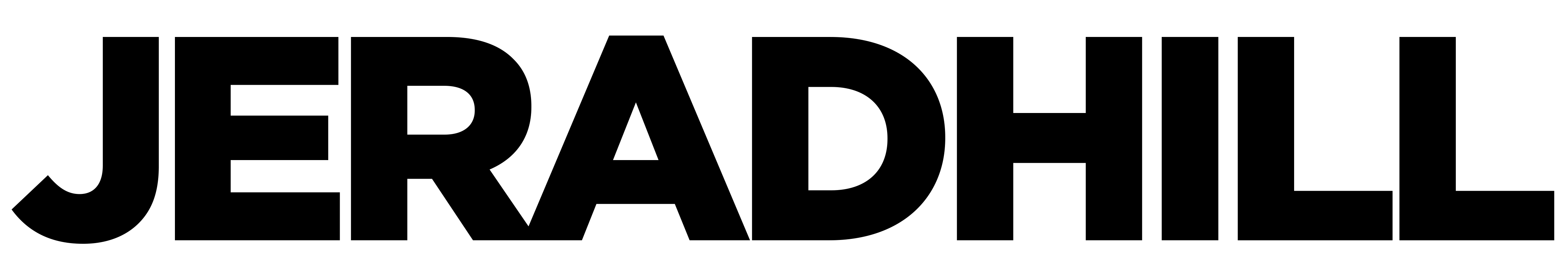
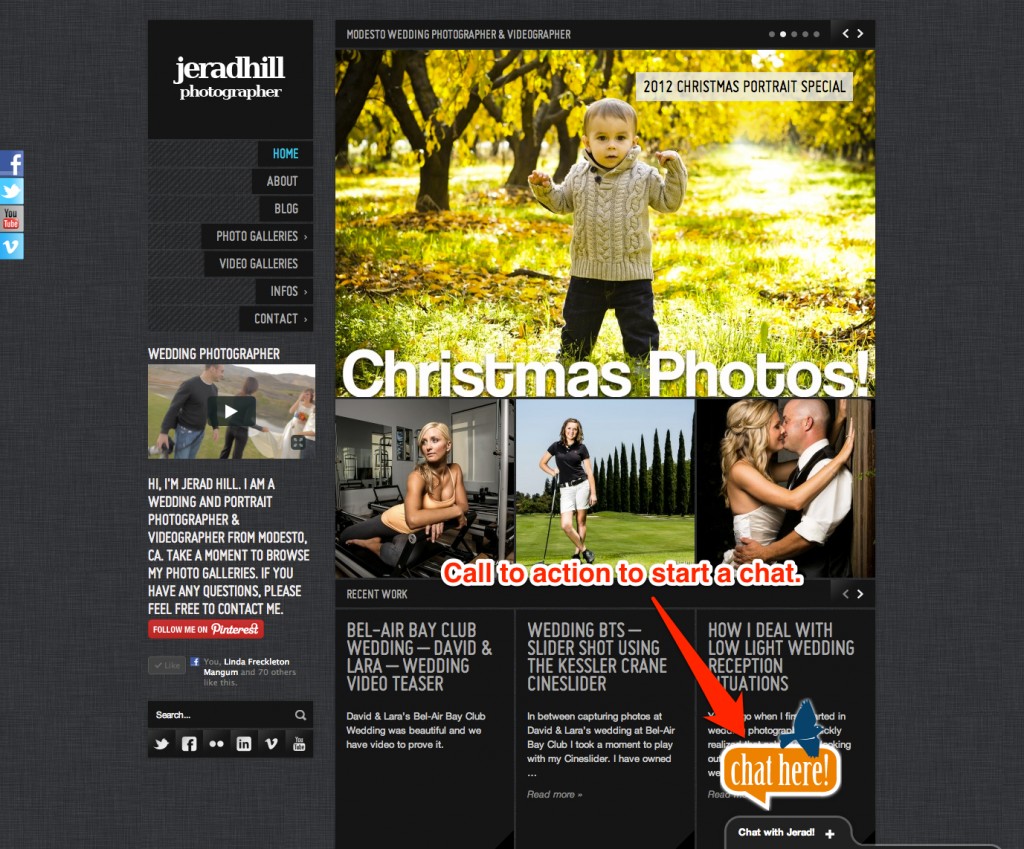
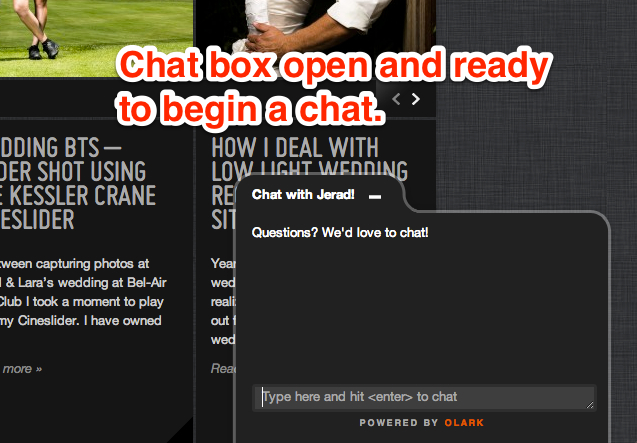
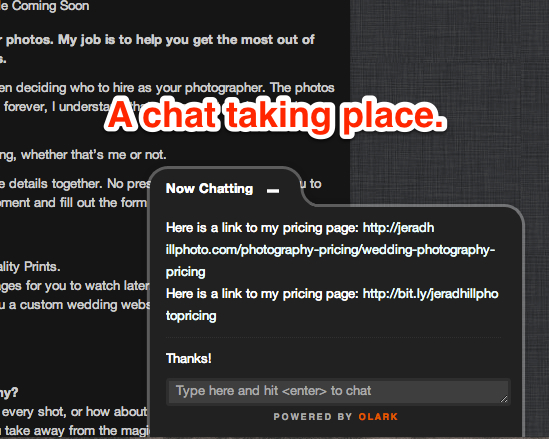
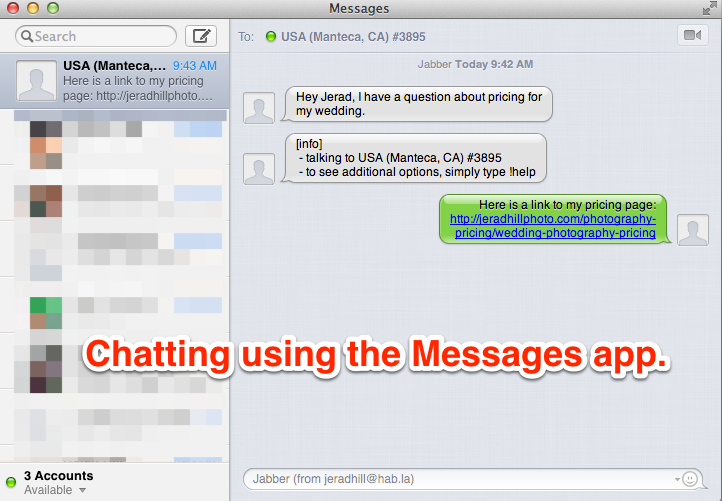
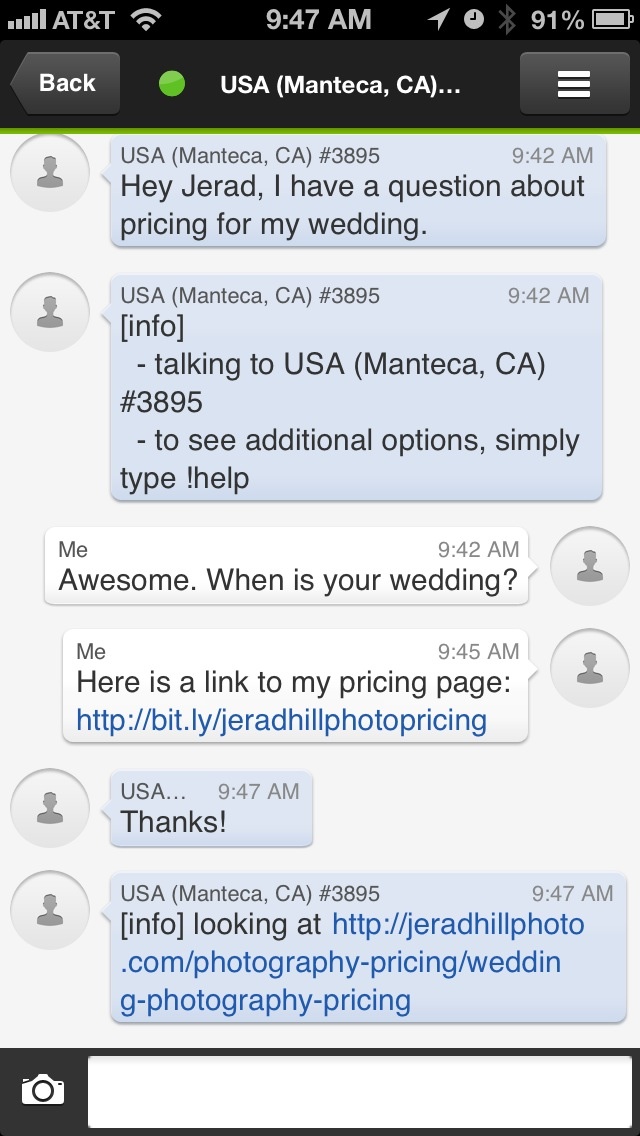
Great article! Talking about live chat, I accidentally came across inside, and after looking through their site http://www.inside.tm/, it morphs a business website into a virtual storefront so business personnel can see and help their site visitors in real-time using chat.