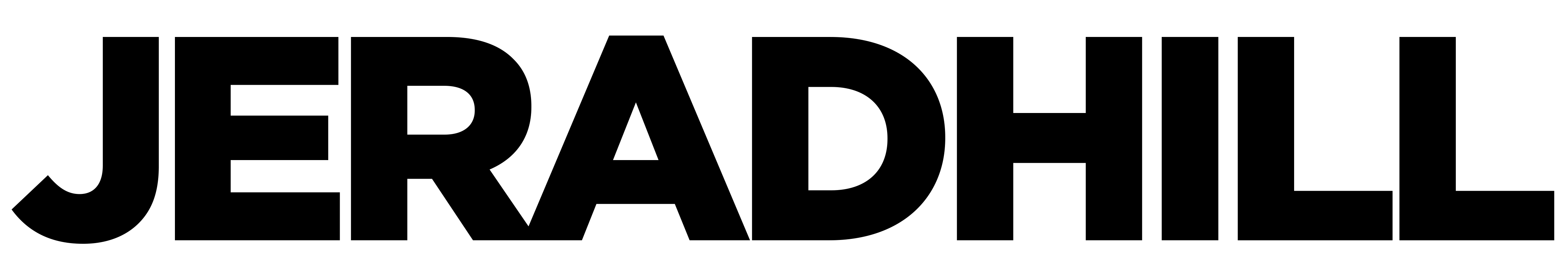Google Developer Tools recently released a Youtube Subscribe widget that you can place on your website to make it easy for people to subscribe to your Youtube channel. This is great for people like me who prefer to have their content viewed on their website rather than external sites like Youtube. This widget performs one function: It allows people to click to subscribe to your Youtube Channel with out having to leave your website to visit Youtube.com. Prior to this widget, it was a pain to route people to subscribing to your channel. Google Dev Tools has provided a subscription button for regular channels and paid Youtube channels.
It’s simple enough to explain but I thought I would put together a short Youtube video explaining how to install the Youtube Subscribe Button on a WordPress website.
If you liked this video, consider testing out the button on my sidebar by subscribing to my channel.