Because I am never seen with out an iPhone, iPad or Android in my hand, I am often asked what new apps people should check out. Over at Dailyappshow.com we look at new apps every day, so we have a pretty good idea of what is going on in the world of apps. For my own personal use, there are several apps that I use every day that relate to my business and just life in general. I thought it would be fun to share the apps that I commonly use. Many of these apps are mainstream already, but are worth checking out if you have not already. My next article will be on my Most Used Android Apps of 2011.
Most Used iPhone Apps
The device I carry most is my iPhone 4S. An iPhone has always been my preferred device even though I have tried time and time again to replace it with an Android. I don’t know what it is about Android but I just want to make one my default phone. However the Android software is just to slow for me and I can’t get things done as quickly as I can on my iPhone. People are going to complain about that statement who don’t understand what I could possibly do faster on an iPhone. Please save your breath for a later post I will write about iPhone vs Android usage. Anyhow, here are the iPhone apps I use most often.
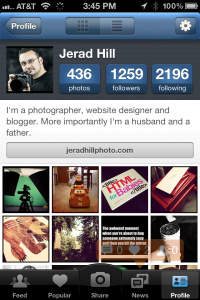
If you are an iPhone user and you haven’t heard of Instagram I worry about you. Instagram is a photo sharing application with built-in filters that have made popular. It allows you to take over though in the square crop format and apply one of a series of filters that, within the application to give your photo and interesting look. In my opinion the square cropped look makes it easier to capture a well composed photo and all of the built-in filters draw out that creative I that all of us have. By far it is the most useful photography app for a few reasons.
The first reason is that it allows me to share my photos with all of my friends on the different social networks that I’m a part of. I love taking pictures of my son, my wife, random stuff or anything else that captures my eye. This app allows me to do so quickly and share those photos with my friends. Instagram has made this a very minimal process. It takes seconds to capture a photo, apply filter, save that photo and then upload it to my favorite social networks.
Instagram users can also comment on your photos which of course makes us all feel warm and fuzzy inside. If you have an iPhone, and you like taking pictures, I recommend you download this app. Make sure you find my profile and follow my photo stream, I typically follow everybody back eventually. I even here that they are developing a version for the Android phone soon.

I have been using this twitter client since it first came out. Even though it lacked certain features that I wanted at the time it was a neat enough experience that kept me around. Now that it has all the features that I would’ve expected it to have from the beginning is my dedicated twitter client. I manage a few different twitter accounts for different projects that I work on as well as my own personal twitter account. Being able to switch between those accounts quickly is important to me. Even with the latest twitter redesign, the twitter app is not as friendly to use as Tweetbot.
Although this app is not free, if you want something that is truly customizable and will result in you spending less time inside the app, this is your app. Some of my favorite features include: Push notifications for pretty much anything that goes on inside of twitter. The user interface is easy to manage and I can always quickly find what I’m looking for.
I don’t typically spend a lot of time looking around twitter. When I’m on twitter I’m looking for something specifically, responding to somebodies comment, or following somebody that I met in person. This app allows me to do all of that quickly and with the push notifications I’m able to see who has followed me right away rather than having that stuff go to my e-mail box.
If you are looking for a nice looking twitter client with lots of features I think you should check out Tweetbot.

If you are a photographer or just enjoy photography you don’t love this app. Camera GPS allows me to geo-tag photos at the location when I take them. Essentially the moment you take the picture it files a way that photo by location inside the app. There have been so many times that I have been somewhere and seen a photo spot that I want to return to later, however I always end up forgetting that spot and I never return to it.
With the camera GPS app I never forget a photo spot. The next time I’m near a location I can find that photo spot. I used to try and remember to keep a camera with me so that I could please take a couple of photos of a photo spot and then try and remember to make notes when I got back to my computer. I no longer have to do that. I launch the app which quickly launches the camera, I take a photo of the spot and GPS handles the rest.
When I am looking for spots to take clients, I often return to this app and look for spots that I think they would like. It assures that I never return to the same spot to often because I hate taking different clients to the same spots.
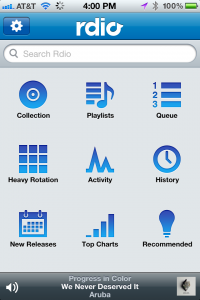
I used to love Napster back in the day when it was free and underground. I didn’t have to buy CDs anymore. It wasn’t so much the fact that the music I was getting was free as much as it was that I didn’t have to have a CD anymore. I thought CDs as clutter and something that depreciates the more I use it. Eventually a CD would be scratched so badly it wouldn’t play. If I wanted access to that music again I would have to go buy another CD. Then iTunes came along and I could buy digital versions of the music that I love. The only problem with that is that it was still expensive.
At first I didn’t like the idea of not actually owning my music. When we find music that we love we want to own a copy of it, I guess it makes us feel like we’re part of it. We really were not. Once I bought enough albums that I never ended up listening to, I think this happened after my iTunes library peaked 10,000 songs. I decided that it probably wouldn’t be a bad idea to check out a streaming service. The first one that I tried was Spotify. It is a good service but it lacked some of the features that I had became used to with the typical music player whether it be the standard music app in the iPhone or even some of the third-party players that came along over the last few years. Rdio is where I landed.
Rdio has actually been around for a while but recently has added all of the features that I expect and I am really loving this service. It syncs my iTunes so all of my iTunes music is now available, something my iPhone didn’t have the capacity to handle. Plus any music that I want from here on out I don’t have to pay for, I simply pay the monthly fee for the service. It is true that I don’t actually own any of the music that I stream through the apps service however that doesn’t matter, it’s available when I want it and I can sync it to my phone just in case I don’t have an Internet connection. Nothing beats this.
Now I am saving a lot of money each month by spending $10 a month on a streaming service instead of $10 a couple of times a week on new albums that I want. If you find yourself buying albums that you don’t listen to as much as you thought you would, I highly recommend this app to you. They have a free trial so go get it.

Those of you who know me well know that I’m not really that into watching sports. However the teams that I do care about I enjoy knowing the basics about. I watched very few San Francisco Giants games this year however I always knew won. It’s the middle of football season and I haven’t watched one complete game yet, but I always know when the 49ers are winning. If I know I’m in a be hanging out with friends that talk sports I launch this app and brush up on recent stats. I would probably watch sports more often if I had time but my priorities are elsewhere these days.
The ScoreMobile app is probably one of the cleanest and nicest experiences available for the iPhone. Previous to using this app I used the Yahoo sports app which essentially did similar functionality however wasn’t as nice to look at and wasn’t quite as customizable as this app is. Luckily, I was able to review this app over at Dailyappshow.com (link). I can tell the developer of this app really has a passion for sports.
Though I have no desire to ever play in a fantasy league, this app would be one of the number one tools a person in a fantasy league should have on their phone. This app is equally amazing on the android, I have installed on my iPhone and my Android phones. Best of all, it’s free. So go get it.

Is not very often that I get addicted to a game. However when you mix racing with the ability to win fake cash see you can upgrade your fake cars, I’m hooked. This game reminds me of the old Nintendo game RC Pro Am. That was by far my favorite game I was a kid. Although this game is much more technical it still has a little bit of that RC Pro Am feel. I absolutely love this game.
The screenshot I have included is from an actual race I was racing. I managed to take the screenshot and still win the race, I’m awesome. Even if you’re not a huge fan of racing games this game is just fun. It’s one of those games that anybody can play even if you’re not good at games. If you’re impatient you can spend some money inside of the app to unlock upgrades so that you could start being off some from the beginning. The first time I played the game I thought that I was horrible at it because the cars didn’t handle at all. However once you purchase some of the upgrades, which you can get by winning races, the cars will handle much better and you’ll have a much better chance at dominating.
The game is easy to pick up and sat down whenever you have free time to play it. That’s what makes it fun for me. I don’t have a lot of time to spend on playing games when I do I want to play a game that I can jump right into, enjoy for a few minutes and return to later when I have time.

Bike Baron is just plain awesome. I never would’ve thought that I would have to games that I’ve been playing simultaneously for a long period of time however both of the games that I’ve mentioned in this post are just a blast. Bike Baron reminds me of Excite Bike, which is an original Nintendo game. Notice a trend here? However, this game puts a new twist on motorcycle games.
In each level you have a set of obstacles that you need to make it over. There are also certain achievements that you must match throughout each level to get the optimal amount of stars available for that level. As the levels progress they get more and more ridiculous. The challenge to get through it is more puzzle like that it is a racing game. Although you are racing the clock in most cases, the obstacles just get better and more challenging with each level. I often tell myself I will play one level before bed and end up playing 10. Me being an over achiever always needs to have three stars on each level which sometimes means playing a level over and over again until I get them right. I can’t even count the amount of people that I have told about this game. However now all of my kids friends are awesome at it and brag to me about how they’ve beat all the levels. Check it out, it’s available for the iPhone and the iPad.
Most Used iPad Apps

Flipboard is the best way to view all that different things that are going on online in one place. Before this app I would have to launch multiple apps to keep up-to-date with different things that are happening. Whether it’s a blog website that I read, my friends Facebook posts, Twitter posts, Instagram photos or anything else with an RSS feed for that matter, I can see it here.
That happened gets its name from the experience that provides. It almost feels like a magazine, and the way that it lays out recent news and updates it feels a lot like you’re reading your favorite publication. This app provides a really nice experience and it’s easy to set up. It’s a free download which makes it even better.
Now that it is available on the iPhone as well I am able to keep up to date with the content that I care about regardless of the device I’m carrying. If only they had it available on the Android. Of course the iPad provides the best experience because of the larger screen, plus it’s been available on the iPad for quite some time and only recently coming to the iPhone.

I read a lot of blog websites. Probably too many considering the amount of spare time that I have. I like to keep up-to-date with different industries that I’m interested in and I generally learn about what’s going on out in the world from blogs. I’m not a big fan of newspapers and standard publications, I just love blogs. The Reeder app allows me to connect to my Google reader account which is a service that Google provides for free to aggregate all of the blogs you read in one place. By simply logging in to your Google reader account, the Reeder app organizes all of your RSS feeds into a nice format that is easy to read.
I get sidetracked easily. This app make sure that I’m not sidetracked by all of the things that might show up on a typical website. The content is what I’m interested in, and Reeder makes it easy for me to view that content without getting distracted. It has integrations with Readitlater and Instapaper which are two different services that I use to save articles that I want to read later. I don’t always have the time to read things right away but with this app I can save articles to read a later time. Readitlater is another app I spend a lot of time in however I only spend a lot of time in that app because of this app.

I am not as good notetaking as I should be. Even in high school and the time I wasted in college I loathed taking notes. I always wanted to find a way to do it quicker, I even had a Palm back in the day when it was extremely nerdy to have such a thing. Pretty sure I didn’t date much because of it. Regardless, all of my notes were typed out and available in a device that I can carry on me. It was a hassle to do much with those notes.
With Evernote I’m able to enter notes, audio and photos into one app and sync that anywhere. Through the power of the internets my thoughts are stored and sent to all of my devices. I do my best to organize my thoughts and keep track of things using this app. When I don’t have time to type it out, I record an audio message that I can listen to later. I can’t tell you the amount of times that this app is saved me because my client forgot their own information but I had saved in a note.
This app and the service is free and if you become a power user like I am, a small monthly fee will give you plenty of room to store more important information. I recommend this app to everybody even if you don’t have an iPhone or iPad, it’s available on your desktop computer. The ability to organize and keep track of things the way this app allows me to has changed the way that I manage my thoughts and things I would typically have to write down in a notebook.
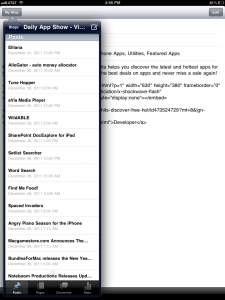
I’m sure you’ve heard of WordPress, it’s a software that most bloggers use to run their website. This website that you’re looking at right now is a WordPress website that I am hosting myself on my own server. Most of the time I write my blogs and articles inside of WordPress itself, however I found myself writing more and more from my iPad. The WordPress app allows me to do that. Of course it’s also available for the iPhone but it’s a little too hard to thumb out an entire article on such a small keyboard. Sometimes I even use my iPad with a Bluetooth keyboard which makes typing into the WordPress app even easier.
When you receive comments on blog posts I like to respond as quickly as possible. Of course you could do this through an e-mail or by logging into your WordPress website, but the app makes it much easier to respond. Sometimes I just want to upload a photo or share something quickly on my blog, it’s much easier to do that from the app then it is to take a picture with my phone, e-mail it to myself, and then blog about it from my computer later. The WordPress app just makes it faster.

Skitch is an app that was recently bought out by Evernote. Now that it is powered by Evernote it has became a powerful tool for making notes on photos. I may times have you wanted to take a picture of something with your mobile device, jot your thoughts on to that photo and then send it to someone? Of course this is something you could do relatively easily on your computer or if you have a printed out copy of that photo but not so easy to do all from within your device. There are apps you can purchase at a cost that include features that this app includes however its recent integrations with Evernote make it simply amazing.
In the past I would take a photo of something inside of the Evernote app and then make my comments below the photo. This is how I would remember things for later. Sometimes the photo is just better than describing it, but a photo alone is not enough. With Skitch you can take a photo and make your notes right on to that photo. Of course there are many other features inside of Skitch that make it totally amazing however that is what I typically use it for. They also have a desktop application that allows you to create screenshots and annotate pretty much anything on your computer. Because of this it is a powerful tool that I use almost every day. After I complete my photo and annotations, I can upload that to my Evernote account and share that image with anybody that I want.
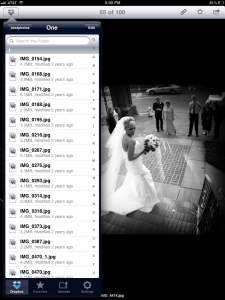
I have talked about Dropbox many times in the past, I have a couple of blogs on this website about it. Dropbox has became a powerful tool that I use every day for backing up files, syncing files, and sharing files. Whether it’s photos that I took that I want to make sure are backed up, HTML files for website, a database for a website, or documents that I want to make sure I have available at all times, Dropbox makes it all possible.
I decided a long time ago that I didn’t want to have to carry papers around with me. I could never find anything is only so many things that you can organize into one place. However with Dropbox, I can keep digital copies of premature everything with me at all times. Now if I meet with a client, and need to bust out a contract, I don’t have to be pretentious enough to have actually carried a hard copy on me. I can open it up in Dropbox, edit it in Pages and then send it by e-mail. It’s pretty much amazing.
Even documents that most people would file away, I simply scan and upload to my Dropbox. Dropbox then syncs those files to my other computer and then makes them available through their mobile apps so I can have access to them from anywhere. Dropbox gives you 2 GB of free storage and complete access to their apps. It is worth trying out. If you don’t have dropbox, use the link that I provided below to get a free account right now. You’re to love this service once you get used to using it. Imagine having access to all of your important documents, photos and files at any time without having to carry them around. Of course this app is available on pretty much all mobile platforms including iPhone and iPad. I use this app constantly.
Get a 2GB Free account from Dropbox: Click here.
There are many more apps that I use on almost a daily basis that I’ve been using for most of 2011. However there are too many from your list, I thought it would just be best for me to list some of the apps that I use most often and explain why I use them. I hope that this list helps you discover a couple of new apps for your iPhone or your iPad. I would love to hear about apps that you discovered and used the most in 2011, please leave that in the comment box below perhaps you can turn me on to a new app and a good reason to use it.
If you’re looking for new apps you can check out Dailyappshow.com which is a website that I run where we produce video app reviews of new and upcoming iPhone and iPad apps. I am also producing a new show that will be available in a few weeks showcasing the very best apps available for these devices. If you want to learn more about that show or anything else that I’m up to, follow me on twitter. See you in 2012.
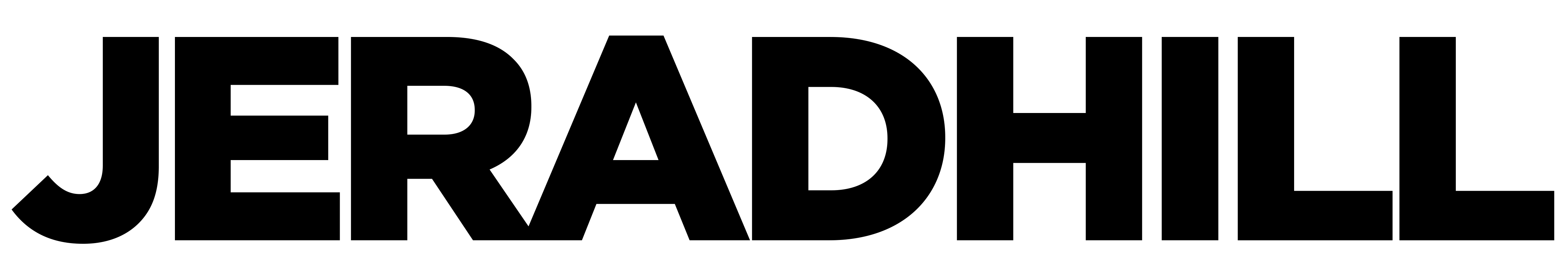
Indeed where, really a great app to recommend.