Keycard for Mac turnes any Bluetooth device into a keycard that can lock your Mac when you walk away. Just like in hospitals when the doctor or nurse walks away from their computer, Keycard for Mac locks your screen from prying eyes. If you are looking for a way to lock your Mac with out having to touch anything or put your Mac into sleep mode, this is a fantastic option for you.
It’s simply actually. Bluetooth is a protocol that works well at a short distance. You can connect your iPhone, Android Phone, iPod Touch or any other Bluetooth device to Keycard for Mac and when you move that device away from your computer, it will Lock. I have tested it with my iPhone, Google Nexus 4, iPad Mini and my Jawbone ERA. It works each time.
Once you install the Keycard for Mac Menu Bar App, you should set a 4 digit passcode. It is not quite obvious what this is for when you see it. At first I thought this was where I put the Bluetooth sync passcode to create the connection. This passcode is for you to use if for some reason your Bluetooth device will nto unlock your computer.
From there, all you need to do is click “Add a new device” to add your iPhone, Android Phone, iPod Touch or even Windows Phone. If your device has Bluetooth support, it can act as a Keycard to lock your Mac.
Here is my Mac in it’s normal state with the Keycard for Mac Menu Bar App running in the background waiting for me to leave so it can lock my Mac.
Here is the lock screen. To test it I simply turned Bluetooth off on my iPhone which broke the connection and triggered Keycard for Mac. I also tested by walking away from my Mac. As I am writing this article I am sitting in a Starbucks. I was able to get about 5 yards away and Keycard for Mac locked my Macbook Air.
I returned with my iPhone and instantly my Macbook Air unlocked. Alternatively, I could have entered my passcode that I set up after installing Keycard for Mac.
Using the menubar icon for Keycard for Mac you can also lock your mac. If you do not want to wait to walk away or need to lock it right away, you can simply slide the lock button over and it will lock your Mac instantly.
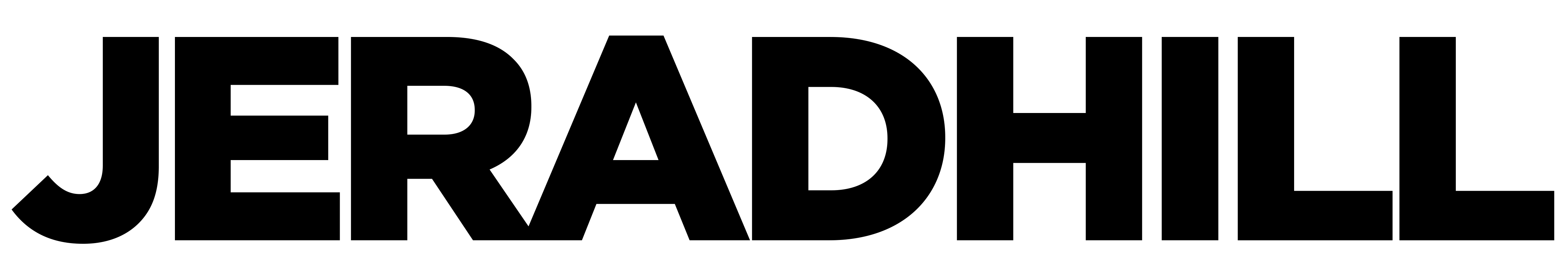

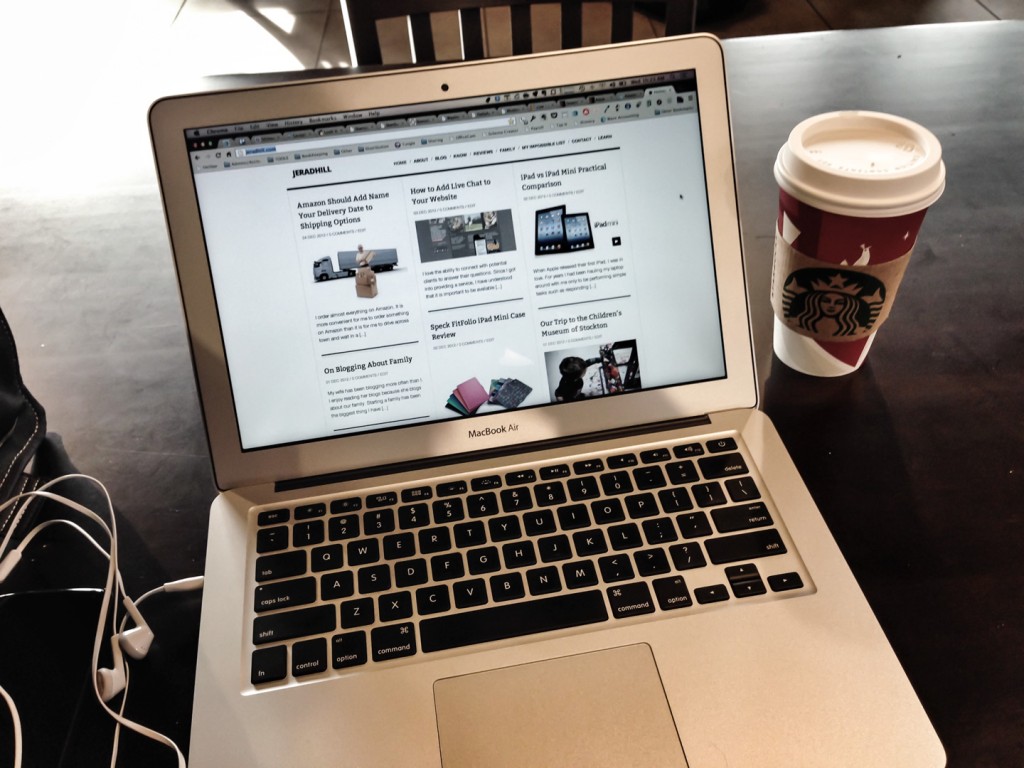
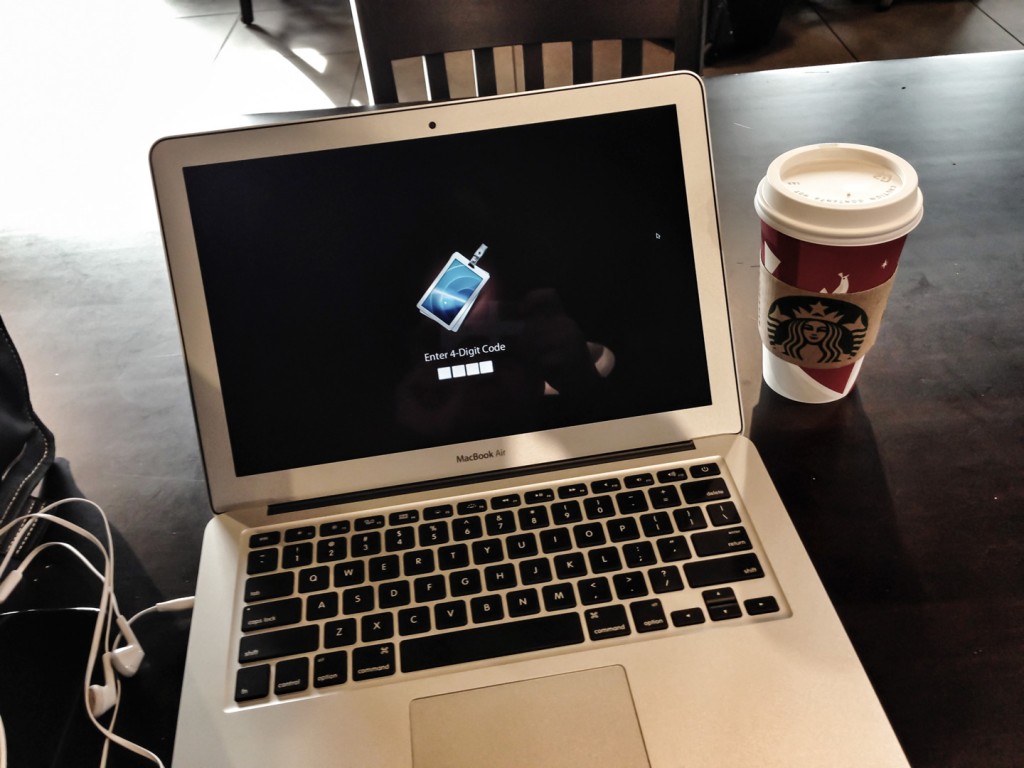
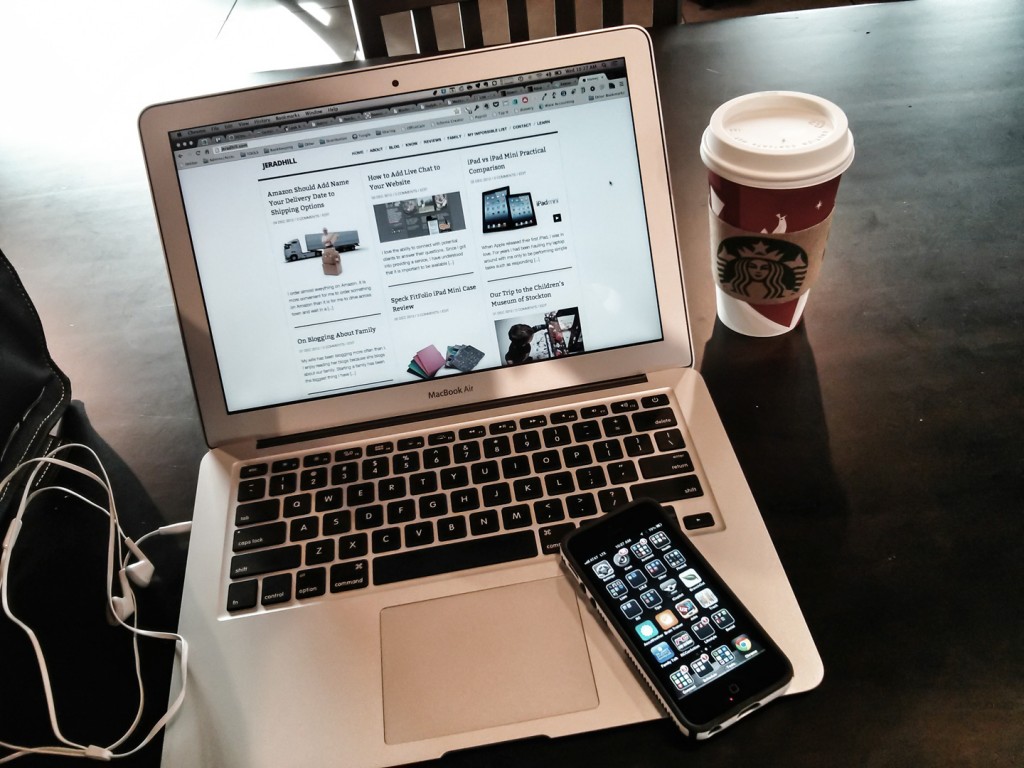

I’ve been using this for a few days. It seems a little buggy, locking my MacBook while I’m sitting at in front of it for no apparent reason. Other than that, it works great.
I agree. There are a few issues but it’s still pretty cool.