I went right out and purchased Final Cut Pro X when it was released. I didn’t know what to expect. All I knew is that it was different and it was cheap. I was growing tired of the long render times required just to make my wedding photography clients a photo slideshow. In the past I have used Fotomagico, Adobe After Effects, Motion and Final Cut Pro 7. However, I was excited to figure out how to create a slideshow in Final Cut Pro X because it boasted quick render times. I decided to put together a short tutorial explaining how I used Final Cut Pro X to create a photo slideshow for my wedding client because it was a different process. I hope this video helps you.
Here is the first slideshow I created in Final Cut Pro X:
I would love to see the slide show you create, post a link to it in the comments below as well as ask any questions you may have.
Powered by Solid Posts
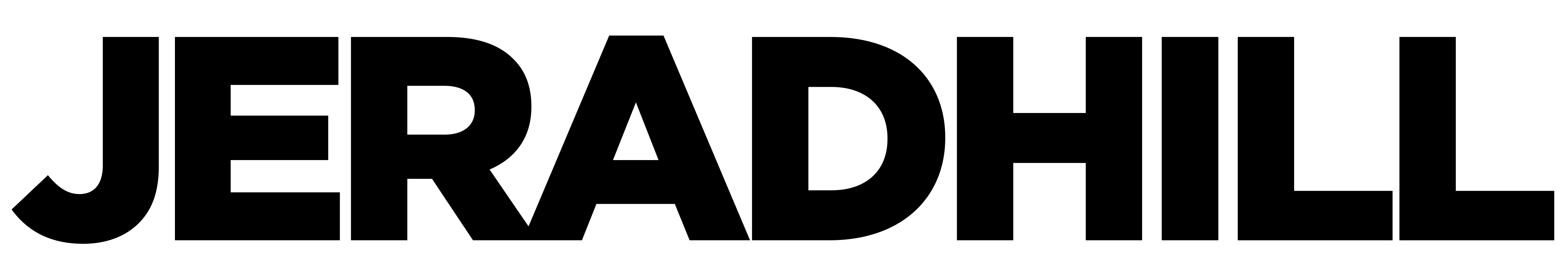

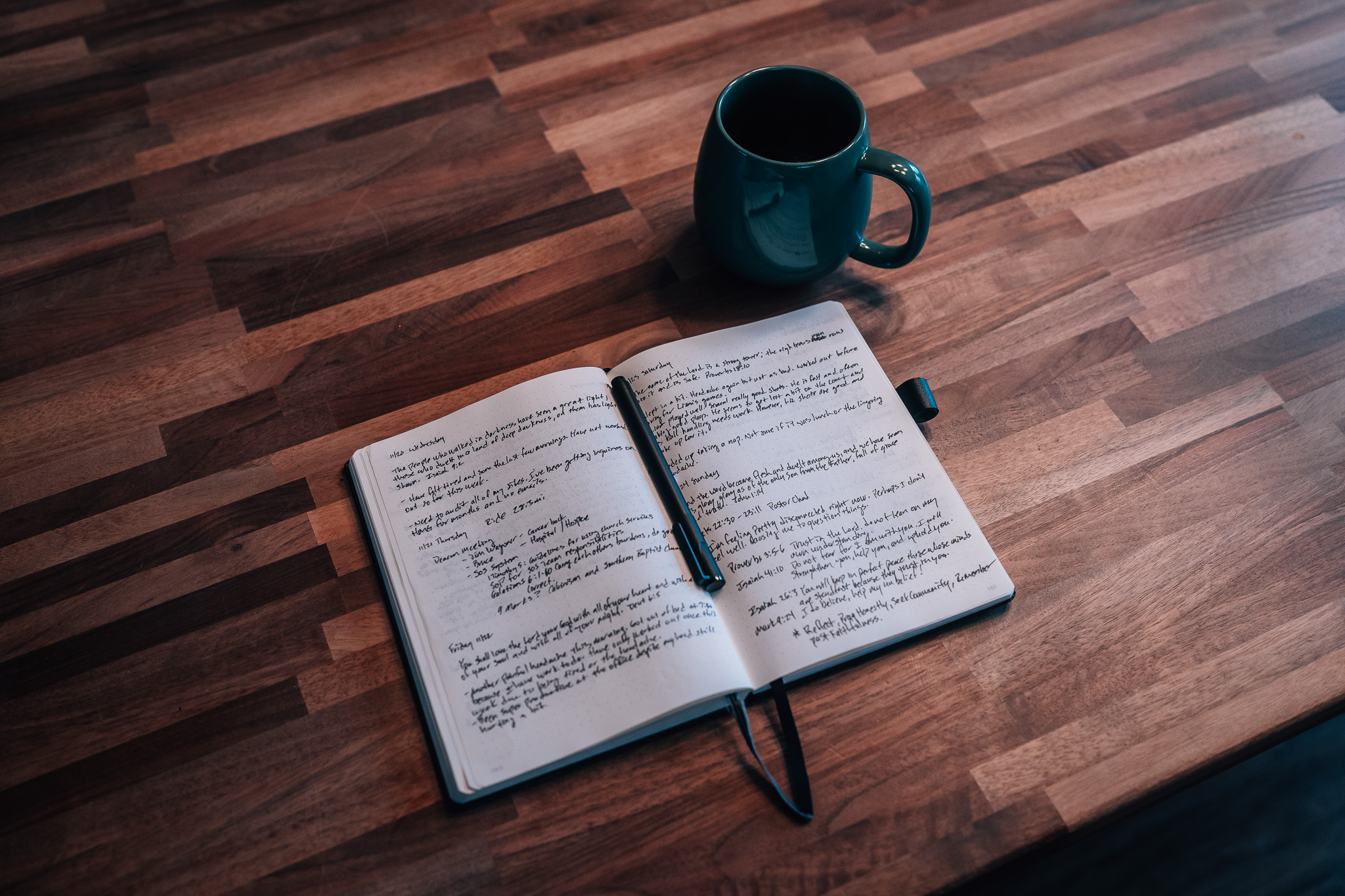

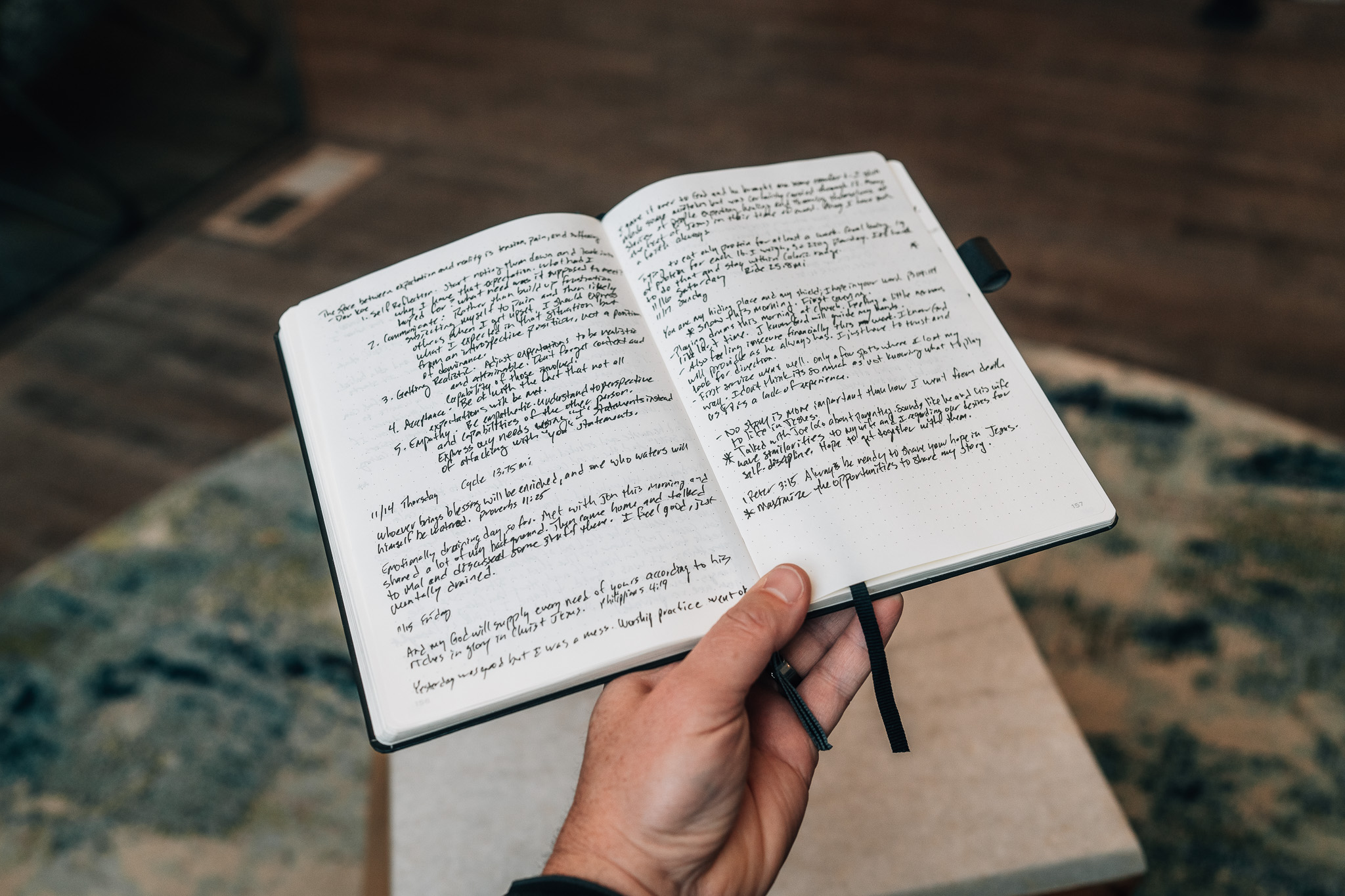
7 Responses
Looks good and very fast. I would like to see the photos cropped to the edges and also some slight movement…imovie does that automatically…any ideas for FCPx?
Looks good and very fast. I would like to see the photos cropped to the edges and also some slight movement…imovie does that automatically…any ideas for FCPx?
Clear instructions–I’m about to launch into my first Final Cut project and I feel much more confident now. Thanks
Great, cleared up a lot of queries.
Jerad, I got here from iTunes looking for something on Final Cut Pro X.
Thank you for the clear instructions. You certainly demonstrated how you made a slideshow on FCP X.
I wish you were doing some explanations on a video shoot edited with FCP X.
I watched the finished wedding and I thought you did a great job for the newly weds. I hope that this brings you a lot of work.
I wish you continued success,
This tutorial is excellent. Thank you so much for sharing this tutorial.
Do you resize your images a specific size for the slideshow before importing them?