
Tweetadder is a tool that allows you to perform all of the normal functions of Twitter from one app but also allows you to target followers based on search terms and follow them with the click of a mouse.
Warning: People will use this to create accounts and mass follow people with the sole purpose of advertising to them. People already do this as it is, this app will make it easier for them to do so but it’s happening anyway.
Tweetadder is perfect for those of us who promote ourselves and our businesses online and wish to target people with specific interests to follow. It simply makes it easy to do that so you do not have to use the Twitter website and manually follow people. Tweetadder saves you a ton of time.
Twitter has limits set up in place to prevent spammers from creating huge accounts and spamming a lot of people. Those limits are easy to hit manually so I don’t see this tool making Twitter a spam filled place such as Myspace has became.
I am going to walk you through the many features of Tweetadder and explain why they will save you time and better your Twitter experience.
First things first… Tweetadder is not free. There are many levels of licensing for you to choose from to fit your needs. Currently the prices range from $7.95 for a one week one account license to $499 for a 100 account, outright unlimited usage license. To try it out, I purchased the one account week long license. As of the first day using it I followed 200 new people who have the word iPhone in their about section and 160 of those people have followed me back. Is that not worth $7.95 alone? Other services that place your Twitter account in ads on their partners websites will cost much more then that and perform no where near as well.
Support my efforts: As an early adopter of the Tweetadder software I signed up as an affiliate so when you purchase Tweetadder, please follow my link to do so. http://www.tweetadder.com/idevaffiliate/idevaffiliate.php?id=118 What is great is that you can be an affiliate also and earn income from the people you refer to Tweetadder. After you create an account and have your license of Tweetadder, simply revisit the link I just provided you and create an affiliate account.
When you first launch Tweetadder you will register your license and enter the Twitter account(s) you wish to manage. You can always add more accounts later or upgrade your license to allow for more account usage in the future. Once logged in you will see the following screen.
Who To Follow: In this section you will tell Tweetadder who you want to find and follow. There are different search fields that will search different aspects of Twitter to return the results you desire. You can follow users with in a zip code and radius, follow the followers of another user or search for terms people have tweeted or have entered into their about section of their profile. As you can see, you have a lot of options. This will allow you to find the people who have interests in which you can service in a hurry. Long gone are the days of searching Twitter manually and adding people one by one. Have fun finding people to follow.
Add Followers: This tab allows you to add the followers you just searched for, add followers that you have not yet followed back and set parameters to assure that the use of Tweetadder does not flag your account. I will note as a warning to you: Do not get greedy. You will be tempted to try and follow 2000 people in the first day of having your new Twitter account. I do not recommend this. Nothing looks more fishy to me than someone who follows a ton of people and has nobody following them back. I never follow those people back because chances are they are fake or will just advertise to me. I recommend you check the box that keeps your follower to following ratio at 1.5:1.
Unfollow: Use the Unfollow tab to remove people whom you are following that are not following you in return. If you have chosen to follow to many people you may want to use this option to remove the people that chose not to follow you. If you got to carried away with the last tab then you may hit a Twitter limit which means your followers to following ratio is to far apart. I like the option that allows you to unfollow people who were followed using Tweetadder. This will make sure that none of the higher end people or companies you follow because you respect and desire to hear what they have to say get removed.
Messages: Now we are getting into the tools that can potentially be used to spam. I suggest that you think of sending direct messages in the same context that you think of sending text messages from your cell phone to your close friends. Only send them when you need to and always make sure they are relevant. Sending unwarranted direct messages to users at random is a big No No in my book. However if you are administering a Twitter account for an event or conference you can use this tool to send out updates. Direct messages do have a higher chance of reaching the person you send it to because most people have their direct messages go to their email or via. SMS to their cell phone. The messages section will allow you to set custom messages to be broadcasted out to your followers. You can set the time and date that those messages will be dispatched, which makes Tweetadder a really useful tool. You can load messages from a file or enter them directly into Tweetadder.
Tweets: Tweetadder can be used to send out tweets at any time or date you set. This could be a great tool for events, conferences, speakers, sports teams and more. Use it as a tool to thank attendees of your event or to set up custom #followfriday tweets you don’t want to forget to send out. You can also use it to custom reply to messages that were tweeted back to you in response to the message Tweetadder sent out, how cool is that!
Automation: Each tab described above has features with daily limits that can be used to assure that your Twitter account does not get flagged as a spammer. Continuing on with my example, my search for people with the word iPhone in their profile returned many more twitter profiles then I would feel comfortable adding in one day. Using the automation tab I can set Tweetadder to follow the maximum amount of users I had set in the Add Followers tab, remove users who did not follow me back, send out twitter messages and tweets as specified on their respective tabs. This allows you to focus on conversing with those new followers and cultivate those new relationships.
Let Tweetadder worry about following new people and unfollowing the old. You can now focus on your followers and creating more value for them. Though there will be many who will abuse this software I suggest that you use it to grow your business or friend base so that you have a larger contact base to share your passions, products or services with.
I hope that my article on the new software Tweetadder helped you decide to download it and give it a try. Remember, it’s only $7.95 to try it out on one account for a week. The amount of targeted followers that you could get in that one week is well worth the $7.95. If you are serious about your Twitter persona then I am not sure why you are still reading this article. Go give it a try now. Click the banner below.
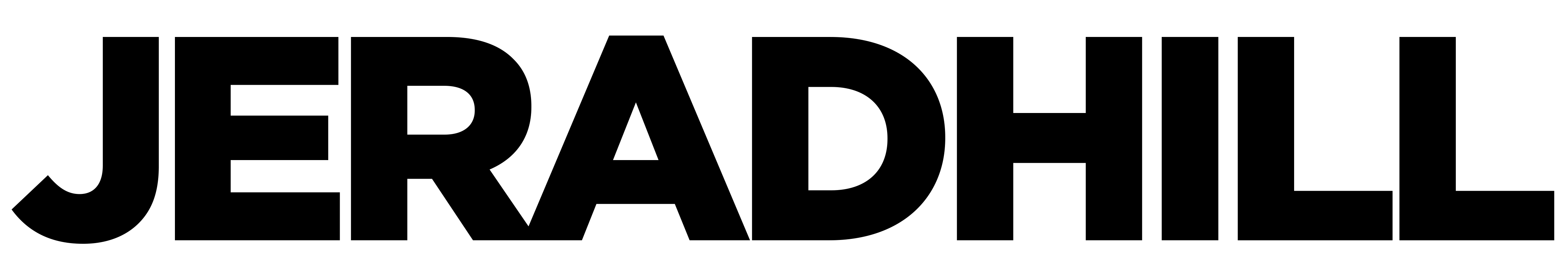
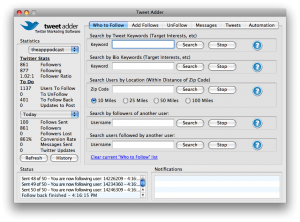
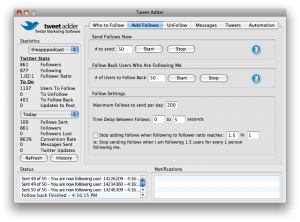
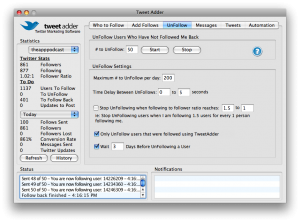
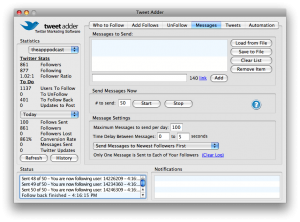
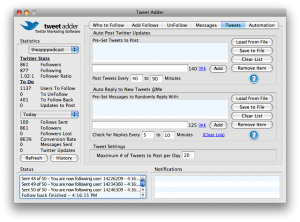
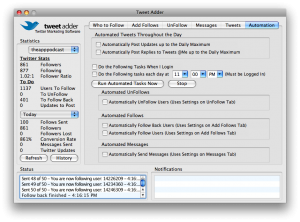

I personally prefer HummingBird for Twitter! Hummingbird is by far the best option when it comes to Twitter Marketing Software =)
so how many people can have follow me in a week?
From what I understand the safe amount is 100 per day but I have heard of people stretching it to 300.
I downloaded the demo and it just froze up the whole time.. as far as I can tell HummingBird for Twitter Marketing is far better
That is odd, I use it daily with out any issues. Also Hummingbird is not available for the Mac and Tweetadder is.
I agree with you 100%, TweetAdder is an awesome software. I’ve been using it for a few months now, and I’ve gained more than 4,000 followers doing nothing but using TweetAdder.
– jens
Love TweetAdder been using it for a few months now and my followers are growing at an amazing rate.
Saves me loads of time and enables me more time to give quality tweets.
I too am a fan of TweetAdder, it’s a great piece of software and does everything I need it to do.
Tweetadder consumes far too much computer memory. Fellow online marketer Sean Malarkey has gained over 130,000 followers since last March using Hummingbird.
I saw a post that Hummingbird wasnt available for MAC? This is incorrect as Hummingbird 2 has been available for mac for nearly 6 months.
Best Twitter Marketing tool out there in my opinion.
Im more a fan of Market Me Suite because when you tweet on peoples pages it gives you back links through its branding feature. I heard of it at htpp://marketingwithsocialnetworks.blogspot.com
There is one more program: twidium http://twidiumapp.com/ It has four important features I need – mass following, list following, unfollowing and a project planner. And it is much cheaper.