It used to be simple to edit to the beat of music or edit to any sequence that you wanted to in Final Cut Pro. However, in Final Cut Pro X we have to find a way to make it work. After editing some footage where I was replacing clips that had a predetermined length in the timeline I thought that it would probably work for editing to music.
The process is simple. Drop a black layer down in the timeline and drop your audio track under that. Stretch the black layer out to the full width of the project or the audio track. Hit the spacebar to play. While the music is playing hit Command and the B key to create breaks with the blade tool. You can do this in real time. I like to time it to the beat to make it interesting but you could do this however you wish. Then all you have to do is drag your images or clips over the black clip you want to replace and then choose replace from beginning. You have to do this for each clip, which is the time consuming part, but it does give you a lot of customization albeit forced customization. If you are dropping in video tracks and it seems to have placed the track incorrectly you can use the slip tool to slip the portion of the clip that was brought in to an earlier or later portion of the clip.
To be honest I find this a much easier task in Adobe Premier Pro, but we are using Final Cut Pro X.
Hope this helps you edit your videos and slideshows to the beat of music. Make sure to share this video with your friends.
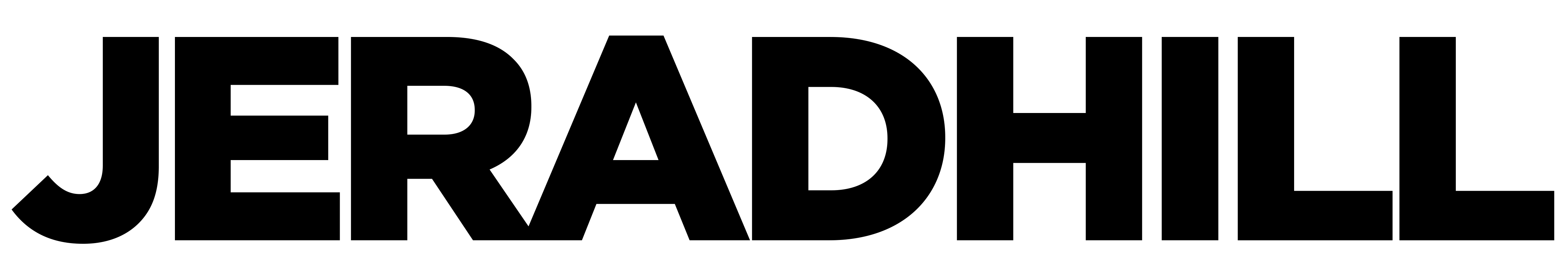
having problems “chopping up track” I selected the custom black track started the music holding down command I hit blade – the first break was on the custom track – all the next breaks were on the music track…?any ideas?