Well I just installed Snow Leopard. Despite the 58 minutes it quoted at the beginning of the install process, it ended up taking about 30 minutes. My laptop was pretty warm after the install, however it was sitting on a couch so that may have played a part in it. Here is an article from MacWorld.Com outlining the major feature upgrades included in Snow Leopard.
After the install, I restarted the laptop and received a dialog box asking me to find the SystemEvents.App file. After a few moments of looking through folders I found it: /System/Library/CoreServices/ Once I realigned the file Snow Leopard loaded the rest of the way and everything seems to be working fine.
The next issue I incurred had to do with syncing to MobileMe. When attempting to sync I receive the error that my password was incorrect. I tried accessing MobileMe settings in the control panel to change the password and upon trying to save that password received the error “there was a problem saving to your keychain.” What I figured out is that all you need to do is go into your User account in System Preferences and change your password. When you do that you will get a dialog box letting you know that this new password will also be your keychain password. Before changing your password, make sure you quit Keychain. You can change your password right back to what it was if you wish, just make sure Keychain is closed when you do it. If the problem persists you can delete the MobileMe or .Mac entries in your Keychain as well. The only problem with deleting those entries is that the next time you do connect to MobileMe it will see your mac as a new system and you will have to sync everything again. So when it asks make sure you click replace info on MobileMe, not your computer. I have found that if I try to set my MobileMe password as something different then my computers password, it will not work. In the past I had different passwords for MobileMe and my Macbook Pro but I guess I can’t do that anymore.
My Macbook Pro also seems to be hyper sensitive and will not stay in screensaver mode. With in seconds after going into screensaver, the password screen pops up to unlock my display. This was frustrating to me earlier today while at a Bridal Trade Show. I was trying to display images in screensaver mode but was unable to because the slideshow kept turning off. Even turning off the required password would just bring my desktop back. Not sure at all what could be causing this issue. I turned off my Wifi to see if a network was interfering. Not sure what is causing this. This is a persistent issue still here after restarting.
When I opened Mail, it required a database update that took about 10 minutes, but I have a pretty large database. I save a lot of email.
Firefox seems to run about the same, still lagging at times when I have more then 6 tabs open.
I am really bummed that my Menu Bar called iStat that shows me my system resources on the fly won’t load. I also have the dashboard widget installed so now I will just have to look at the dashboard widget to see my resources.
Running Photoshop and Lightroom at the same time seem to operate a little better. Usually running both apps at the same time would bring my laptop to a crawl. Quitting one or the other would help. My Macbook is maxed out at 4GB RAM. From what I hear Photoshop CS4 is ok on Snow Leopard but earlier versions CS3 and earlier are not supported. I would check more into that before upgrading to Snow Leopard.
All applications seem to quit much faster except Firefox. Firefox always takes forever to quit for me. This may be due to extensions I have installed such as Xmarks which syncs my bookmarks off site.
I think Apple did the right thing by pricing it as low as they did. There is nothing new and exciting, just some under the hood upgrades that could have been pushed out as an update. If there is anything else exciting that happens I will update this post. Did I really need Snow Leopard? Probably not, but come on you know me better then that 😉
Feel free to share your thoughts on Snow Leopard in the comments.
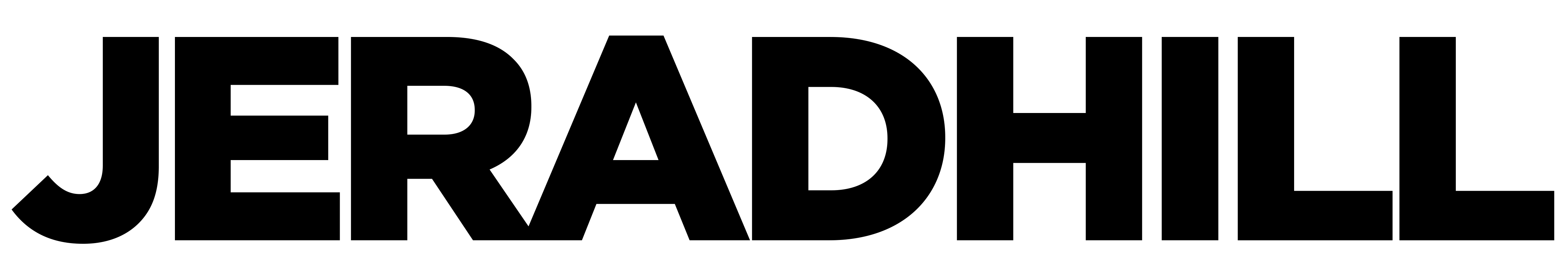
I use iStat too! Just ran across the same thing. I also cant use mailappetizer(notification for emails) or Letterbox(formats email windows side by side instead of top and bottom). If you know any apps that do the same as these that work please let me know. Other than that I agree.. did I need this; probably not but people who know me know better than that as well.
Mike
Although it seems not worth the money, or that it should just have been a system update, there is A LOT going on under the hood, namely the upgrade to an entirely x64 architecture, major filesize shrinking (making the whole OS a whopping 7 gigs lighter), and general performance tweaking. Like the tagline says, it really is a finely tuned Leopard. Unfortunately these upgrades could not be pushed via System Update (it would be impossible to do disk-side), but the ‘upgrade’ disk is actually a full OS. Apple is selling an upgraded version of Leopard for a mere $30, an outrageous deal for Tiger users, but making current Leopard users feeling Nickel-and-dimed.
snow leaopard is supposed to really good …
but i dunno if i should upgrade just yet …
here is why …
http://subcorpus.net/blog/2009/09/the-big-cat-roars-in/
what do you think … ???
BTW … like your blog skin … nice …
hey
Thank for your article
It’s work on my computer
onece again
Thanks