Updated: 4/28/09
Some of my Mac’s RAM is consumed by some highly useful apps that constantly run from startup to shutdown on my Mac. Below are these apps, why I use them and a link to download them.
Caffeine
Caffeine is a simple but useful app that keeps your mac from going to sleep. This is useful for me because when I run my slide show at weddings I do not want my monitor going to sleep. This is also useful on my laptop when I am watching videos on Hulu or reading long blog articles. With Caffeine installed you simply click it to make it run, and click it to make it stop. Download
Radium
Radium is a internet radio player for the menu bar that allows you to listen to XMRadio, AOL Radio and more right in your menu bar. I love this, I have XMRadio Online and always forget to use it because you have to listen in a browser. When the browser thinks it would freeze my music. For the most part I believe AOL Radio is free and XM is $7.99 a month but you can get 3 days free if you want to try it. Radium is free but you can get the registered version for as little as a $4.00 donation which I went ahead and did on my laptop and my wife’s. Download Radium
Devicescape
Devicescape allows me to login to Starbucks or AT&T Wifi with out going to their website and entering my password each time. I simply open up my laptop, it recognizes the access point and connects me. Gone are the days of remembering Wifi passwords and logins. Download
Soundsource
I often record podcasts and video podcasts. I use an external mic that runs through a mixer. Before the days of Soundsource I would have to open the control panel, change input sources and remember to change it back later so I could access the internal mic. Soundsource lets me control all audio from the menu bar. Download
Twitterrific
I use Twitterrific on my mac for sending and receiving tweets. I don’t need all of the fancy bells and whistles that apps like Tweetdeck and some of the others offer. I just want to post and reply to tweets. Iconfactory offers a free ad supported version. The ads are not annoying and do not show up often. Download
Menumeter
Menumeter helps me see what kind of RAM I am dealing with. On my laptop I often run Photoshop and Lightroom along with other apps, it’s nice to know where my RAM usage is so I can quit a program if need be. Download
All of these apps were designed to work only in the menu bar. Best part, they are free. Some other great apps that run in the menu bar as well as their own windows are Evernote, Littlesnitch and LittleSnapper. A couple of apps that I really like but cost a few dollars are Bokeh and Mousepose.
Do me a favor and click the Share link below and share this with someone.
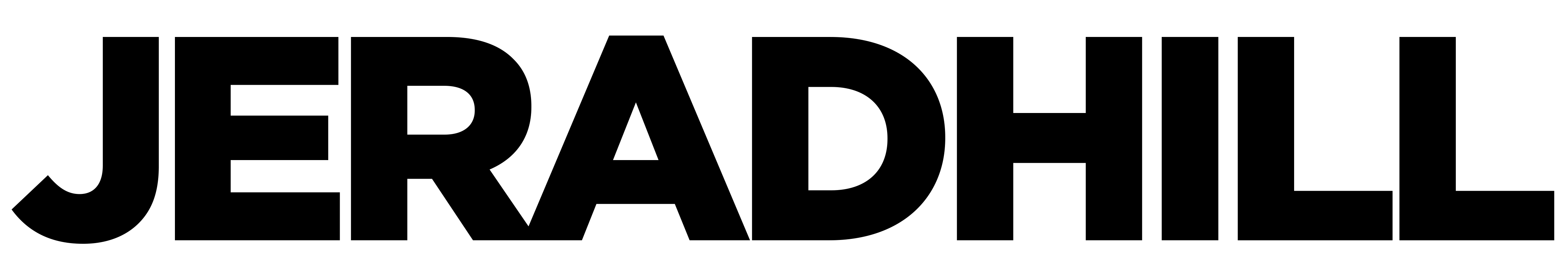
ANother great one that I like is istat pro. It lives in the menu bar and has lots of great system info that I use all the time.. There is also and iPhone app now that allows you to remotely view these stats from a configured computer.
Some day I will have a mac so I can use these cool programs.