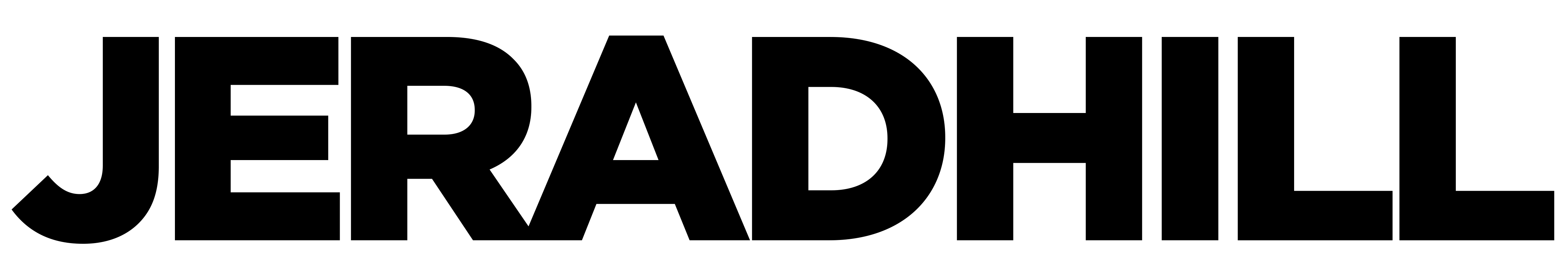I recently upgraded Safari to the latest version and upon attempting to launch the app had it crash. The error that was given pointed blame at a plugin. I looked in the normal Library directory where I figured plugins for Safari would be held with no such luck. After much searching and “Spotlight” was no help, I finally found the culprit. The Stumbi plugin for Stumbleupon was crashing Safari. The folder I found Safari plugins held in is: /Volumes/MacintoshHD/Library/Application Support/SIMBL/Plugins/ In this directory you will find all plugins that are running in Safari. The version I am currently running at the time of this post is Safari 4.0 (5530.17) on Leopard 10.5.7.