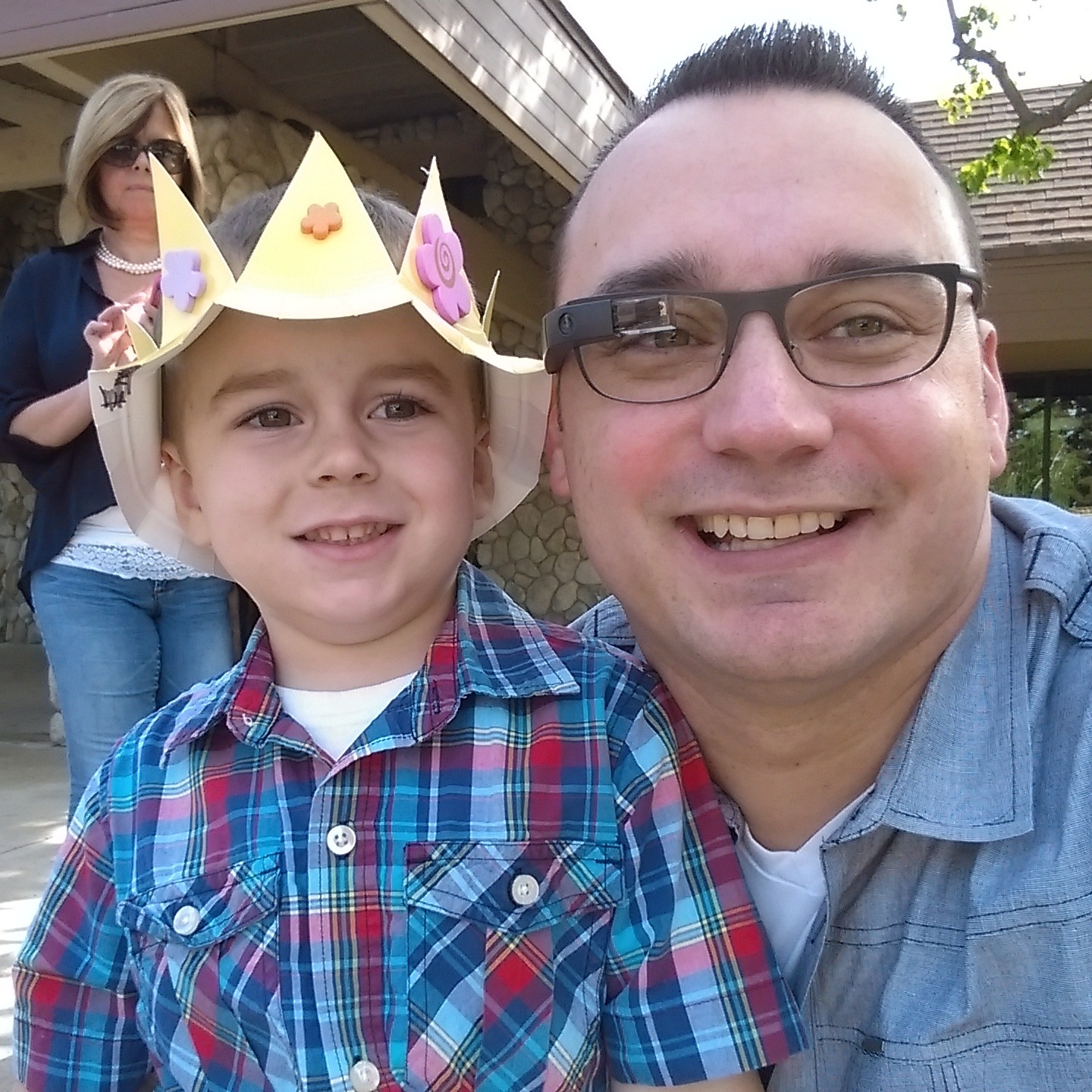When I first received Google GLASS I was pretty excited about it. I loved using it, the only problem was that it was hard for me to use without prescription lenses. I have posted before about my journey through finding a way to use GLASS while needing prescription lenses to see at distance. Once Google made frames available for Google GLASS that could accept prescription lenses, I ordered them and had lenses made right away. You would think that I would have used Google GLASS every day since. The reality is quite opposite. My best guess is that I have used GLASS less than 5% of the time since I first had prescription lenses to see through.
When I first received Google GLASS I was pretty excited about it. I loved using it, the only problem was that it was hard for me to use without prescription lenses. I have posted before about my journey through finding a way to use GLASS while needing prescription lenses to see at distance. Once Google made frames available for Google GLASS that could accept prescription lenses, I ordered them and had lenses made right away. You would think that I would have used Google GLASS every day since. The reality is quite opposite. My best guess is that I have used GLASS less than 5% of the time since I first had prescription lenses to see through.
People always ask me if I like Google GLASS or find it useful. I always respond with an optimistic answer suggesting that I have found ways in which it is useful to me. The issue is that GLASS is not useful most of the time. As I write this, GLASS is in it’s case, in the center console of my truck. It has sat there for the last 3 days. I had planned to wear GLASS during a dental procedure yesterday, that didn’t happen. I just have yet to desire to have GLASS on my face all day. Even when I wear GLASS, I take my regular glasses with me so I can switch back if I need to.
The best use case for Google GLASS is with those who have a more active work day. I spend about 7 of my 8 hour work day behind a computer. GLASS just becomes a distraction when I am trying to work. There is nothing to take photos of at my desk. I can’t listen to music with GLASS all day because the battery would go dead after a few hours. There is no reason to wear it at work. When I leave for lunch or to a meeting, I occasionally put on GLASS, depending on who I am going to meet with. It is a conversation piece and I like being viewed as someone who is on the bleeding edge of technology, because I often am.
I don’t like wearing it at home because my wife and kids often look at it rather than at me as if GLASS is doing something. Besides that, there is nothing going on that I would need GLASS for. I prefer most calls to go to voicemail after work hours. I don’t care as much about notifications or SMS after work either. I like to be there for my wife and kids. I do put on GLASS occasionally if I am going to do some sort of activity with my kids and I want to be able to easily take photos and video without pulling out my phone.
Photo and Video quality is not quite there either. I would like to be able to use the video from GLASS for more than just posting directly to social media. When I film things with my phone, I often end up using some of that footage in a project that I post later. Google GLASS only shoots in 720p and the quality of the footage is not that good. If I want useful footage, I’m better off using a GoPro camera.
I guess I feel like GLASS would be more useful if I led a more active lifestyle. I don’t make it to the gym often at all and lately my weekends have been filled with family events and little kid birthday parties. These things don’t make for interesting content for my social media followers.
Google GLASS was awesome to have when I was in the pits at Daytona 500 this year. When a lot is going on around you, Google GLASS is the best. It beats pulling out your phone and taking photos. I like the first person perspective Google GLASS gives you. It’s exactly what I was looking at. My problem is that it is not that often that I am looking at something interesting enough that I want to take photos with GLASS. When I was at NAB a couple of weeks ago, it was great. Capturing photos of what I was experiencing was a huge plus.
I have worked out with GLASS using fitness apps and trackers. That was a neat feature, but at the gym, it really draws attention to you. People don’t want to see a camera pointing in their direction while they work out. I normally take my glasses off altogether while I work out anyways.
GLASS does not yet replace the need to have your phone in front of you. Though you can have some notifications pushed to GLASS, you can’t simply leave your phone in your back pocket all day. You have to have it with you for the internet connection and ability to make/receive phone calls and text messages. You can’t use navigation on GLASS without your phone. GLASS is just another device you have to carry on you.
I have had people suggest that GLASS would be easier for me to get used to because I have worn glasses for the last 15 years of my life. I actually think that the opposite is true. I have always been a fan of thin framed glasses. I don’t like anything getting in the way of my view. I am not sure why. Perhaps I distract easily. Though I have gotten used to GLASS being in my line of sight, it is still a distraction and if I wear it for long periods of time while working on the computer, I get a headache.
I do believe that augmented reality is some form of the future. We can’t go on walking around with phones in our hands looking down from the world in front of us. GLASS gets our line of sight back up with the horizon. It allows us to get some notifications without going to our phones. I have also recently compared it to the smartwatch by Pebble. The Pebble Watch allows you to get notifications to your wrist so it’s out of the way until you get the notification. The prism that is in front of your right eye with Google GLASS is a bit of a distraction even when there is nothing to display. Though the watch had very limited functionality compared to GLASS, it held a batter charge for almost a full week. There really is no comparison between the two though, GLASS is in a different class as far as devices go.
I am still passionate about Google GLASS and enjoy wearing it. I need to find a way to make it more useful in the line of work I am in. I don’t want it to simply be something I wear to show people how technologically advanced I am. I want it to be useful and meaningful as a tool in my life that helps me stay connected to and share what is going on around me. Perhaps I just need to quit regular glasses cold turkey and not give myself the option to wear anything else. I will have to wear GLASS because that is all I will have with me.
Once again, time will tell as to what I will continue to use GLASS for.