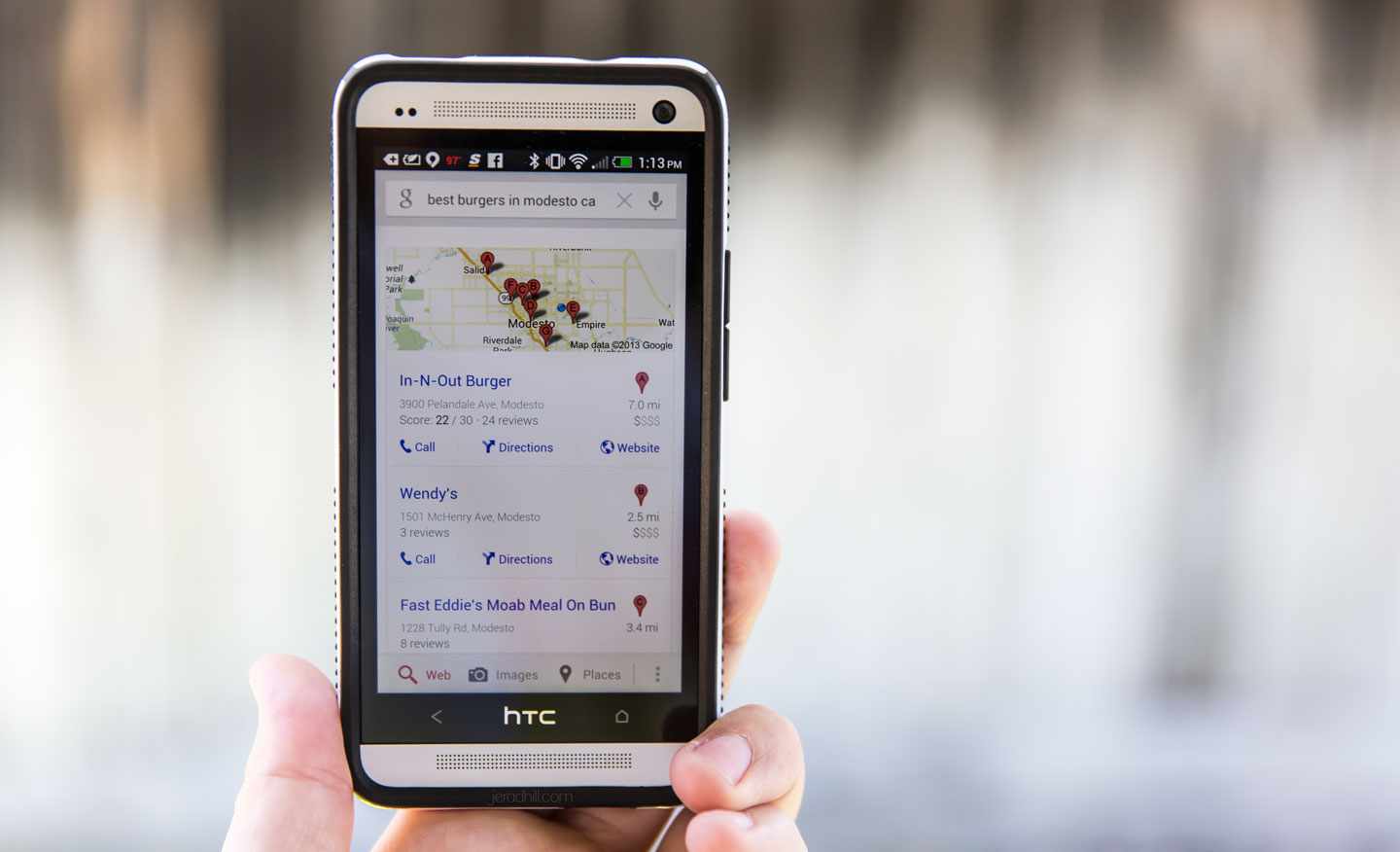As businesses it is important that we show up in search engine results when somebody is searching for products or services that we provide. Failing to rank well in search means that traffic is going to your competition. Over the last few years, search engines have began moving toward providing better local results based on our location. Organic search engine results continue to move down the first page results as local and maps listings fill in the top of the page.
With this move toward localized search results it is important that you optimize your website to rank well in local search. The process for doing so is a bit different than the process for ranking well in organic or paid search results. To help you get started, I have put together my top 5 list for thriving in online local search.
1. Have Consistent NAP (Name, Address, Phone Number) Information On Your Website: Google has very little information to go off of to verify you are actually in the location you say you are and they do everything they can to verify it. Make sure that your business name, address and phone number is consistent across your entire website. Even old pages need to be updated. If you moved, make sure there is no trace of that old address. If you have multiple phone numbers, choose one to list on the website and stick with it. If you just moved into a new location, do what you can to get the old business removed from that location. Ask that old business to remove the address from their website.
2. Update Directory and Review Site Listings: There are countless websites out there that list businesses information. Many of them get the information from your phone company. Make sure that the information these websites are listing is accurate. Most of these sites allow you to login and update your information. You can select business categories and usually list your website address. It helps to get into these profiles and make sure your information is accurate and consistent across all profiles. Make sure your address and phone number is entered in the same format. Here are a few of the popular sites to check: Google Places, Bing Local, Yelp.Com, CitySearch, Yellowpages.com, Superpages, Best of the Web. Don’t worry about spending any money with these sites for the time being. It is just important that your NAP info is accurate and consistent. Base your address off of how the US Postal Service (USPS Address Checker Tool) has it listed and your phone number off of how the phone company has it listed.
3. Keep Listings Updated: If you list your company on a website or social network, keep that information up to date. It’s almost comical how often I come across a company’s Facebook page or Yelp profile that has incorrect location or contact information. The search engines use algorithms to check for and rank information accuracy which means that if there is too much inconsistency in results for your business, it won’t add up and Google won’t include you.
4. Encourage Customers to Review Your Business: A recent survey by Dimensional Research, a market research firm focused on technology, found that 90% of customers who could recall having read online reviews were influenced by positive reviews in their purchase decision. Similarly, 86% said that reading negative reviews had influenced their decision. It is more important than ever to have your customers opinions published on the web. To help encourage customers to leave reviews you can post a notice at your business, mention it at the end of your email signature or on your website, or include it at the bottom of your invoice or packing slip. The more people see your requests for reviews the more they will recognize your desire to have their feedback.
5. Google Maps Tips: If information has changed at all, there may be inconsistent information in Google Maps. Even if your address information is correct, the map pin could be off. If you have not claimed your Google Local listing, which is currently merging with Google Plus business pages, make sure you do this. Claim your listing and/or page and assure it is filled out completely with information that matches what is listed on your website. Assure that for each business category you choose on your listing there is information on your website. Google is checking to make sure you service each category you list. Google now allows for up to 10 categories so you can get as specific as you need to.
Pro Tip: Many entrepreneurs such as myself have a few hats that we wear. Not only am I a Website Designer, I am also a Wedding Photographer. It is important that you choose to use your address and phone number on the website and business name you are focusing on getting to rank in local search. I have found it nearly impossible to rank for both Hill Media Group and Jerad Hill Studios using the same phone number and address. Even using different phone numbers is not enough anymore. Don’t confuse the search engines by your business NAP information linked to multiple business names and websites. Choose one and optimize that business name using the tips above. If you want your other businesses to rank well in local search you will need to find a way to have a unique address and phone number for those businesses that are valid.
If this all sounds a bit complicated or time consuming, you most likely feel like the rest of us. Though the search engines are getting more intelligent, so are spammers. Search engines continually have to step up their game in order to provide the best content to their users. Because of that, we too must step up our game and make sure we make it as easy as possible for the search engines to verify and rank our business information.
The above steps should get you started in the right direction. Optimizing a website for any form of search whether that be local or organic search is time consuming. If you choose to outsource this job to a company that “specializes” in Search Engine Optimization, make sure you do some research on that company first. There are many SEO companies out there that take your money and make a mess out of your online data. You are probably already getting calls from SEO companies promising to help you rank #1. I suggest you avoid those companies. The best SEO companies out there are not cold calling for new business.
My recommendation is to bite off small chunks at a time. Start by checking and verifying your information is correct on your own website, then move to directory and review sites. Within a few weeks you should have a handle on it and be on your way to Thriving In Online Local Search.