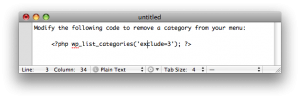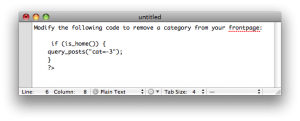Part of the way I learn is trying to teach it to someone else. I find that challenging myself to reteach what I just figured out how to do writes it deeper into my brain. Besides that, I enjoy giving back. I have no formal education beyond high school. Everything I do for work and in many cases in life, I attained through some sort of resource. Earlier on in my life, it was books. As the internet expanded, it allowed me to learn anything I wanted to at a much faster pace than traditional education could allow. Because I took the route of consuming shared information or online courses over formal education, I wanted to give back. Over the years I have posted Photoshop tutorials, snippets of custom code I wrote, photos and countless hours worth of information. A few of my tutorial videos have received over 100,000 views on Youtube each, which is pretty cool. I still get emails just about weekly about some of them, today I actually received a phone call about one of them. I love sharing information, my problem is that other things get in the way from me being able to do that on a regular basis.
This website, JeradHill.com, has been many things since I purchased the domain name in 1997. At that time, very few people owned the domain name that was their name. In 1997, I wanted to start an online business and I knew that if I was going to be able to do this with the $400 I had in my bank account, I would have to teach myself. This is when I started consuming online information and browsing forums for assistance. The internet is a fantastic place filled with information, you really can learn how to do anything you want online. After a few of my online tutorials took off, I decided that I wanted to spend more time teaching. I love to teach. I realize that even though the same information exists for all of us, not all have the patience and resourcefulness to make use of all of the information. I am fortunate to be a nerd with communication skills. I can break down the difficult processes of technical tasks into simple/actionable English. When I realized that I had this gift, teaching became fun for me.
We all have things we know how to do and there are people who consider us a professional in this area. Even though there are people we consider professionals over us, there are people who want to learn what we know and consider us a professional. I am a professional wedding photographer and even though there are photographers that I look up to as having reached a higher level of professionalism than I have there are still many who want to learn the ropes and could learn that from me. I do this because I want to give back somehow. I have consumed countless hours of free or close to free information to learn and become what I am today, I want to offer someone else the same luxury.
Right now I am in a place where I want to be teaching more, but have other obligations. I keep all of my ideas in Evernote, which is a great way to capture your thoughts in text, photo or audio note. However, the ideas are stacking up and as more time goes by the less relevant the idea becomes. My desire is to be able to work on teaching more, but I did such a good job building my business over the years that word-of-mouth referral business keeps coming in and I don’t like turning people away who desire to work with me.
There are many places that I share information. Facebook, Twitter, Youtube, Udemy.Com and soon I will have my own website containing my tutorial videos and training resources.
So how do you start on a journey of information sharing?
It’s actually quite easy, and free.
I started by blogging on this very website. My earlier posts consisted of me writing articles about how I figure something out that I could not find an answer to online. I never wanted to repost something that I had found from another website but if I couldn’t find something online, I had to figure it out myself. When I did figure it out, I would write about it. These posts were mostly posts about programming. When I started to learn Photoshop, I would record short videos on how I performed a certain edit or style. Over the years I have started several podcasts as well. Now I am in a place in my business where I have to figure things out for myself. I don’t know anybody else personally who has several different things going on and uses the web to market themselves like I do, so I take bits and pieces of information I find, mash it up with some of my own ideas that are relevant to what I am doing and if it works, I teach it. Great teaching moments also come from failures, I am big about mentioning the things that I did that did not work. I believe that the reason I have any success at all is due to the fact that I learn from my failures and do not let them become an excuse to quit. Quitting is one thing I do not do. Even though sometimes I am forced to slow down on things to direct my time elsewhere, I don’t give up. This website is a perfect example of that. There have been seasons where I have blogged daily and some where months go by without an update.
If you wanted to start blogging, you can set up a free blog at WordPress.Com. They have a few premium features to make your website more professional, but you can use it for free. I like WordPress.Com because if you decide to take what you are doing to the next level, you can merge your content with a customized WordPress website such as my website you are on right now.
Becoming a curator of information is a popular thing right now on the web. Since Pinterest has came along, curation has blown up as a way of sharing online. By no means is Pinterest the first to do this but it sure is fun. My wife shares a lot of fun ideas and inspiration she finds on Pinterest. Check out her Pinterest boards to see what I’m talking about.
You can start a Youtube channel, for free, and start uploading content there. It does not have to be broadcast quality. I am sure you have watched some home-brew tutorials on Youtube before. With time you will want to increase your production quality but you can do that over time. My website DailyAppShow.com started out pretty shabby and now we have high quality HD equipment we record our reviews with and I even have a full time employee helping with this process. DailyAppShow.Com started as an idea in the spare bedroom of my house and turned into something that requires employees to run. The DailyAppShow Youtube Channel has over 2 Million Channel views to date.
My most recent teachings can be found on Udemy.Com. I chose to use Udemy because I wanted to see how my content performed next to other professionals out there who are creating content. I have two free and one paid course at the time of writing this post. I could have uploaded my free content to Youtube but I feel that there are to many complainers who are not serious and just looking for a chance to give you a hard time. I wanted to be a part of a teaching network where people who are serious go to learn. Udemy is that platform. They also allow you to charge for your courses which is great if you have your own content that us unique and worth paying for. I plan to use the Udemy network to release future paid courses in hopes to move most of my focus toward content generation as an instructor. My first course on Udemy is an Introduction to Facebook Pages for Businesses which will hit 3000 subscribers by the end of this week.
There are countless ways to share information online. Slideshare.com, Howcast.com, About.com and many more. I am a fan of having something everywhere. You don’t want to have the same content in a hundred places but you do need to have a presence everywhere. Use the web to your advantage and share something you know about and have a passion for with others.
Do me a favor and check out some of the channels I share information on and if you see something that you find interesting or that you think would be interesting to someone else, share it. Sharing is what helps the flow of information continue.
 Over the years I have spoken with a lot of people who just want to build a simple website to start their idea. They either do not have a budget to have a designer build them a website or they want to do it on their own. Regardless, I have created a free course that teaches just how easy it is to setup a WordPress website. In 4 steps, or about 20 minutes, you can setup a WordPress website and start posting content. Whether you are wanting to start a blog to post about something you are passionate about or you want to build a new website for your business, this course is for you. It gets you up and running in no time.
Over the years I have spoken with a lot of people who just want to build a simple website to start their idea. They either do not have a budget to have a designer build them a website or they want to do it on their own. Regardless, I have created a free course that teaches just how easy it is to setup a WordPress website. In 4 steps, or about 20 minutes, you can setup a WordPress website and start posting content. Whether you are wanting to start a blog to post about something you are passionate about or you want to build a new website for your business, this course is for you. It gets you up and running in no time.