Pokemon Go is what most would call an overnight success. The game takes advantage of wireless technology to allow the user to capture Pokemon and battle other Pokemon in real life. The game has received praise while at the same time been seen as controversial due to it’s augmented reality aspects. The game itself takes place on your phone, but it uses real life elements to augment the gameplay. The idea is to go out and walk around in search for Pokemon. The game uses Google Maps with a Pokemon world overlay in which you walk the streets, park or local mall in search for Pokemon to capture. It’s quite fun and a bit addicting especially if you used to watch Pokemon on tv. Pokemon the show was a bit after my time as a kid, but the game has been a lot of fun to play.
Played responsibly, the game is harmless. There isn’t any real violence in the game and a Pokemon battle simply consists of using the power of your Pokemon against another. In the App Store, the game is rated 9+ for Infrequent/Mild Cartoon or Fantasy Violence. If you are considering allowing your young children to play the game, I would recommend watching a gameplay video on Youtube first. However, it is far less violent than a Power Ranger episode.
The game is very consuming. Like most games, you have to be looking at your phone to play the game. The difference with Pokemon Go is that you have to be walking around to play the game, and this is where things can get a bit dangerous. The game also promotes interaction with other players. To power up, refuel or battle, you must be near Pokespots or Gyms, which are the same for everybody throughout the game. My family and I walked down to the local Junior College and saw 40-50 others walking around playing Pokemon Go. Each player was walking around looking at their phone. Prior to this game, you would simply think everybody was texting. Now if you see someone walking around looking at their phone, there is a good chance they are playing Pokemon Go.
Businesses are also using Pokemon Go to lure in game playing customers. Many businesses are located near a Pokestop and use Pokemon Lures to make that Pokestop more attractive to Pokemon hunters.
There have also been a few news reports of people getting mugged or robbed while playing Pokemon. Savvy criminals can use a game like Pokemon to determine where others may be due to the landmarks in the game being the same. Pokespots and Gyms are located at actual landmarks throughout your town or city such as a church or statue. There are hundreds of Pokespots and Gyms throughout my town.
My kids are too young to be allowed to go off on their own let alone go off to play a game such as Pokemon Go on their own. I have allowed my six and four-year-old boys to play under my supervision. I only let them catch Pokemon and powerup at the Pokespots. I would not consider a Pokemon battle to be too violent for them, but they have not leveled up past level five yet so no battles for them anyway.
Regardless, there are several things to look out for and to do to help your kids stay safe while playing Pokemon Go. Let’s take a look at what those are.
Remain Annonymous
I recommend not allowing your children to use their real names in Pokemon Go. Nobody can see your children on their Pokemon map, but if your children start to battle other Pokemon at gyms, their name could show up at that gym. Time will tell whether or not people actually get upset enough about losing a Pokemon battle to seek them out in real life, however, the possibility is real. For most, they will have to sign in to Google in order to sign up for Pokemon Go.
The developers of Pokemon Go have recently updated the game to require very few permissions from your child’s Google account. Depending on your level of technical knowledge, I would recommend that many of you create a specific Google account for your child’s gameplay. Pokemon Go may only require a few permissions for game play but there are other games out there that ask for permission to all of your Google account data for some reason.
Pokemon Go does not display any of your child’s or your information publically. The closest public information it will display is the username of someone who holds stature at a Pokemon Gym. There is speculation that in the future Pokemon Go will allow users to trade Pokemon in a similar way that kids would trade Pokemon cards in real life. If that becomes the case, the account holders username will become much more public, which is why I recommend using made up names over real names. Like most other games, the username is game specific and will not allow others any access to your Google accounts. For me, using a made up name for my children on Pokemon Go is good enough and I do have Google accounts created for my children so their gameplay of Pokemon Go and other games can stay specific to their own accounts. My oldest is getting to that age where he does not want his younger siblings ruining the hard work he has put in on some games.
Set Boundaries
The first thing you need to do with your child before you allow them to play Pokemon Go is to set boundaries. Chances are that your kids already have boundaries you have set for them such as how far away from home they can travel on their own. My kids are young so their boundaries are our yard. That would not make for a very interesting Pokemon Go session so if you are going to let your kids play, you want to make sure they understand where they can go and where they should refrain from going.
The map on Pokemon Go shows all streets, parking lots, alleyways and more. If it appears on your Google Map, it will appear in Pokemon Go. In the game, all paths look the same. A perfectly lit street can appear the same on the map as a poorly lit alley. Dead ends look harmless on the game until you find yourself at the end of one. It is important that your children understand where they are allowed to go and where they are not. Being that my kids are so young, we stick to parks and make sure to keep away from busy roads.
If you take your kids somewhere to play and plan to allow them to wander around a bit, make sure they know where to meet or what to do should they get lost or find you out of their line of sight. Use one of the in-game Pokestops as a meeting spot. It’s most likely a noteable area or landmark which will make it easy to find.
Pay Attention
It is easy to get fully engrossed in this game. More active areas with a higher amount of Pokestops and Gyms are more exciting. It is not common to see someone mindlessly walk across a driveway or parking lot with their eyes glued to the phone. Many players have headphones on so they can listen to music while they play or more easily hear Pokemon alerts.
I recommend you disable the in-game music. Disabling the music takes nothing away from the game and will prolong battery life. You can leave sound effects and vibration turned on. To get to settings, tap on the Pokeball at the bottom center of the screen. At the top right of the screen on the next page, a small gear will appear for “settings.”
It’s one thing to let your kids wander the streets with headphones on when they are paying attention to where they are going but when they are playing Pokemon Go, they will often be looking down at their screen. It is hard to be aware of your surroundings when you have headphones on and are looking down at a screen. I suggest you have your kids leave their headphones at home. They can hear just fine with sound effects and vibration on.
Stay Aware
Playing the game often means being near roads. Make sure your children stay on alert. If you are constantly reminding them to look both ways for cars without a phone in their hand, they will be even less likely to remember while playing this game. Big parks are your friend as Pokemon can often be found at parks.
Don’t allow your kids to go out in the evening in dark clothes. Make sure it is easy to see them by making sure they are dressed in bright clothing. We just returned from camping and gave our kids bright glow sticks to use as they wandered the campground at night. I couldn’t imagine letting my children play Pokemon Go after dark, but if you are going to allow your children to do so, light them up.
Stay On Your Feet
I mentioned before just how easy it is to get caught up in the catch of Pokemon Go. Don’t let your kids play the game while they skateboard, bike, or scooter. It’s just dangerous. They need their full attention to skateboard, bike, or scooter, and if they are playing the game, they can’t focus on being safe.
I live in Central/Northern California where it is set to reach 112 degrees this week. Playing Pokemon outside means it’s even more important to keep hydrated and protected from the sun. If you let your kids play outside in the summer heat, make sure they stay hydrated and properly protected from the harsh sun
Beware of Strangers
Millions have signed up and are playing Pokemon Go and the game draws all of us to similar locations known as Pokestops and Gyms as I mentioned before. Because of that there will often be other people at those locations. Unless there is a Pokemon lure at a Pokestop, people often don’t hang out at a Pokestop for long before moving onto the next one. Gyms however, can keep people around longer as they battle other Pokemon. The other day apparently someone drove into the back of a parked cop car while playing Pokemon Go. Go America!
It might be common for a group of people to go in the same direction in search of Pokemon. Kids need to be taught not to follow strangers even if they say there are more Pokemon where they are going. Don’t let your children follow anyone without you there.
Safety in Numbers
Don’t send your child out alone. Make sure they are with siblings, friends, other parents, or yourself. The game can be a lot of fun when played together, so keep everybody close. If there are Pokemon nearby, they are typically nearby for everybody. My boys and I all caught the same Pokemon from the same spot at the park. There are a limited amount of Pokemon at any given location, but there seems to be the same amount for everybody.
My kids do not have iPhones so they play Pokemon Go on iPods which require them to be tethered to the internet on my phone. If they wander too far away from me, they lose their internet and the gameplay stops. This is also another good way to keep kids close to you.
Keeping Tabs
There are a couple of ways to track your children’s whereabouts while they are on their phones. If they are on iPhones, you can use the “Find Friends” app to track their location or if their devices are signed into your Apple ID, you can use “Find My iPhone” to track their location.
Android phones give you a bit more data. Make sure the Google Maps app is installed and signed into on their phones. You can go to the history page in Google Maps to see everywhere they have been. Google also has a device manager app that will allow you to track all devices signed into your account.
The Pokemon Go game also has a player journal which shows all of the Pokemon collected, Pokestops and Gyms visited. You can review the locations they visited that way as well and verify the times in which they were playing by looking at the timestamps listed in the journal.
Highly Addictive
The game is designed to promote play. It is easy to get engrossed in gameplay and find yourself miles away from home. Be aware that your children can become addicted to this game. The game has only been out for about three weeks and there already has been a few players who have captured all of the Pokemon that there are to be captured in the game thus far. That would require at least a few hours of gameplay every day. School is out for most, so spending a bit more time in a game than usually might be ok, but the next school year is right around the corner. It will be interesting to see how this game changes the way kids wonder around with their mobile devices while on School campus. Even if school is not currently in for your kids, I recommend setting limits on the amount of time they can play the game. When school starts again, I would suggest tightening up those limits.
If your child becomes combative over playing Pokemon Go, it’s time to take a break.
Does Pokemon Go Cost Money To Play?
The game is free to play but there are in-app purchases that can be made. In most towns and cities there are plenty of Pokestops that you can visit to replenish Pokeballs and other powerups. However, there is plenty of money to be spent inside of the game so I recommend you set restrictions accordingly if you think your child will attempt to purchase upgrades from within the app.
On an iPhone or iPod Touch you can enable restrictions from within the Settings app, check out this video on how to do that. Once enabled, you can turn off the ability for your children to make in-app purchases. One of my Youtube channels “State of Tech,” has some additional videos to help parents manage their children’s mobile devices. Here is a playlist of a few videos for parents of children with mobile devices. I plan to keep this playlist better updated: http://bit.ly/stateoftechparents
Play Together
The game is quite fun. I enjoy playing it and really enjoy hunting for Pokemon with my kids. As parents, it is easy to prevent our kids from experiencing things simply because we do not understand them. Pokemon Go will be all that kids talk about once school starts back up so use this time to teach your kids how to play responsibly. Use this as a teaching moment with your children to help them better understand the world and how to be safe. Use Pokemon Go as an opportunity to get your kids out of the house and playing outside. Sure they are glued to a screen while playing, but at least they are outside getting accidental excersise.



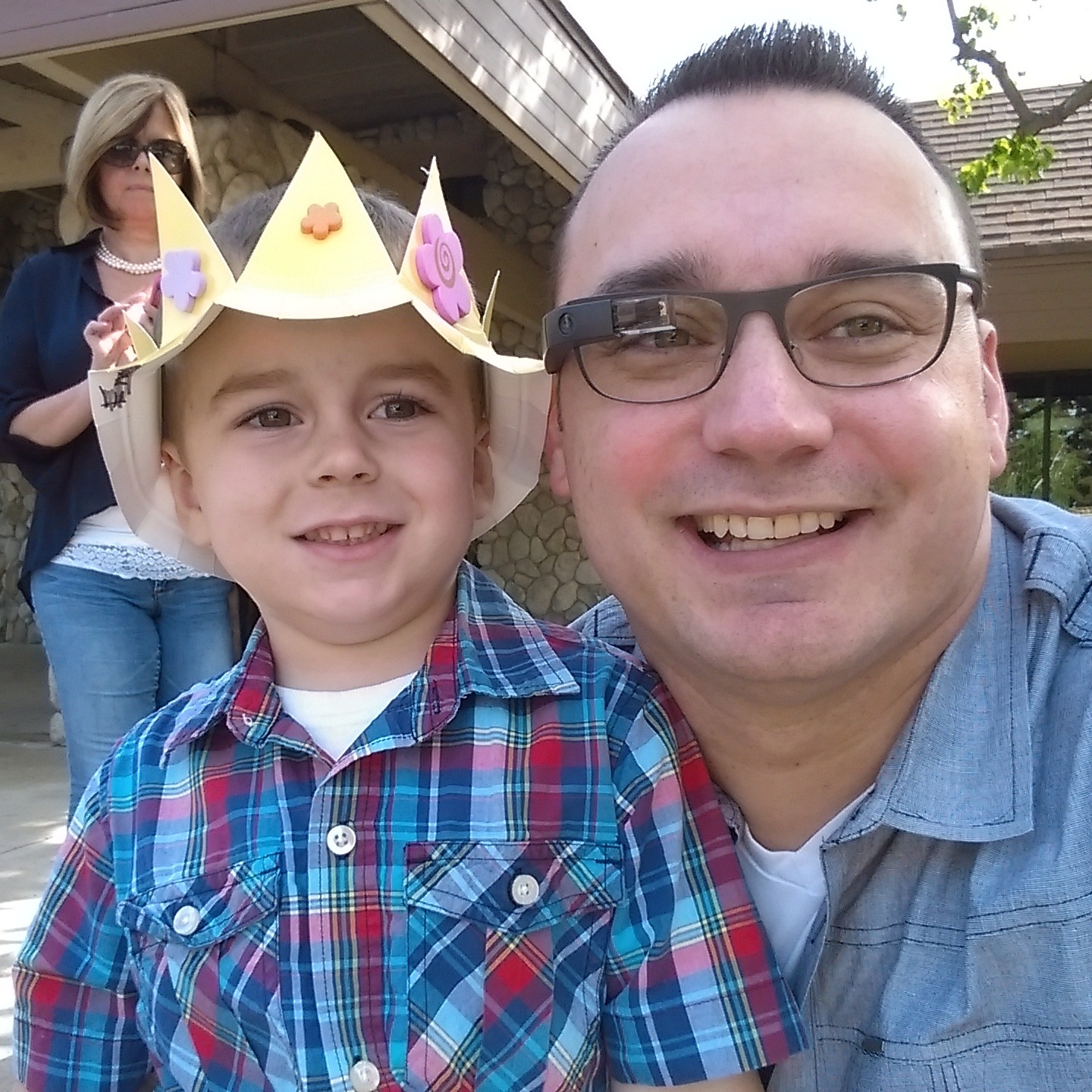
 When I first received Google GLASS I was pretty excited about it. I loved using it, the only problem was that it was hard for me to use without prescription lenses. I have posted before about my journey through finding a way to use GLASS while needing prescription lenses to see at distance. Once Google made frames available for Google GLASS that could accept prescription lenses, I ordered them and had lenses made right away. You would think that I would have used Google GLASS every day since. The reality is quite opposite. My best guess is that I have used GLASS less than 5% of the time since I first had prescription lenses to see through.
When I first received Google GLASS I was pretty excited about it. I loved using it, the only problem was that it was hard for me to use without prescription lenses. I have posted before about my journey through finding a way to use GLASS while needing prescription lenses to see at distance. Once Google made frames available for Google GLASS that could accept prescription lenses, I ordered them and had lenses made right away. You would think that I would have used Google GLASS every day since. The reality is quite opposite. My best guess is that I have used GLASS less than 5% of the time since I first had prescription lenses to see through.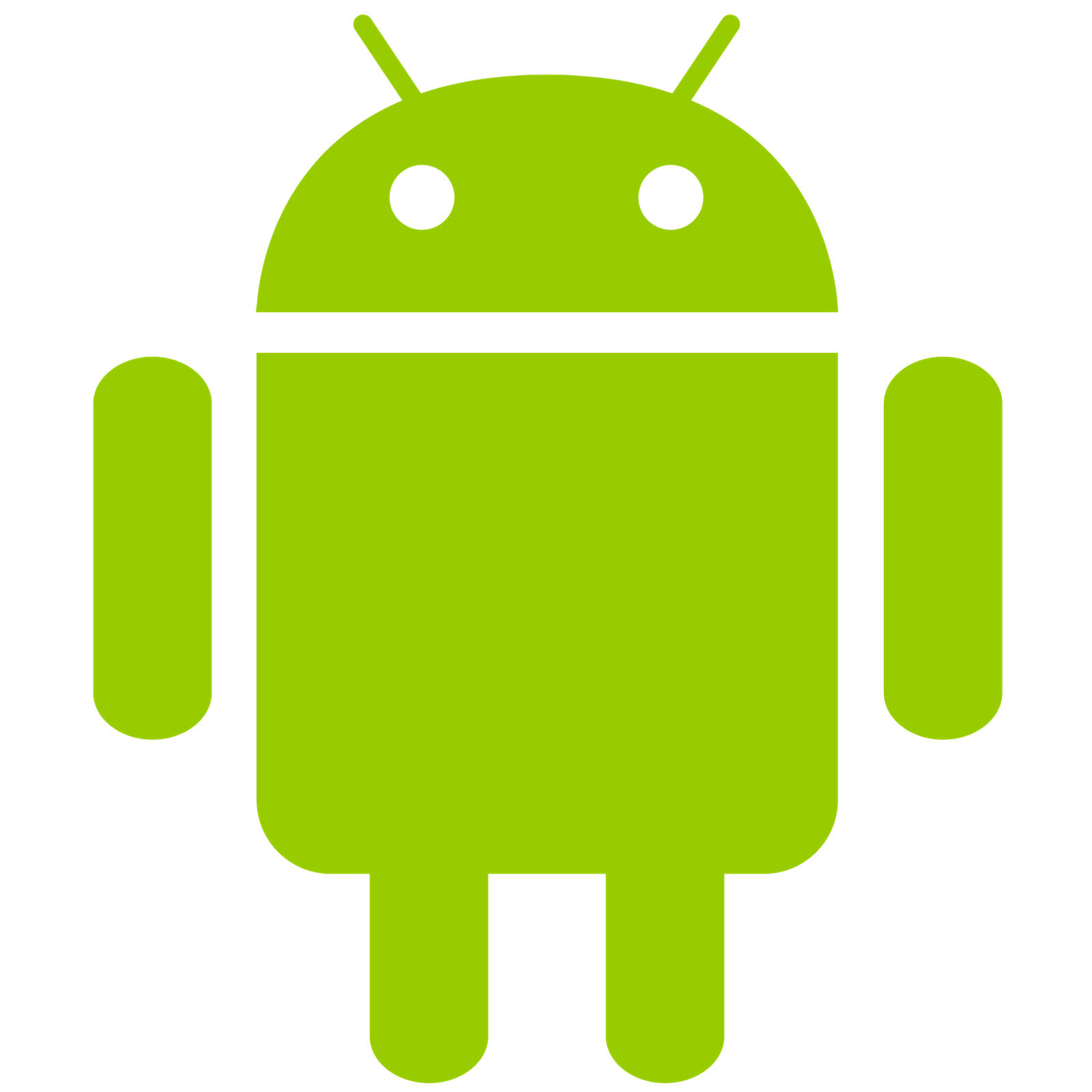
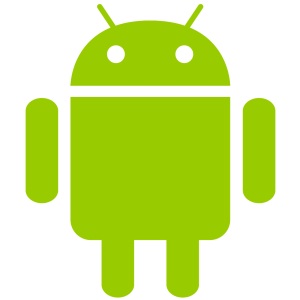 I have been an Android user since Android first launched, however I have never been able to use Android as more than a toy to tinker with until recently. I have also been an iPhone and iPad user since both devices launched. Android devices were always lacking in some area that frustrated me and sent me running back to my iPhone. For years I would carry an iPhone and Android phone with me and often times I would just leave my Android phone at home.
I have been an Android user since Android first launched, however I have never been able to use Android as more than a toy to tinker with until recently. I have also been an iPhone and iPad user since both devices launched. Android devices were always lacking in some area that frustrated me and sent me running back to my iPhone. For years I would carry an iPhone and Android phone with me and often times I would just leave my Android phone at home.




















