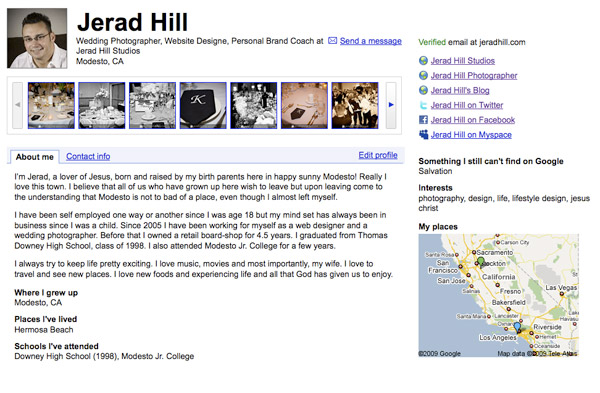To anyone who has received a blue chat bubble from me in the last 24 hours, I am back on iPhone. Last Summer, I wrote a post about how I won’t be buying the iPhone 6S or the iPhone 6S Plus. I went into detail about how Apple doesn’t innovate much anymore, blah blah blah. I was pretty adamant about my decision and did not see myself wavering. However, after some frustration I will elude to below, I decided it was time to go back to iOS for the time being.
When I sold my iPhone 6 Plus, I was using a Nexus 6 and was quite happy with it. My iPhone 6 Plus had become something I would leave behind for the Nexus. A few months later, I purchased the LG G4. The camera was nice on the G4 and the phone worked well. However, after a while, the phone became a bit slow and would lag on me. The camera would fail to open and I would have to restart the phone to get it working again. I purchased a Samsung Galaxy S6 and was plagued by the horrible battery life. I went for the Samsung Galaxy S6 Active which had a slightly larger battery but had lag issues as well. I moved on to the Samsung Galaxy Note 5, which was a great phone but had a lot of features I didn’t need that seemed to bog the phone down a bit. That led me to the Samsung Galaxy S6 Edge+, which was a beast of a phone, but I couldn’t justify having spent that much money on a Samsung phone. I also spent a few weeks with a Moto X Pure, but it would lag on me as well.
As of yesterday evening, I was using a Nexus 6P and had been since its release date last fall. I like the phone, but it has some minor lag issues that keep me from using certain features of the phone. I also notice that when I am using Android phones, I take fewer photos. I am not sure why as most Android flavors provide a more useful camera experience than the iPhone does. I guess the iPhone camera is just more accessible and there are less features in the way of using it as a camera.
My Nexus 6P was having major lag issues and I needed to make a change. I obviously had been through a lot of Android phones in the last year. Going through Android phones is a problem I have. I have lost count, but since Android launched in late 2008, I have owned over 60 Android phones. It’s pretty ridiculous. I should have kept a log.
I have found that Android is not a very consistent experience for me unless the device has 4 GB of RAM memory. There are very few Android phones that have this amount of memory. Most phones that do, lack something else. The only two phones that are a solid flagship phone that have 4 GB of RAM are Samsung devices. I don’t have anything against Samsung phones, I just don’t like all of the preinstalled software and lack of battery longevity.
The latest Nexus devices come with Android 6.0 installed. This is the latest version of Android which has some cool features. The problem I have with the latest versions of Android is that all of the other phones out there are still on a version of Android 5.0. Many App Developers have not even updated their apps to work on Android 6.0. It actually took my bank four months to support it. I use Sony Cameras and it took them six months to support Android 6.0. This simply doesn’t happen on Apple’s iOS platform. Even NFC does not work with my Sony cameras on Android 6.0 which defeats the purpose and was one of the reasons I complained about the iPhone last summer.
I also enjoy using a Smartwatch. I have had the Apple Watch in the past. I have also had a variety of Android Wear Smartwatches. I even spent a few weeks with the Samsung Gear S2 which is on Samsung’s own Tizen platform. Each watch lacked something. The only consistent Android Wear Smartwatch out there is the Sony Smartwatch 3 however, it lacks many features I have come to rely upon in a Smartwatch.
Last night, I put away my Nexus 6P and moved over to an iPhone 6S Plus. I know, the very 6S Plus I said I would not take part in. Having spent so much time this last year chasing an Android Smartphone that would not give me any problems, I decided it was time to throw in the towel and come walking back into the familiar arms of Tim Cook.
I also realize what I have done over the past year. I have not only wasted a lot of time on phones, I have wasted money as well. I just want current technology that works. Though the iPhone 6S and 6S Plus do not contain much over their previous versions, they work and they work well. The phone is fast and it does not lag. iOS has better memory management because it doesn’t allow apps to run when they are not doing anything. Android has become better at memory management over the years but it still takes twice as much memory for Android to provide an equal experience. The manufacturers producing Android phones are not putting enough memory in their phones to make for a seamless experience. There is enough memory for a basic experience but if you install a lot of apps and plan to use them, you will eventually run into issues.
I am not back on the Apple bandwagon and I don’t think I really ever was completely. Since Android came out, I have deeply desired for an Android experience that was as seamless as Apple’s iOS. Android 5.0 came very close to that as Android phones started coming packed with decent cameras around that time. One could even argue that Android cameras trump the iPhone’s camera in certain aspects of performance. For me, what it comes down to, is performance. I run two businesses, have three kids ages five and under. I don’t have time for a phone that has to be finagled into working. I am tired of having to delete apps from my phone that are known to use up more memory so that the rest of my phone operates better. All these years later, I still find myself sacrificing in one way or another to be on Android, and that simply shouldn’t be the case.
Sure the current iPhone is pretty basic, but it works. The Apple Watch is kind of ugly, but it works well and iOS developers support it. I am ready to start ignoring some of the Android phones that come out and just exist on iOS. I’m not ditching Android. That will never happen. I just won’t be on such a search for the perfect Android phone, which will result in less worry about whether or not my phone is going to work when I need it to.
Who knows how the next month or two will go. My iPhone could start to give me issues as well, but for now, I am back on iPhone and plan to stay there for a while. For now, it’s about saving time and probably some money. Though the iPhone is almost mid cycle before the iPhone 7 will become available, I will save hours of time and even some money by not fretting over the perfect Android experience. Only time will tell if I will end up eating my words again. All I am trying to do is share my experience with others and try to relate on some level.
What do you think about the current state of Smartphones?


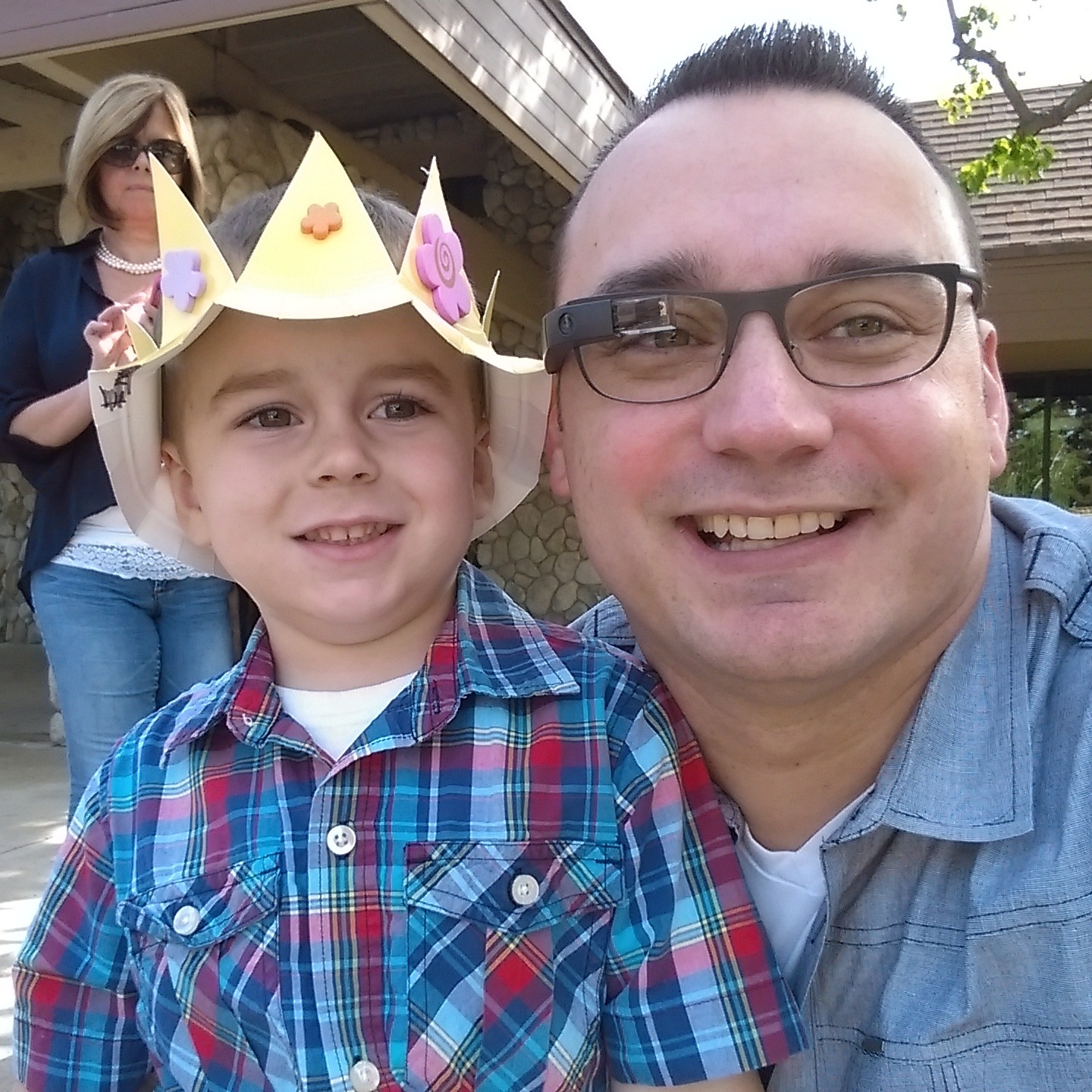
 When I first received Google GLASS I was pretty excited about it. I loved using it, the only problem was that it was hard for me to use without prescription lenses. I have posted before about my journey through finding a way to use GLASS while needing prescription lenses to see at distance. Once Google made frames available for Google GLASS that could accept prescription lenses, I ordered them and had lenses made right away. You would think that I would have used Google GLASS every day since. The reality is quite opposite. My best guess is that I have used GLASS less than 5% of the time since I first had prescription lenses to see through.
When I first received Google GLASS I was pretty excited about it. I loved using it, the only problem was that it was hard for me to use without prescription lenses. I have posted before about my journey through finding a way to use GLASS while needing prescription lenses to see at distance. Once Google made frames available for Google GLASS that could accept prescription lenses, I ordered them and had lenses made right away. You would think that I would have used Google GLASS every day since. The reality is quite opposite. My best guess is that I have used GLASS less than 5% of the time since I first had prescription lenses to see through.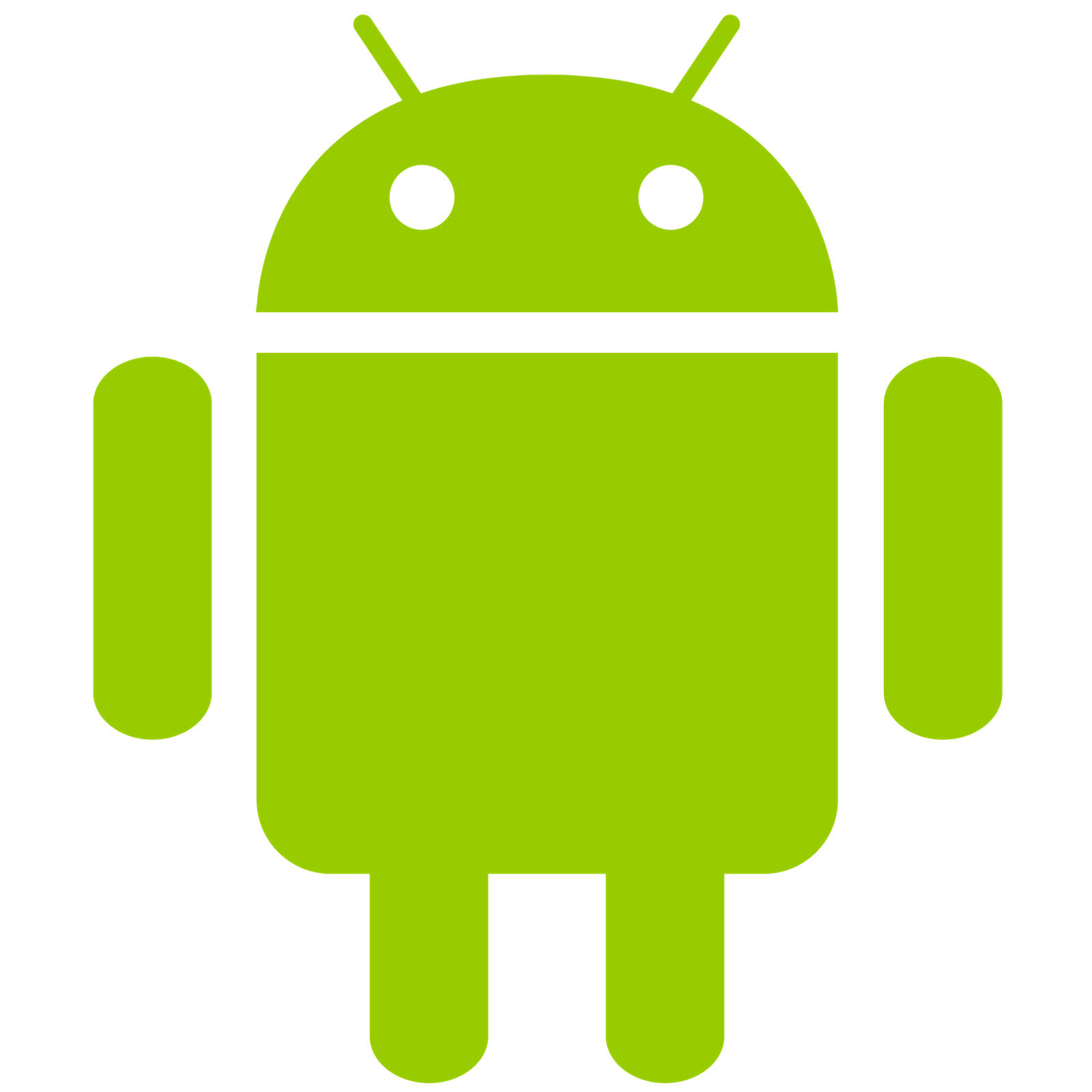
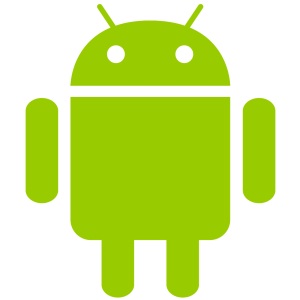 I have been an Android user since Android first launched, however I have never been able to use Android as more than a toy to tinker with until recently. I have also been an iPhone and iPad user since both devices launched. Android devices were always lacking in some area that frustrated me and sent me running back to my iPhone. For years I would carry an iPhone and Android phone with me and often times I would just leave my Android phone at home.
I have been an Android user since Android first launched, however I have never been able to use Android as more than a toy to tinker with until recently. I have also been an iPhone and iPad user since both devices launched. Android devices were always lacking in some area that frustrated me and sent me running back to my iPhone. For years I would carry an iPhone and Android phone with me and often times I would just leave my Android phone at home.