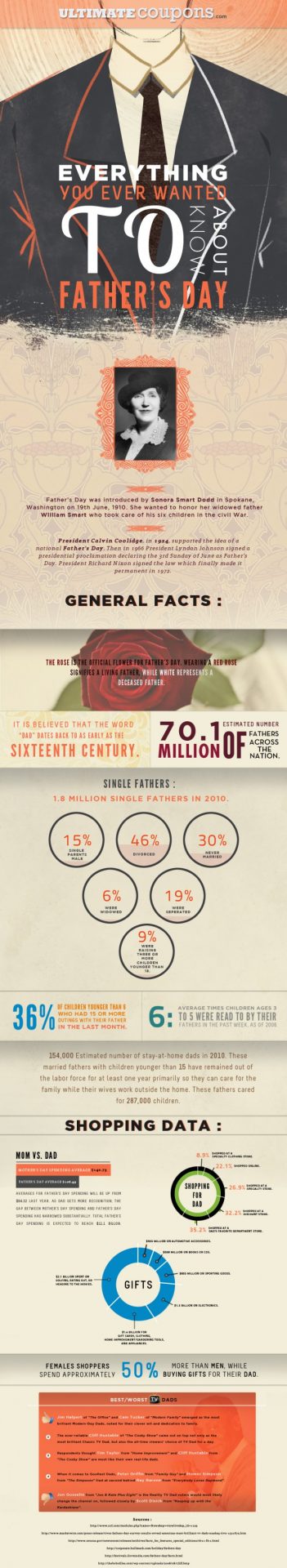I have desperately been trying to blog more often, not just to blog, but to provide something of value. I also recognize that I write a post like this at least once a year. Such is the life of a serial entrepreneur.
In April I made the move from my home office to an actual office in a building. This was a huge change for me as I had worked from home for the past 6 years. Recently, the office next door has became available and I decided to lease that office as well. My plans are to make more room for new projects that I am working on. My current space serves well as my office and a comfortable room I can meet my clients in. The other, yet to be named place, will be kept clear so I have more room to innovate.
I have hired a Ben, had that Ben leave and hired another Ben. I can’t really say hired because they both are more like interns that get compensated for their time. Not really sure how that completely works itself out. I just do as I’m told by my accountant who knows what’s best.
I have been very busy with my current projects which has been a blessing. I always say that being self employed means that you are unemployed most of the year, however this year I have been constantly busy. In my Photography corner I have added Video Services to my menu of options. My team and I have now shot three full weddings while I remain the principle photographer. Trying new things with video has been fun. When I shot wedding video back in 2005-2006 I was not that good, nor was much of what other videographers were producing. If only I had the resources I have now back then, you would probably know me more as a video producer than a photographer.
Websites galore… I am not sure who opened the floodgates but I have had more new web clients by July of this year then I usually take on in a whole year. I am not complaining at all, just a tad overwhelmed. I should say was overwhelmed. Most of my clients sites have launched already. Two of my new clients this year are running for City Council in Modesto. I was very excited to help Stephanie Burnside and Dave Cogdill, Jr with their online presence. Just like the mechanics car, my own websites get neglected when I have a lot of client work. When I don’t blog or update my photography website often you can be sure I am busy with web clients.
The DailyAppShow is continuing to slowly grow. It seems that during the summer months viewership plateaus and then ramps back up in the fall. There is usually a new iPhone released in June as well and since that did not happen there is not much newness in the realm of iPhone. When the iPhone 5 is released we will see a spike of growth as always and with a few other things launching soon on my end, growth is eminent.
Soon I will be launching a whole line of tech related webshows. I am very excited about this and have put a lot of time and thought into this process. This has been in the making since March of this year and is long overdue. If you really pay attention to the noise I make on the Twitters or Facebooks then you may have already seen me leak a photo out of sheer excitement for this project. This project may be the biggest venture I have launched yet. My hope is that I can stay on top of everything that will be involved. I am excited about this because this is one of the first projects I have been able to start with the resources to actually make it look good from the start. Most of my past ideas have no budget or resources at the beginning other then what I come up with on my own in my spare time.
I have two or three other projects in the works as well. I say two or three because one of them I may scrap and by “in the works” I mean, “are being processed in my mind through out the day.” My mind slow cooks ideas all through out the day. If the idea sticks, I start to work on it. If the idea stinks, I toss it out and move on.
The last and most amazing new thing of note is that my wife and I are expecting again. I have already shared this but since I am recapping new stuff I might as well mention this. As I write this we are four months along with an estimated due date of Feb 18th. I was hoping for January as I am biased to January births. We are excited to expand our family. The grandparents are rejoicing.
I can’t really think of anything else that is going on. Now that I have wrote it all out it looks like I have plenty going on at once. I still need to get a vacation in with my wife before the end of the year. We have not had a getaway for more then just a weekend since last year.
How is 2011 treating you so far? Would love to hear about it. Thanks for reading my writings. When I do get comments or emails it really feels great to know what other people are up to. Sometimes the Twitter and Facebook updates just fly by. I enjoy a good email or blog comment. Cheers!





 WordPress is much more than a blogging platform. It is quickly becoming the script of choice when deciding what is going to power your website. Even as a website designer many of my own websites, including this website, are powered by WordPress. It is easy to manage your content through WordPress.
WordPress is much more than a blogging platform. It is quickly becoming the script of choice when deciding what is going to power your website. Even as a website designer many of my own websites, including this website, are powered by WordPress. It is easy to manage your content through WordPress.
 There are now more options than ever before when it comes to processing credit cards for your business. In the early days if you wanted to sell online you had either Paypal or an expensive Gateway provider to choose from. Today you have many options. The question is, which one works best for your needs?
There are now more options than ever before when it comes to processing credit cards for your business. In the early days if you wanted to sell online you had either Paypal or an expensive Gateway provider to choose from. Today you have many options. The question is, which one works best for your needs?