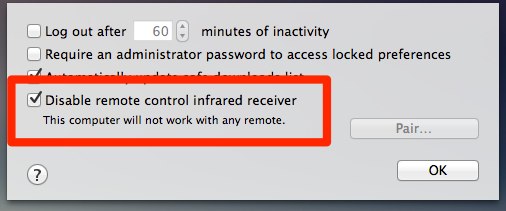So here I am back on Apple after going back and forth for over a year now. Over the last year and a half I have been battling with trying to find the perfect Windows computer that would give me the experience I am used to having with Apple products. I am not necessarily talking about the aesthetics alone, as there are some pretty decent Windows computers out there these days. What I am talking mostly about here is the ecosystem that Apple has built around their products. I spoke about this in an Apple vs Windows video I published on YouTube a month or so ago. Since posting that video, I have dove even deeper back into Apple.
Since posting that video on YouTube, many have called me out as an Apple Fanboy knocking on Windows. That is far from the truth as many of you who read this blog know how hard I have tried to get away from Apple. As I will explain below, I just can’t, and it has nothing to do with anything other than the Apple ecosystem. Believe me when I say that I wish there was another way. I want nothing more to be on Windows and Android, it’s definitely the cool thing right now to switch from Apple to a PC. I will do my best to explain why that just can’t be for now.

I started off this year now even owning an Apple product as part of any of my personal devices. We have an Apple TV at home, but only because we own over 200 movies and around 100 TV shows we have purchased on the platform. We are kind of locked in as far as the Apple TV goes. Other than that, my wife has an iPhone, and my kids play on an iPod Touch, but personally, I used no Apple products. I had a Windows laptop, and my phone and tablet were Android.
The discontent I was feeling mostly came from the broken connectivity between my devices. In 2017, I expect all of my devices to talk to each other and I should be able to use one device to connect to the other devices. You can accomplish this as a Windows and Android user, it’s just kind of broken.
Even when I was using a Mac laptop and an Android phone the process was kind of broken. I used Pushbullet so I could respond to text messages using my computer in a similar way you can use iMessage to reply to text messages on your Mac that came in through your iPhone. Pushbullet is pretty fantastic, but it doesn’t always work perfect. It’s not as clean of an interface to use as iMessage is on the Mac. I would have to really pay attention to assure I was responding to the right person. It runs as a Chrome browser extension and I would have to want for the text message to completely send before clicking away from that window or I might lose the message. There were also situations where the message would hang and never send. I would sit there for 30 seconds or more waiting for it to send only to have it fail. This most likely is not a Pushbullet issue, but it was still annoying.
I could also use Pushbullet to send photos between my laptop and my phone. This worked the same on a Mac as it did on a Windows PC using Pushbullet. I did miss how easy it was to use Airdrop between a Mac and an iPhone. So simple. I have owned a lot of Android phones and when I try to make them my main phone, I always use Pushbullet because there just isn’t anything else that makes it that easy to send and receive your text messages from your laptop or desktop computer.
The closest I got to finding true love on Windows is with the Razer Blade laptop. It kind of looks like an Apple laptop with that premium aluminum build quality. It even came in black, which is a color I had wished for from Apple for years. The problem with the Razer Blade had nothing to do with the laptop itself, it had to do with not being able to find as good of a user experience when doing the work that I do.
There is a lot of software these days that is the exact same experience whether you are on a Mac or a PC. Take Adobe Photoshop and just about any Adobe applications for example. Besides Windows utilizing the “control” key on the keyboard where Apple has the “command” key, the software experience was the same. I saw drastic differences in performance in tasks such as rendering out video in Adobe Premiere Pro. The Razer Blade I own has very similar specs to the MacBook Pro I just purchased last month with the touch bar. Side note: I absolutely hate the touch bar and the fact that the only way I can differentiate my MacBook Pro from any other is to mention it is the one with the touch bar. I’m sorry, but a touch bar just sounds inappropriate… I digress.
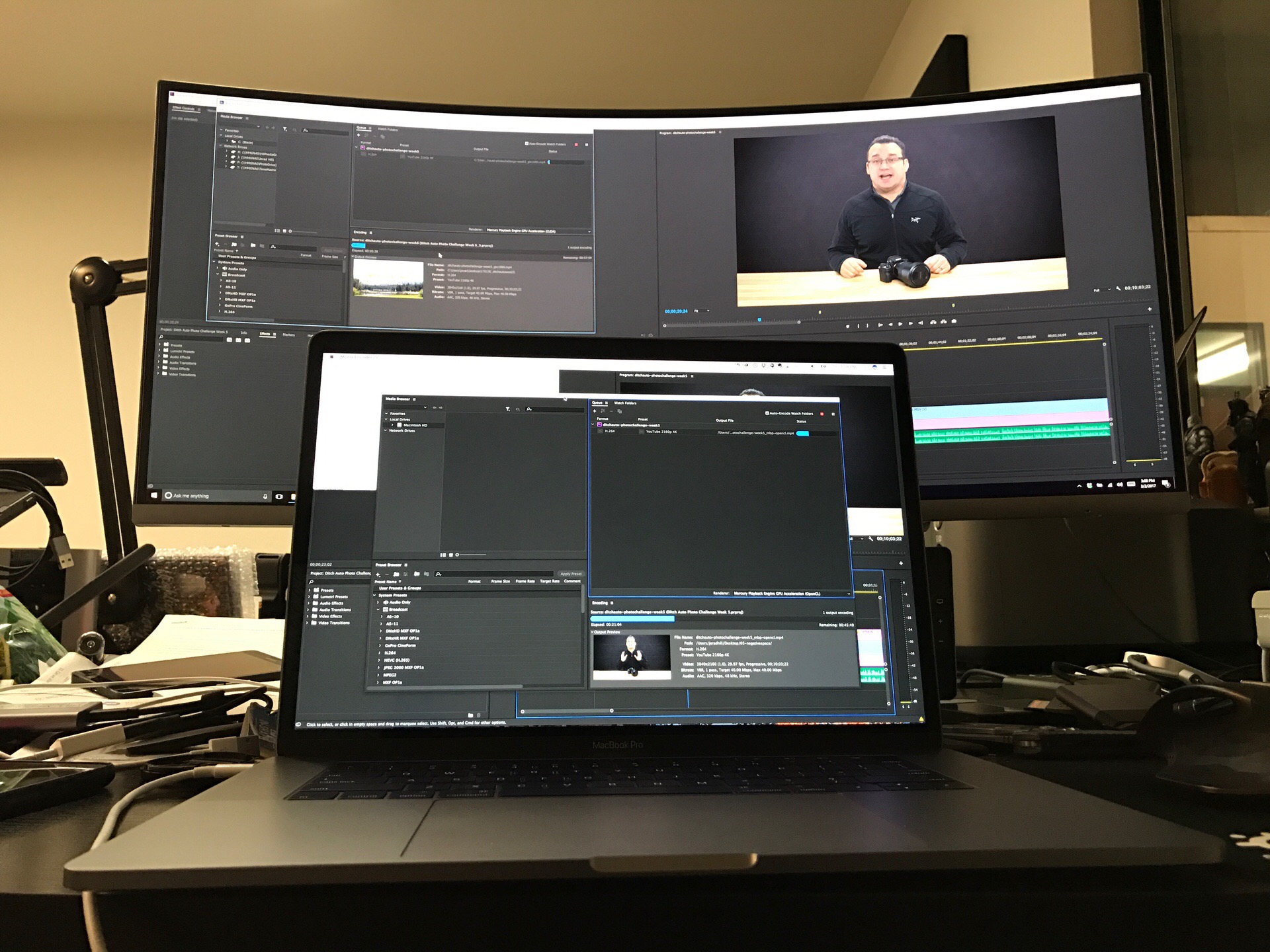
When it came to performance, there was not much of a difference between the Mac and the PC I currently used. Sure the Razer Blade would slaughter the MacBook Pro when it came to rendering out video, but other than that, there was no real difference. Both laptops have similar processors and both have 16 GB of RAM. Unfortunately you simply cannot get more than 16GB of RAM right now in most slimstyle laptops. Here are a few areas in which each laptop was in fact better than the other.
Razer Blade Windows Laptop
- Huge advantage for video editing, specifically rendering out video. I have not seen any performance difference during the actual editing process. Performance boosts were in rendering and in playback, but only when playing back 4K video.
- 4K display is kind of cool for viewing larger media such as zooming in on high resolution photos I took.
- I will mention that this laptop is a clear winner if you are into gaming. I am not, which is why this is not a factor for me.
- Ability to connect an external GPU was fantastic. Using the Razer Core and a GTX 1080 GPU, I was able to get blazing fast performance when rendering video projects. I have some videos showcasing the difference on the State of Tech YouTube channel.
MacBook Pro Late 2016 with Touch Bar
- Native resolution is better for productivity. I had a hard time on the Razer finding a resolution that allowed me to easily multitask and have a couple of applications in view at a time.
- Battery life is a clear winner on the MacBook Pro. Even when rendering video, though the Mac is slower, at least the Mac would have enough battery left to do more work after rendering a video project.
- The Apple ecosystem is far superior to what Windows can offer, even if you are using a Windows phone. Windows 10 is leaps and bounds better than Windows has ever been before, but it still tries to be too many things to too many people, which ends up limiting it’s usefulness for people who want their laptop, phone, and tablet to be able to work well together.
- Average software user experience: The majority of software developed for Mac OS has user experience in mind. There are a lot of good applications for Windows, but many of them have poor user experience. Most specifically, I use Coda from Panic, Inc. daily. When I switched to PC, it was hard to find software that was 1/2 as good as Coda is. One of the main reasons I came back to Apple was because of Coda from Panic, Inc.
- AirDrop: I do a lot with photography and social media. It is so much easier to transfer images from an iPhone to a Mac than it is on other platforms using AirDrop. I have tried dozens of applications for Android on both Mac and PC. Nothing performs as well and is as simple to use as AirDrop.
If I wanted to go into extreme detail, I could mention a few other pros and cons about each platform, but I think most of you see where I am going with this.
Now I know that there is no such thing as true multitasking. We like to think that we are multitasking but in reality we as simply task switching. I am a professional at task switching and have been for many years. I juggle a lot of plates and I want to be able to get between tasks quickly. Mac OS and the iPhone simply allow that to happen better than I have experienced on Windows and Android. Up until late last year, no Android phone has been able to hang with the frequency in which I task switch between apps. The Google Pixel XL is the first phone that did not start to lag after I swapped between a couple of tasks. The only thing that Android has going for it over the iPhone is the ability to share items. On Android, you can share just about anything between any app. You are more limited here on iOS. It’s not a deal breaker for me though. Some would also argue that Android is better at multitasking, and in some ways it has been. However, with Android 8.0 coming out, it looks like the Android operating system is not going to let apps just do as they wish in the background anymore. This is likely to help Android phones have longer battery life. I can easily get two days of battery life out of my iPhone 7 Plus, but can only get through about 24 hours with my Google Pixel XL. The majority of Android phones I have had over the years would not even last me until dinner time on a single charge. This is due to how much I use my phone throughout the day of course. Your mileage may vary from mine.

Build quality is another issue that Apple just rarely has a problem with. Each product developed by Apple is beautiful. The design does not change much from year to year, but the build quality is second to none. Samsung’s flagship Galaxy line has a similar cost and the build quality just isn’t there. Sure they build in interesting features that some may consider gimmicks, but if you look at the build quality of their devices, it does not match the attention to detail that Apple has with their iPhone. Look at the average PC laptop, which is not built very well. There are some PC laptops that stand out and look fantastic, such as the Dell XPS and Razer Blade laptops. PC manufactures are learning slowly, but they can’t seem to get away from building budget products which requires them to cut corners.
Consistency is king!
At this chapter in my life, I just need things to work. Apple products just work, and without much customization. I love customizing my tech, but when it comes to what I need to get work done, I just want it to work and to stay out of my way. Mac OS and iOS does that in a way Windows simply does not. I can easily live on Android, but there are a few conveniences that make using an iPhone and a Mac together better than a Mac and an Android phone.
I am not a fan of how slowly Apple has been rolling out quality updates to their products. I still throw up in my mouth a bit when I realize how much money I spent on my laptop with older internals and a touch bar. I wanted Windows to be my new home, and in some ways, it could have been. If I was primarily editing photos and video in Adobe software, I would had stayed on Windows. The performance increases alone would make it worth it. I have even contemplated building another Windows PC for my office so I could use it for heavy lifting and then use my MacBook Pro for less process intensive work as I am using it for now.
My plan is to try and wait until later this year before making any other decisions. If Apple updates their Mac Pro, I may look at purchasing one of those, but only if they put a serious graphics card in it. I don’t want to be forced into using Final Cut Pro X by Apple. I prefer Adobe products, and Adobe software renders much better on Windows PCs that can take advantage of GPUs that are more powerful. I am also considering building a Hackintosh, which is essentially a PC that you install the Mac OS on. The list of available hardware that you can get to work with Mac OS is much bigger these days than it used to be. A Hackintosh could be the answer to my need for more horsepower when editing video.
There is no perfect computer or platform
Mac OS and Windows has to be a lot of things. It can’t just be a platform for developers and it can’t be the perfect platform for video editors. People do many things on these platforms and because of that, they can’t be all things. Phones can’t be perfect either. They can get close, but they can’t be perfect. The iPhone has many shortcomings as does many Android phones. What it really comes down to is choosing a platform that works best for you most of the time. What platform is going to help you get done what you spend most of your time doing? Since switching back to Apple, I have been less stressed because everything just works. It might not work as fast as some other available laptops and phones, but it makes up for it in consistency. The Apple ecosystem is not as much of a battle as attempting to make multiple platforms talk to each other. It is better than it ever has been, but not as simplified as Apple has made it for their own products. For a moment, Samsung attempted to build their own ecosystem, but they experienced a ton of pushback early on. Apple has just always been this way, and it’s why they can get away with it.
Call me an Apple Fanboy if it will make you feel better, but I’m able to be more productive on my MacBook Pro and an iPhone. That’s just the way it is. It’s less to worry about and less problematic. That is what I need in my life right now.
What’s your perfect setup?
What works, or has worked for you when it comes to keeping your technology connected? Share it with me in the comments below, or connect with me on Facebook or Twitter.




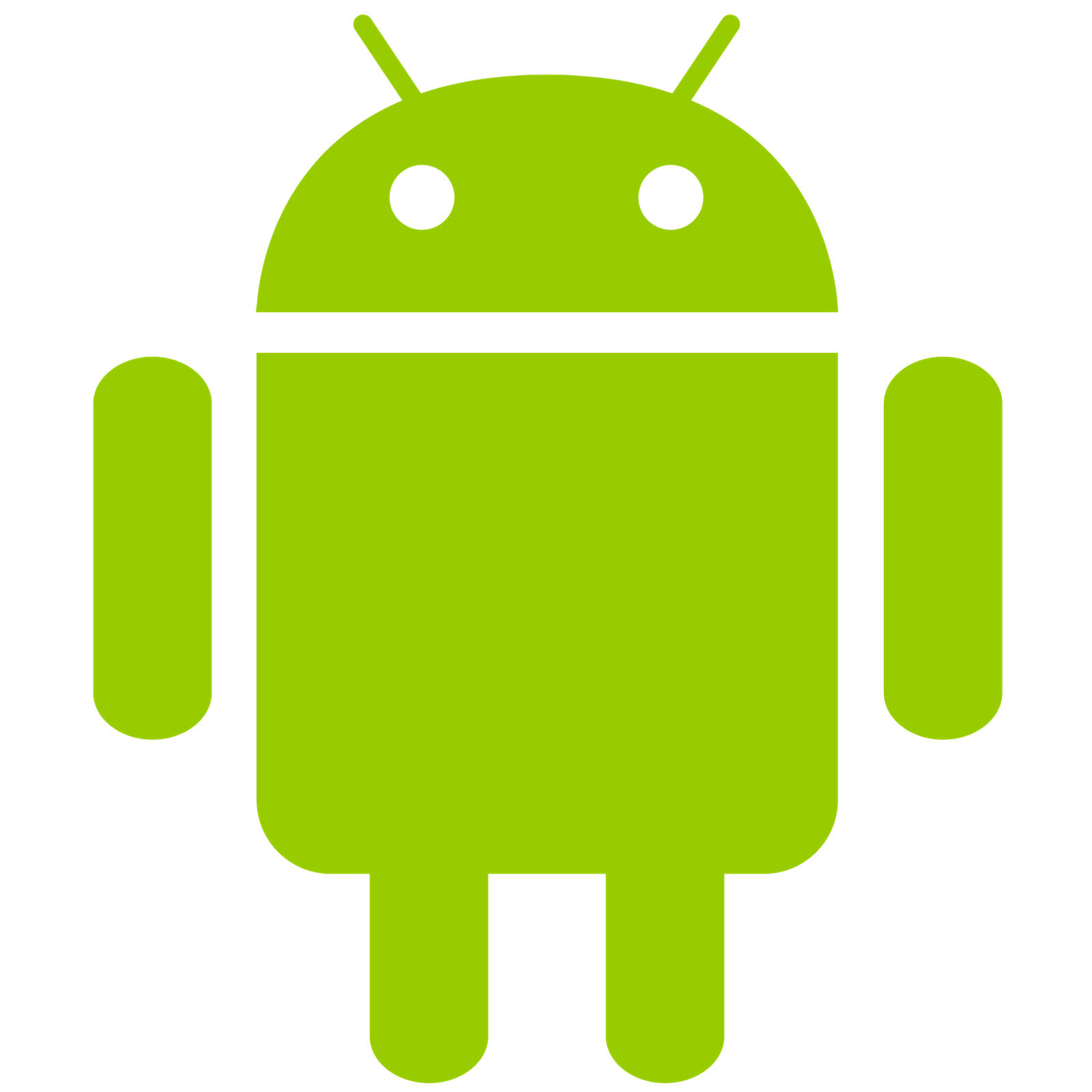
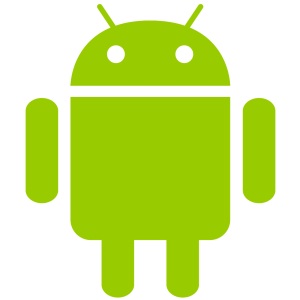 I have been an Android user since Android first launched, however I have never been able to use Android as more than a toy to tinker with until recently. I have also been an iPhone and iPad user since both devices launched. Android devices were always lacking in some area that frustrated me and sent me running back to my iPhone. For years I would carry an iPhone and Android phone with me and often times I would just leave my Android phone at home.
I have been an Android user since Android first launched, however I have never been able to use Android as more than a toy to tinker with until recently. I have also been an iPhone and iPad user since both devices launched. Android devices were always lacking in some area that frustrated me and sent me running back to my iPhone. For years I would carry an iPhone and Android phone with me and often times I would just leave my Android phone at home.





 iTunes Radio: Many have said that an unlimited listening platform would hurt music sales in iTunes but I think it will work to their advantage. These days, when people listen to music and hear something new that they like, they go and download it. I have been an Rdio user for a few years now and when I really like a song, I often download it. Those who like to own their music and be able to access it anywhere will buy songs. iTunes Radio will work as a radio. It does not look like you will be able to listen to entire albums. From what I can tell, iTunes Radio is like Pandora but integrated into the music app. You will have to listen to ads but if you are an iTunes Match subscriber, you will have ad free listening.
iTunes Radio: Many have said that an unlimited listening platform would hurt music sales in iTunes but I think it will work to their advantage. These days, when people listen to music and hear something new that they like, they go and download it. I have been an Rdio user for a few years now and when I really like a song, I often download it. Those who like to own their music and be able to access it anywhere will buy songs. iTunes Radio will work as a radio. It does not look like you will be able to listen to entire albums. From what I can tell, iTunes Radio is like Pandora but integrated into the music app. You will have to listen to ads but if you are an iTunes Match subscriber, you will have ad free listening.