Since I began my (slash) Photography career I have heard many stories from others about their experience with Photographers. Depending on who I am talking to, some of those stories are funny, some creepy and others outright sad. My wife and I have acquired many married friends since our own wedding who have shared their photographer horror stories. Meeting with Brides to be each week, I hear stories from them about their friends. It seems like everybody has a story or has heard one and wants to avoid earning a bad one of their own. In this blog post I am going to give a bit of background before I get into my opinions and thoughts on the Photography Industry.
The first Photography seminar I went to was in Las Vegas and it was led by Wedding Photographer David Ziser. He starts most of his talks by stating how the industry is changing and how easy it is to get into Photography these days. It is pretty easy. You can go down to your local Bestbuy store and get everything you need to have the “look” of a professional photographer. I actually bought my first digital SLR camera from Good Guys when they were going out of business. I did not intend on becoming a professional photographer at that time, but that is where my story started. I ended up shooting my first wedding to help a friend of mine who did not have a large photography budget. They knew that they were my first wedding but they also knew that I would do everything that I could to learn as much as possible before attempting to take photos on the most special day of their life.
In business, whenever somebody observes somebody else doing their job while making it look easy there is temptation for that person to want to try it for themselves. Some photographers don’t look like they are doing a lot, yet happen to capture pretty decent images. With the quality of cameras these days it is not like it used to be in film days. The expectations that the client has is even much higher. A photographer used to have to bust their butt to deliver 60 finished images to a wedding client from an 8 hour day of shooting. Now, clients expect hundreds, some even thousands or images. With the cost of entry into this profession being as low as it is now, there are more and more people entering it. If I had started in photography ten years ago I would be considered a veteran in the industry.
The camera is the tool in which a photographer uses to grab moments in time. Just like anybody who uses tools in their job, there are masters and there are ametuers. A master knows how to use their tools to do the job well. The tool does not make the person a master, the ability to use that tool to its potential is what makes that person a master.
Wedding Photography is a much more touchy subject to me then photography of any other kind. Weddings are one time events. They can not be repeated, it’s just not the same. However photographers keep bursting into the industry putting up websites with a small amount of their work up and leading clients to believe that they have it all together. To me, that is misleading and should be illegal. I did not consider myself a professional photographer until I was told by another photographer whom I respected that I was in fact a professional. Some people say that being a professional just means that you do your work even when you don’t want to. With photography, being a professional means that you get the shot no matter what. On a wedding day that is even more important.
My intention here is to help people make better decisions when finding a photographer. I always tell my clients when I meet with them for the first time that my goal is to help them find what they need. If I am not what they need, then I will tell them so. Through out all of what I mention below remember that when you are hiring a photographer for your wedding it is just as much of an interview process as it is an opportunity for the photographer to show you what they have to offer.
Tips for Finding a “Great” Wedding Photographer
Do your homework!
1. Do they have a nice website?
Photographers are creatives, or at least they should be. The photographer may not have website design background like I do but I think that having a nice website says something about your intention to do good work. It is much more likely that someone with a horrible website is going to do bad work then a good website. Of course anybody can have a nice website made, but most are not going to put up the cash for a nice website unless they are making money from their photography.
2. Can you find them in Google?
People who are producing good work are bound to get talked about by someone. At the very least, they are posting their work on different websites to gain exposure. Most of these websites allow for comments to be posted about their work or themselves as photographers.
3. Can you find any online reviews?
Websites such as Google, Yelp, Yahoo, Bing, and others will allow you to search for a business for their location and often find reviews. These reviews are a pain to get rid of if they are bad, so you should be able to see if they frustrated anyone enough to write a bad review about them. Hopefully you will find good reviews about the business.
Questions to ask when you meet your photographer
1. Pricing, Packages and all that is included.
Make sure to nail down your photographer in regards to what he/she is offering in the package. If your photographer offers a disk of the images then gladly except. Some photographers offer this and others do not. Figure out why you really need them. Do you want to print your own photos or do you just want them for backup purposes? Make sure you write down everything that is offered in the package so when it comes time for them to deliver on those promises you have something to go by.
2. Are you comfortable in all lighting situations?
Ask the photographer if they are comfortable shooting in all lighting situations. Chances are that you will not have total control over the lighting at your wedding. Some reception DJs are crazy and assume that their two rotating DJ lights will be enough. This is because they should be DJing high school formals and not weddings. However, when the lights go off, the photographer needs to be able to step up and continue taking photos. You will find that most photographers will complain or argue during tough situations like this because they have no idea how to use their camera let alone a speedlight flash.
Ask the photographer to show you some photos that they took in low light situations and explain to you how they were able to get good lighting despite the poor lighting conditions.
3. What is the most difficult photo you have every taken and how was it difficult?
Ask the photographer to explain a difficult photo situation that they were able to capture and how they managed to pull it off. They may end up using terms that you won’t understand but that is ok. If they use terms you don’t understand then the chances are better that they actually know what they are talking about. If they say something like, “I turned up the flux capacitor to generate the 1.21 gigawatts needed to power the continuum transfuctioner,” RUN!
4. How do you get most of your business?
There are many ways to get business. I will list how I get most of my business. The majority of my referrals come from my online presence. This includes my website, Google, Facebook, Twitter and in the past, Myspace. The second source is previous clients. The important thing here is that the photographer should enjoy explaining to you how new business is referred. I take such pride in the fact that my past clients refer to me.
Touchy and Feely
1. A good photographer will show you printed work.
Even though we are in a digital age and a photographer could just as easily show up with an iPad to display their work to you, nothing quite feels as good as a printed photo. The photographer should have at least a small variety of stuff to show you. You could help the process by asking them to bring some to the meeting. If you are meeting the photographer at their studio then they should have plenty to show you.
2. A good business person will not try to force you into anything.
You are in control here, not the photographer. You get to decide who will shoot your wedding. You do not have to decide right on the spot. I personally ask the bride and groom to think about it and get back to me. I don’t want them deciding and then being unsure about their decision. I want them to have all of the facts. I understand that most business people do not think this way and in the current economy it can get cut throat. You need to stand your ground as a consumer. If you feel 100% comfortable and know in your heart that this is the person you want to shoot your wedding then by all means book them. If they are good at what they do, they may book someone else during the time you spend thinking about it.
My golden rule when making large decisions is to get the facts late in the day. This way the chances are that what I want will not be gone the next morning after I have had a chance to sleep on it and revisit my thoughts in the morning.
I have had Brides book me on the spot and when that happens I go the extra mile to make sure that they are comfortable with their decision. I know how much additional trust that person is extending when they say “where do I sign,” with out going home and thinking about it.
3. Deposites and Pricing:
Any good photographer is going to require a deposit. This deposit could be anything from a couple of hundred dollars to 1/3 of the total package cost. Never would I give the full amount up front unless there are specific arrangements made. If the photographer asks for this then I would question their reasoning. During the first full year of my photographer career I asked 2 of my clients to pay in full early. My reason for this was so that I could purchase better lenses for their wedding. I only asked 30 days in advance so I could assure the lenses made it there in time and that I would have time to get a feel for using them. My clients were happy to help me out as they knew that I was relatively new to wedding photography. I explained to them in detail how much more awesome their photos would be due to the new lenses I wanted to purchase. I feel that was a justified reason for asking for payment up a head of time. However, if someone asks you for full payment months in advance I would ask why.
When deciding how much to spend on a photographer and determine if that photographer is worth the cost there are a few ways you can go about gathering your information. The first and best way to determine the value of the photographers services is to think about how you feel when you look at the photographers work. Good photos should draw out emotion. Put yourself in the shoes of the people in the photo and think to yourself, “if this was my photo, would the $$ be worth it?” I always justify purchases by the experience I believe I will get out of it. Nobody wants to pay for a bad experience regardless of the outcome. However, for a good experience we will pay more for and should because the end result is often just as good, if not better then the experience.
Other Thoughts
1. Young Photographers vs. Older Photographers: It all comes down to the style of their work and what you like. Most older photographers are more traditional and focus more on portraits however this is changing. I would suggest that you choose a photographer whom you are comfortable with. Some younger photographers may not have enough experience do keep the smaller details in mind while the craziness of a wedding is under way, but that is really hard to say. If there are any, you will be able to tell if there are any shortcomings in the photos if you look hard enough.
2. Canon vs. Nikon and Mac vs. PC: I always get asked the question and to be honest it does not really matter. However, I have notices that Canon and Mac photographers seem to be able to do more with less. For example, I do almost everything on a laptop and I can carry everything I need at a wedding in a small case. In all reality, the quality of the gear is equal. Nikon and Canon produce amazing equipment. I can’t really say that about Mac vs PC though. Mac is just better and more reliable, hands down.
Closing thoughts
With all of that said, use your heart when making decisions. Don’t let anybody talk you into anything unless you truly feel like it is a good idea. Remember that you can Google search anything, so if you are unsure about something, write it down and research it. I would say that you could use some of these ideas when it comes to hiring anybody to complete a job. And if I didn’t say it enough. Use your heart!
If you enjoyed this post I would appreciate it if you would click the Facebook Like button or the Retweet button to share this with your friends.











 Many things happen in life, these days it’s almost a daily occurrence. Each time we are faced with a new situation we make a decision to handle it in a certain way. Sometimes we handle it well and other times we let it bog us down. Personally, I can say that I have been through my fair share of adversity, most of it at my own hand, however I know that my ups and downs are small in comparison to what many others endure on a daily basis. Through the issues that I have had in life I have learned from each situation. Every pit I managed to get myself into would present a new chance for me to try to make the best of it while I endured and through that mindset managed to get myself out of it.
Many things happen in life, these days it’s almost a daily occurrence. Each time we are faced with a new situation we make a decision to handle it in a certain way. Sometimes we handle it well and other times we let it bog us down. Personally, I can say that I have been through my fair share of adversity, most of it at my own hand, however I know that my ups and downs are small in comparison to what many others endure on a daily basis. Through the issues that I have had in life I have learned from each situation. Every pit I managed to get myself into would present a new chance for me to try to make the best of it while I endured and through that mindset managed to get myself out of it.

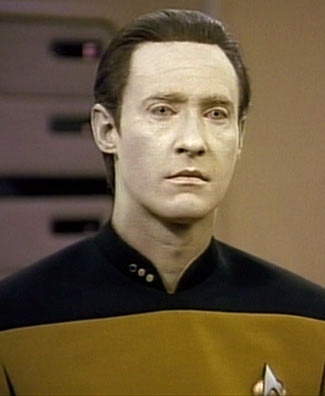
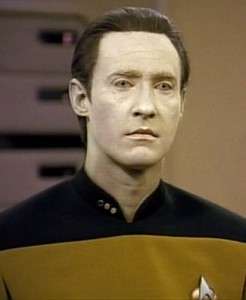 Making sense of data plans since all of the carriers took away unlimited plans has been difficult for many. Data, unlike texts and talk minutes is hard to measure. With texting you can measure them by how many texts you send. With minutes you can measure by how many minutes you talk. Over the last few years carriers have made unlimited plans available to us. However they have came to realize that the channel in which people have came to communicate over the last year or so is through data. We use our mobile device to connect on Facebook and Twitter far more often than we place a call. It was only a matter of time before they did away with unlimited plans. There is just no money to be made in unlimited plans. So how do you make the right choice between plans and how can you check to make sure you are not exceeding the limits of the plan you chose?
Making sense of data plans since all of the carriers took away unlimited plans has been difficult for many. Data, unlike texts and talk minutes is hard to measure. With texting you can measure them by how many texts you send. With minutes you can measure by how many minutes you talk. Over the last few years carriers have made unlimited plans available to us. However they have came to realize that the channel in which people have came to communicate over the last year or so is through data. We use our mobile device to connect on Facebook and Twitter far more often than we place a call. It was only a matter of time before they did away with unlimited plans. There is just no money to be made in unlimited plans. So how do you make the right choice between plans and how can you check to make sure you are not exceeding the limits of the plan you chose?


















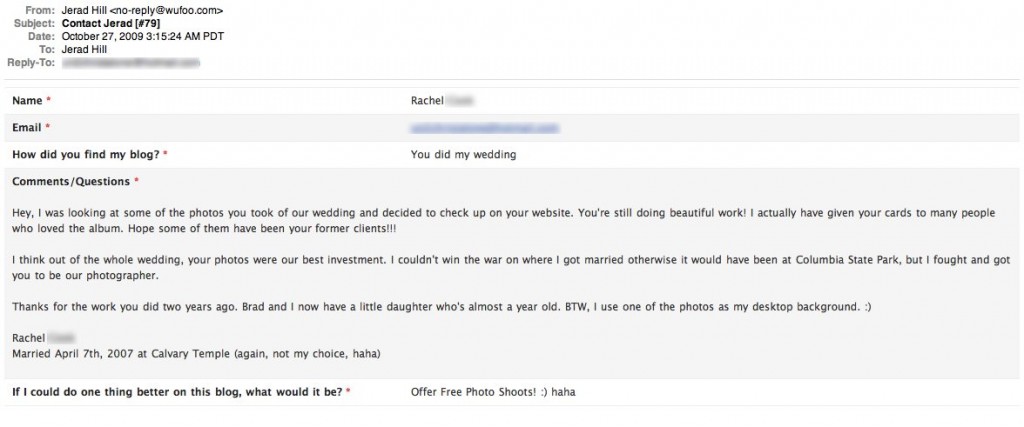





 I am a huge advocate of shopping locally. I believe that we are becoming less and less of a small business friendly nation. The United States was built on Small Business, but due to convenience and the must have it now mentality, it is hard for small business to compete. Because many small businesses have been driven out of business by the arrival of larger corporations it offers many of us no choice. My household by no means spends all of it’s money locally, but there are many business types in which I believe we must spend locally in order to keep our community thriving.
I am a huge advocate of shopping locally. I believe that we are becoming less and less of a small business friendly nation. The United States was built on Small Business, but due to convenience and the must have it now mentality, it is hard for small business to compete. Because many small businesses have been driven out of business by the arrival of larger corporations it offers many of us no choice. My household by no means spends all of it’s money locally, but there are many business types in which I believe we must spend locally in order to keep our community thriving.




