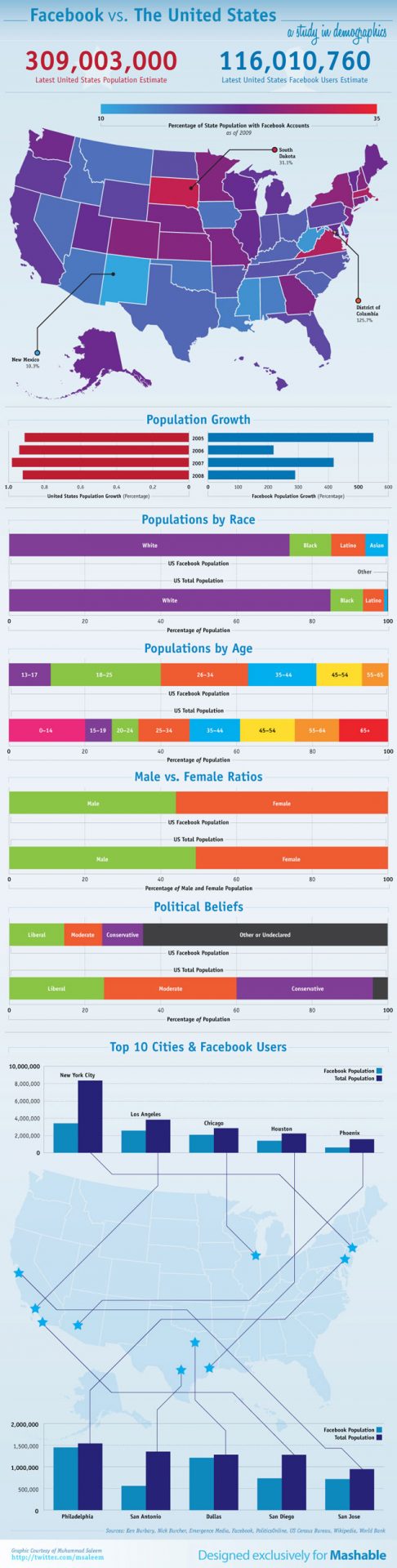My little guy is 2 months old today.
Category: Archived
About Archived
Real Estate Video Virtual Tour First Attempt
I was given the opportunity to help a Realtor friend of mine out with some promotion for a nice home in Del Rio Country Club’s River Nine Community (I also built the website for DiscoverRiverNine.Com). I had just purchased a Glidecam HD-4000 and decided to learn how to use it on the fly. I feel that the video does a good job of showing the home however there are a few things I will make changes for next time.
In the future I will not weigh down the Glidecam as much as I did. The video kind of has a nostalgic drunken feeling to it because the camera is slowly bobbing up and down as if I was on a slow motion boat ride. Exposure is hard to gauge on the Canon 5D MKII because as you move through out the house you can not make changes to it. This is why in some scenes the windows are blown out and you can not see outside. I had to decide to expose for indoor or outdoor. If I had a huge budget for this video, I would have brought lights for inside the home so I could light the inside of the home to match the exposure needed to get outside detail.
All in all, it’s much better than the typical virtual tour that most realtors use to display homes.
Tech Advice: Recovering Lost Files From Devices
I get emails pretty often that start out like this: HALP! I deleted my music on accident, can you help me get it back? Music, Photos, or any precious file(s) can be restored (maybe) if you take action quickly. The following will (should, maybe) work on all media devices such as iPhones, iPods, External Hard Drives, Laptops and other devices that allow you to store media on some sort of a drive. Let me first tell you what not to do.
- Ignore the many suggested backups that your computer gives you.
- Continue to use your device after realizing you have lost a file you really want.
What you need to do at the very second that you lose the data is turn the device off. The longer you leave the device on the more data is written over the old data that you wish to recover. When you delete something from a device by throwing it in the trash and emptying it, or clicking delete, it is not actually deleting it. Your device is actually just making those storage sectors available to be written to again. This means there is hope (maybe). I keep saying maybe because it is very hit or miss. It is much easier to recover lost files from larger devices such as Desktop or Laptop computers, or External Storage Devices. It is much harder to recover files from mobile devices such as cell phones and digital media such as memory cards.
iPhone
Lets talk iPhone first, since this is the device that garners most of the emails I receive. This is also one of the harder devices to get media back from once it is deleted. That said, you should back up often. By often, I mean daily. Plug your iPhone into your computer and let it back up. It does not take long when you do it often (many things are that way, LULZ). If you do not have a backup, there are many options suggested online, such as this one, and this one, oh and this one… All of these methods require you to use some software on your computer to recover the data. Here is what I suggest you use:
- PC Users: http://www.recover4all.com/
- Mac Users: http://www.binarybiz.com/vlab/mac.php
Again, I can not stress more that you do nothing with your device until you have a game plan. Don’t even attempt to restore your device unless you know for sure that you have a backup containing the files you want. Restoring or installing other software onto your device will surely write over the data you want back. Use the software as they suggest. You may be able to get your data back, but don’t get your hopes up to high.
Other Mobile Devices
Most other mobile devices store your media on a removable storage card. This is good news because you can jump down to the External Storage Devices section below. If your mobile device does not have removable media or does not mount show up as a mounted device when you plug it in, then you will be in the same boat as the iPhone.
External Storage Devices
Hard Drives, Thumb Drives, Memory Cards and any other media that you would typically plug in to your computer to store media on is much easier to recover data from. You can use the above suggested software to see what is on these storage devices. As I mentioned above, when you delete an item from one of these devices, it is not actually deleting it. The memory sectors are simply made available to be written over again. Here is how you go about recovering your files:
- Remove or shut down the media device or card as soon as possible to prevent additional data being written to it.
- Install and start one of the above suggested software programs.
- When that software is ready, connect the media device or card to your computer.
- Run the process the software suggests on the device or card to attempt the recovery of files.
Desktop Computers or Laptops
The moment you believe that you have deleted something you absolutely with out a doubt need, turn off your computer. Don’t even shut it down properly, just turn it off. Shutting it down the normal way you would shut it down will write data to preserve your computers state for when you start it back up. Don’t give it that opportunity. You will then need to find a way to connect your computer to another computer so you can access the hard drive in the computer with data loss.
On a Mac, this is simple to do with out taking your computer apart. You simply hold down the “T” key on your keyboard while turning your mac back on. This boots it into FireWire target disk mode. If you have a mac that does not have FireWire, then you are out of luck, but most Macs running OS X of any version do. Follow the instructions on the Apple website on how to do this safely. Once you are booted into target disk mode, you can connect your Mac via FireWire to another computer and access it as if it was an external hard drive. You can then run a data recovery software program on the FireWire connected Mac to recover lost data.
On a PC… I used to know a lot about this but here is how I would do it. Because there are so many different PC computers that operate in different ways my suggestion is going to require a bit of work. You will need to remove the hard drive from your computer. I know this is scary and possibly beyond something you wish to tackle on your own. If this is the case, take it to a professional (not me) and have them help you. If you are brave (and won’t blame me if you mess up), remove your hard drive, place it in an external hard drive enclosure (search for hard drive enclosure over at Amazon.Com) or use this cable adapter to connect it to another computer. Once you have your hard drive connected to another computer, use the above listed software for PC computers to recover data from that drive. Again, I suggest having someone help you with this. Call your local IT Services Provider or if all else fails, the GeekSquad at Bestbuy.
CD-R, DVD, Disks and more
Disks are easy to mess up. One scratch and they are doomed. If your only copy of important files are on a disk, back that disk up to an external device, thumb drive or at least make a copy of that disk and have your Mom store it in her safe. Do something to assure that your disk is not the only copy you have. A damaged disk is the end of the road. You may be able to use software to recover some of the data, but if there is enough damage you will be out of luck completely. You may be able to use the software suggested above to make this happen. If not, Google search it.
Gaming Devices such as PlayStation or XBox
Step #1: Get a life (jk, don’t flame me). I don’t play video games very often at all, so I have little to no sympathy.
On a serious note, if your device has an internal hard drive that your media is stored on, you can probably get at that hard drive some how. You may have to remove it from your device like I suggested in the section on PC computers. However, I would do some Google searching or post the question in a popular form specializing in your gaming platform. Sorry I can’t be more help here. I have no experience with data recovery on gaming devices.
Suggestions to prevent having this issue in the future:
- Backup!!!!! Often!!!!
- iPhone Users: Connect your iPhone to your computer and allow iTunes to back it up as often as you can. I suggest daily or right after you acquire new files, images or music.
- Android Users: Use the software Sprite Backup on your Android device. I use Sprite Backup with my Android phone and have it back up to my Dropbox account every night at 2am automatically. You can set the app to remotely backup on its own at any time of the day or night you wish. Get a free Dropbox account here.
- Other Mobile Devices: Head over to Sprite Software to see if they have an app for your device.
- External Hard Drives: If your hard drive is getting old, making noise or the fan went out in it, get a new hard drive and move your data over to it before the current hard drive fails. Don’t wait until its to late. If the drive is unable to spin then it will become near impossible to recover the data from it.
- Desktop or Laptop Computers: Backup your data. If you are on a Mac, use Time Machine. Get an external hard drive like this one, and set Time Machine to backup to it. If you are on a PC, use a service like Mozy, get 2GB Free Online Backup!
- Flash Cards and Removable Media: Always copy the contents to your computer when you are done. As a Photographer, I make sure that I copy and backup all media before erasing a card to reuse. I use my Dropbox account as described here to keep an offsite backup of my files in case I need them. I never delete anything off of a flash card before copying it all to my computer. If I run out of space on a flash card, I don’t go and delete the files I do not need through my camera, I put in a new flash card. I don’t want to risk deleting the wrong file by accident. Flash cards for your camera or bigger thumb drives are super cheap these days, get an extra.
*Everything I have spoke of here are suggestions based on what I have done to recover data myself or protect myself from data loss. My data recovery suggestions do not replace a professional’s help. If you have any doubt at all about your ability to do this on your own, go to a professional before attempting it on your own. I can not provide you any warranty or anything at all for that matter if you mess things up while attempting to recover your data. You may also void a warranty by attempting the data recovery suggestions above. ALWAYS contact the MFG before attempting these suggestions to prevent voiding your warranty. My prevention suggestions will not void any warranty or put your devices at risk.
Lastly… Always back up silly!
Square Fix for iPhone 4
If you have a Square card reader from squareup.com and an iPhone 4 then you have probably been a bit frustrated with it not working out to well. The problem is the metal to metal contact of the Square reader and the iPhone 4 metal antenna. Yes the antenna curse effects more then just your precious calls.
I ran into this issue in a real life instance of using my Square reader. I was trying to take a deposit from a wedding client today while sitting in Starbucks. I am pretty sure the whole store stood and watched as I swiped the card at least 30 times before deciding to slightly pull up on the attachment and try that. In the past with headphones on other devices I have had connections wear out and then work when I did this, so it was just a logical thing to try in my opinion. It worked! I was able to take my payment. Square is a much better option for me then Google Checkout or Paypal because of the lower rate Square offers when the card is swiped.
When I got home I decided to go online to see if anyone else had this issue, I found this post confirming my suspicions. I, like the commenter BikeHugger, did not like the suggested paper fix. I did not want to carry around a piece of paper or have to perform that fix in front of a client about to hand me their credit card for a large purchase. Knowing for sure that it was the metal to metal contact I went around my house looking for some sort of epoxy or clear resin I could apply to the base of the post on the Square card reader attachment. What you see in the video is what I came up with.
In this video I explain the process of applying a fix to this issue.
Items Needed:
*Finger Nail Polish Top Coat or Clear Epoxy (see below)
*Q-Tip (Not the rapper from A Tribe Called Quest silly)
Hope this helps you with your credit card processing-ness.
Update: After inserting the Square card reader into the iPhone 4 about 10 times the finger nail polish top coat wore off. I decided to take a trip to Orchard Supply to get something a little more durable. Elmers Epoxy is what I ended up using.
Tutorial: Creating a Custom Brush in Photoshop
I am often asked how I manage watermarking my images. Most of the time I place the logo in different corners. In the past I would create an action to do this simple step, but when I would apply my action to images with different dimensions I would run into issues with the placement of the watermark. Most of the time I am making minor adjustments to my image in photoshop, so using a brush to apply my watermark is not a lot of extra work. Because I am using a brush, I can apply blend modes to it and change the opacity.
For more photoshop tutorials you can search this website, check out my Vimeo Channel or do a search for Jerad Hill Photographer in iTunes.
Podcast: Social Networking Do’s and Dont’s
 Social networking has given businesses a new way of marketing. It has given business people the ability to reach more people with little or no investment. Since social networks have hit the mainstream they have been used to market to the users of those communities. These social networks are free to join and free to access their users to market to. The problem with this is that people take advantage of people and break the typical social rules that we have when it comes to marketing to people.
Social networking has given businesses a new way of marketing. It has given business people the ability to reach more people with little or no investment. Since social networks have hit the mainstream they have been used to market to the users of those communities. These social networks are free to join and free to access their users to market to. The problem with this is that people take advantage of people and break the typical social rules that we have when it comes to marketing to people.
Personally, I am ok with people suggesting products or services to me if they are intending on doing it to save me from making a mistake. In social networking, a Facebook wall is essentially the same as two people talking to each other face to face. In real life, when two people are talking and someone interrupts that conversation to market to you, it’s considered rude. In this podcast I talk about some social networking tips but also things to avoid doing when attempting to communicate with people about products and services online.
[audio:http://blip.tv/file/get/Jeradhill-SocialNetworkingDosAndDonts361.mp3]
Listen for free on iTunes
I would love to hear your thoughts and ideas, please leave them in the comments section.
Adding a Facebook Like Button to your WordPress Website
Earlier today during the F8 Conference, Facebook announced some of their new social plugins that can be used through any website. I instantly got excited about this because now I can enable my websites with a Facebook Plugin that will allow viewers to not only share the specific page on my website they were viewing but also “like” it as well.
Installing this plugin on a static HTML website is quite easy, but installing it to work on a WordPress website, such as the website you are reading this blog post on, is a bit more tricky. I am sure that someone will quickly release a nifty plugin for WordPress that will make adding this functionality even easier but for now you can watch my tutorial and get it done yourself.
Items you will need:
A self hosted version of WordPress – http://wordpress.org
A FTP Client (Mac: Cyberduck, PC: Firezilla)
Horrible iTunes Audio Quality Fix
Since I bought my Mac Mini I have experienced horrible audio quality out of iTunes. The issue was only with iTunes. In an attempt to narrow the problem down I downloaded Songbird, which is Mozilla’s version of iTunes. Audio was fine in all other applications. I would listen to the same song anywhere else and it would sound great. In iTunes it was crackly and hissy. On my MacBook Pro I had never had these issues.
Through a complaint I posted out on Twitter, someone suggested that I delete iTunes and reinstall it. The problem still persisted. I also purchased a USB audio adapter to see if that would help, no relief.
 I had almost given up on the issue. I did not want to completely delete everything that had anything to do with iTunes because I have playlists, podcasts and a ton of other stuff I would not want to set up and organize again. Out of no where it came into my mind that I should trash the preference files. The preference files have nothing to do with playlists or any of the organization of my files. I decided to give it a try, so I quit out of iTunes, navigated to the Preferences folder in my User directory and trashed the preferences for iTunes (see the image, click it to view it large). I then emptied the trash and restarted iTunes. I had to go through the welcome setup of iTunes. When it asked me if I wanted it to search for MP3 on my home drive I said no and when it asked if I wanted it to keep my stuff organized I said yes. Then iTunes opened up and everything was just as I left it. The best part of this story is that the audio quality was fixed and I now have no problems. iTunes even quits and loads much faster. I am going to make it a point to trash my iTunes preferences files from time to time. I also had to go and reset the equalizer to “Rock” which is where I like it.
I had almost given up on the issue. I did not want to completely delete everything that had anything to do with iTunes because I have playlists, podcasts and a ton of other stuff I would not want to set up and organize again. Out of no where it came into my mind that I should trash the preference files. The preference files have nothing to do with playlists or any of the organization of my files. I decided to give it a try, so I quit out of iTunes, navigated to the Preferences folder in my User directory and trashed the preferences for iTunes (see the image, click it to view it large). I then emptied the trash and restarted iTunes. I had to go through the welcome setup of iTunes. When it asked me if I wanted it to search for MP3 on my home drive I said no and when it asked if I wanted it to keep my stuff organized I said yes. Then iTunes opened up and everything was just as I left it. The best part of this story is that the audio quality was fixed and I now have no problems. iTunes even quits and loads much faster. I am going to make it a point to trash my iTunes preferences files from time to time. I also had to go and reset the equalizer to “Rock” which is where I like it.
The reason I am posting this is due to the fact that I noticed many people complaining about audio quality issues in iTunes but there were no answers as to how it could be fixed. I hope this post helps someone having similar issues.
Facebook vs The United States
Info-graphics have definitely been the trend this year, and I have yet another one to share with you. Muhammad Saleem broke down Facebook’s user base and compared it to the population of the US. Demographic information is important when deciding how you are going to market to Facebook users. I have been focusing my marketing efforts toward Facebook as opposed to spending all day watching Twitter or dumping money into Google Adwords. My Facebook fan page has been a great source of referrals for my wedding photography business.
Facebook’s official company statistics outline the breakdown of the sites over 400 million active users. While the site points out about 70% of Facebook users are outside the United States, it doesn’t dive deeper into the U.S. numbers. Muhammad dug deeper and designed this nice info-graphic outlining details about the users of Facebook in the US.
Also check out another Facebook demographic post I shared a few weeks ago here.
Social Networking Etiquette Lesson
Social Networks such as Facebook and Twitter have been exploding over the last few years. Businesses have flocked to this new space because that is where the people are. Active business people, sometimes known as “Movers and Shakers” are usually the first to take part in using new networks to their advantage. However, the tone and way you go about communicating with people on social networks is far different then the way most are used to communicating with people, especially when it comes to promoting products and services.
Traditional print and media marketing is equal dumping a bucket of water off of a 50 story building. Some people will get hit, most will miss it. Before social networks there was no way for a business to connect one on one with their target market. Today, the target market is a friend request away. With out the right etiquette and mindset going into social networks, you can easily do more damage than good.
I am all about promoting business. I love making suggestions for products and services to friends of mine when I find that they have a need that I know one of my contacts can fill. For example, I was on Facebook yesterday and one of my friends posted an image of their car that was just damaged after hitting a dog that ran out in front of them. I personally know the owners of the premier body shop in the town that I live in so I contacted her directly and made a suggestion. Dealing with things such as who to trust with your car is a big deal and if I was in her shoes I would have appreciated any suggestions that could have been made. Knowing so many business people in my community I could easily take advantage of my friend’s desires to share their daily ins and outs with me, but I don’t give in to that temptation. I understand how good it feels to help someone out but I also understand when it is welcome and when it becomes annoying. Here are some tips and suggestions that I think should be considered when thinking about promoting yourself, your business or the businesses of others through social networks.
1. Always make your suggestions private.
Social Networks are super public. Most people allow anyone to see their posts and the posts of their friends. The average person on Facebook has 180 friends. This is very exciting to a business person who feels that they have something that could help. However, the public space is not where you want to do this. Although most will want to place their suggestion in public with hopes that all of their friends will see it the suggestion will come across as nothing more than a shameless plug. Shameless plugs = Annoying. I personally take offense to it, give one warning and then unfriend the person. In real life, if someone was to jump into a conversation with out being invited it would be considered rude. How is a person’s Facebook wall any different?
The right way to make your suggestion is to contact the person through their email or through private message. On Facebook you can message people privately as well as on Twitter you can Direct Message them. If the recipient of your suggestion takes you up on it and has a good experience I am sure they will post about it. They post about everything else so why not about their great interaction with your business? After business has closed and you feel the transaction went well you can even ask if they would post something to their Facebook wall or Twitter feed. How much better is a recommendation or testimonial from a happy customer then from your mouth?
Painful Example of poor Social Networking Etiquette: When I post something to my Facebook wall or Twitter feed about something and people make a shameless plug about their product or service that is not even relevant to what I was talking about. An example of this would be if the product or service was not available in my area. There is no relevance to what I posted nor that of anyone else who was posting comments under it, the plug was completely shameless and brought no value to the conversation. Why don’t you just slap me in the face while you are at it!
 2. Invites to Groups, Fan Pages or Lists.
2. Invites to Groups, Fan Pages or Lists.
Creating a list, group or fan page for your business is a good idea. I have one and would recommend you get one for your business. You can even go as far as suggesting to all of your friends that they become a fan of your page, add you group or list as well. However, do not become relentless in attempting to get all people on your list or fan page. They saw it the first time. If they did not add it, they did not want to add it. If you continue to be persistant with getting people to add your page you are frustrating them and almost guaranteeing that they will never do business with you. This is equal to chasing people down and making them come in your door. Have you ever been to Las Vegas or certain parts of San Francisco where the bars and restaurants have people out front trying to get you to come into their establishment? It’s obnoxious, and you only put up with it long enough to walk by. Internally you are telling yourself that you will never go into that place and you probably even feel insulted.
To get people to become fans of your page, group of list you should ask those who are already fans to share it with others. Ask them to type a short message that they can send with the invite. This short message would explain how your business or product helped them. You are more likely to get fans who actually want to know more about you and your product this way.
Painful Example of poor Social Networking Etiquette: There is a local restaurant who has both a Facebook profile and Fan page. There is no indication of personality behind these profiles, they seem to strictly be there to be recognized and I have noticed no intention to be an active part of the community. This business would “suggest” that I added their page as a fan every single day. It was really annoying to click “ignore” every day as these suggestions would add up with the others and there is no easy way to “ignore all”, nor can you just ignore all future suggestions for a certain friend. You just have to unfriend them. This is exactly what I did. One week later they attempted to add me as a friend. Maybe they thought that somehow our friendship had been accidentally terminated, because you know how that happens all of the time. I decided to accept the friend invite but I also posted to their wall that I would be more than happy to have them as a friend, but I am not interested in being a fan of their page. I only fan pages that I feel are relevant to me and unless I completely love the business and am willing to shout it from the roof tops, I do not want to be their fan just for the sake of making their fan count ego feel good. Since that post, I have not received a fan request since.
3. Automated Responses
My policy is that if I can not respond personally, I will not respond at all. My Mother used to tell me that if I didn’t have something nice to say that I should not say it at all. To me, a automated response is nothing nice. When someone accepts your friend request or even adds you as a friend they deserve a personal response. If you do not have time to give personal responses then don’t respond at all. The only people who can get away with this are celebrities, if they even care to give you any time of day at all. However, the large majority of us are not celebrities and should not send automatic responses. I have 100’s of examples from Twitter that I could post images of but I don’t feel like throwing anyone under the bus for just being ignorant.
Many of us turn off email notifications from the social networks because of the amount of emails that end up coming in. My suggestion is that you head over to Gmail.Com, set up a free email account such as [email protected] (not an actual email) that you can set as your email address for notifications on these social networks. Let the new friend notifications pile up and go through them one at a time sending a short personal message. You can even pick and choose who you email. If you are a realestate agent and another realestate agent adds you as a friend, they probably are not going to enjoy the canned response you came up with thinking that the all of your new friends are potential home buyers.
Painful Example of poor Social Networking Etiquette: Quote from a recent Twitter direct message: “Thanks for the follow. I’ll look forward to connecting with you! You might also enjoy http://blogname.wordpress.com.” The truth is that this person could care less about connecting with me. I have yet to communicate with her and she has not made an effort to communicate with me either. To me it feels just like going to a Chamber of Commerce event where people are running around like zombies with business cards trying to eat you alive.
In Closing:
If you get one thing out of this I hope that you walk away with a desire to treat people in social networks like you would treat your neighbor. Truth is that we are more in contact with people online than we are our own neighbors living right outside our walls. Respecting people is just as important online as it is offline. Give people your respect and they will respond with theirs.
Just How Powerful is Facebook You Ask?
Facebook has became what those who were here before it couldn’t have dreamed of becoming. With 400 Million users spending an average of 55 minutes logged in every day it’s apparent why there is so much hype surrounding this website. Almost every day I get asked the question, “What can I do to use Facebook to promote my business?” A blog I posted last week titled “Everything You Need to Know About the Value Social Media Sites” has the quick answer. Now that Facebook has grown so large and receives the bulk of social media related press, there are a lot of stats available. I found this stat sheet and timeline of Facebook’s growth and thought I would share it with you. See the image below.
What does 400 Million users look like? Well the population of the United States of America is about 100 Million shy of Facebook’s user base. What I really find powerful is how much communication happens each day on Facebook. There is probably no way of knowing the ratio of face to face communication to online communication but my guess is that more is being shared online then offline. Think about the interactions you have day to day with people. They are short and to the point. You make sure they are over fast so you have time to get back to Facebook and see what the people you actually care about are sharing. I know that there are people in the world who do not have Facebook or refuse to take part in it but the fact is that most of our nation and modern world is logged in to Facebook. I would be interested to know what the statistics are for my local area. If Facebook was to make that information available I guarantee you businesses would finally see the light and hire someone to evangelize for them. I think Facebook will be the topic of the next episode on Jerad Hill’s Secret Public Network Marketing Podcast.
Being More Referable
In a world where everybody has an incentive program and a special offer in an attempt to create additional referrals they are really missing the point. It is true that these things will do something to generate more business but it really takes a different approach to create referrals that keep coming and regenerating through customers on to new customers. Building a foundation that automatically generates referral momentum is not done through external actions, it starts by implementing the internal tendencies that I am about to talk about into yourself, your brand and the culture of what you do.
Today in my BNI chapter, I gave a talk on how to be more referable. I really wish that I had recorded it because I was able to integrate my talk into the businesses and lives of the people who were present to hear about it. In this audio podcast I have attempted to recreate the talk and use a few real life examples of how a person of business can make themselves more referable. I hope you enjoy the first episode of “Jerad Hill’s Secret Public Network Marketing Podcast!”
[audio:http://blip.tv/file/get/Jeradhill-JeradHillsSecretPublicNetworkMarketingPodcastEpisode1131.mp3]This audio is available as part of a new podcast titled “Jerad Hill’s Secret Public Network Marketing Podcast” which you can find on iTunes and right here at JeradHill.com